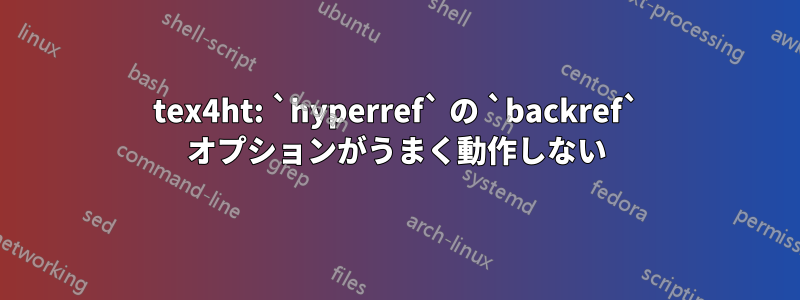
MWE:
\documentclass{article}
\usepackage[backref=page]{hyperref}
\renewcommand*{\backref}[1]{}
\renewcommand*{\backrefalt}[4]{[{\tiny%
\ifcase #1 Not cited%
\or Cited in page~#2.%
\else Cited in pages #2.%
\fi%
}]}
\begin{document}
\cite{foo,bar,hole}
\begin{thebibliography}{9}
\bibitem{foo} foo
\bibitem{bar} bar
\bibitem{hole} hole
\end{thebibliography}
\end{document}
でのコンパイル中に問題はありませんtex4ebook。ただし、バック参照リンクが壊れています。回避策はありますか (または、バック参照は電子書籍に適した概念ではないと考えられます)?
答え1
これはそれほど簡単ではありません。backref オプションは、ページへのリンクを挿入するだけです。ページは HTML ファイル内に存在しないため、どこにも参照されません。
必要なのは、各\citeコマンドに一意の ID を生成することです。そうすれば、その ID にリンクバックできるようになります。次の.cfgファイルを試してください。
\Preamble{xhtml}
\makeatletter
\newcounter{citelinkcnt}
\newcommand\citelink[2]{%
% Generate ID for the current citation
\stepcounter{citelinkcnt}%%
\@ifundefined{#1-\thepage}{% Save the information only once
% Save the generated ID to the xref file
\Tag{backlink-#1-\thepage}{bk-#1\thecitelinkcnt}%
% Save the current HTML file
\Tag{filename-#1-\thepage}{\FileName}%
}{}%
\global\@namedef{#1-\thepage}{}%
% Insert link to the bibliography and the current ID
\Link{#1}{bk-#1\thecitelinkcnt}%
}
% Save the current bibkey, we will need it to get the correct backref
\newcommand\mybiblink[2]{\Link{#1}{#2}\def\currentbibitem{#2}}
% Insert the back link
\renewcommand\backrefxxx[3]{\Link[\LikeRef{filename-\currentbibitem-#1}]{\LikeRef{backlink-\currentbibitem-#1}}{}#1\EndLink}
\makeatother
% Configure cite to save the citation ID
\Configure{cite}
{\HCode{<span class="cite">}} {\HCode{</span>}}
{\citelink} {\EndLink}
% Configure bibitem to save the bibkey
\Configure{bibitem}{\mybiblink}{\EndLink}
\begin{document}
\EndPreamble
重要な部分は次のとおりです。
\newcounter{citelinkcnt}
\newcommand\citelink[2]{%
% Generate ID for the current citation
\stepcounter{citelinkcnt}%%
\@ifundefined{#1-\thepage}{% Save the information only once
% Save the generated ID to the xref file
\Tag{backlink-#1-\thepage}{bk-#1\thecitelinkcnt}%
% Save the current HTML file
\Tag{filename-#1-\thepage}{\FileName}%
}{}%
\global\@namedef{#1-\thepage}{}%
% Insert link to the bibliography and the current ID
\Link{#1}{bk-#1\thecitelinkcnt}%
}
この\citelinkコマンドは、生成された HTML ファイルに次のコードを挿入します: <a id='bk-Xfoo1' href='#Xfoo'>1</a>。各属性は一意である必要があるため、属性はプレフィックス、現在の引用キー、およびカウンターidを使用して解釈されます。bk-\citeid
この\Tagコマンドは、現在の HTML ファイルに関する情報と をファイルidに保存します.xref。この情報は、後でリンクバックするために使用されます。 cite キーとページ番号を使用して、それぞれに一意の値を取得します\cite。 cite キーがページで複数回使用されている場合、そのうちの 1 つにしかリンクできないため、最初の cite キーのみが保存されます。
バックリンクは次のコードを使用して挿入されます。
% Save the current bibkey, we will need it to get the correct backref
\newcommand\mybiblink[2]{\Link{#1}{#2}\def\currentbibitem{#2}}
% Insert the back link
\renewcommand\backrefxxx[3]{\Link[\LikeRef{filename-\currentbibitem-#1}]{\LikeRef{backlink-\currentbibitem-#1}}{}#1\EndLink}
この\backrefxxxコマンドはリンクを挿入します。\Linkコマンドは、角括弧内の引数として宛先ファイル名を取り、次のパラメータには宛先 ID が含まれます。コマンドはファイル\LikeRefから情報を取得します.xref。次のコードが生成されます。
Cited in pages </span><a href='sample.html#bk-Xfoo1'><span class='cmr-5'>1</span></a> <span class='cmr-5'>and </span><a href='sample.html#bk-Xfoo5'><span class='cmr-5'>4</span></a>


