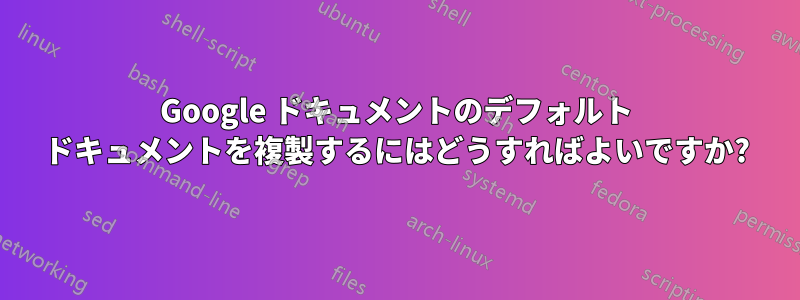
この Google ドキュメント形式を再現したいです。LaTeX プログラミングの学位をお持ちの方、どうか、どうか、どうか、どうか、どうか、どうか、どうか、どうか、どうか、どうか、どうか、どうか私を助けてください。
- 引数としてtimesを指定してusepackage関数を呼び出してもフォントが異なります
- 太字部分はセクションごとに異なります。
Googleドキュメント
https://docs.google.com/document/d/15AXu65Itz5TxXLLxGOKg4AZsQs6bQX_TkV7GFIImtfQ/編集
ラテックス
\documentclass[12pt]{article}
\usepackage{times}
\usepackage[margin=1in]{geometry}
\begin{document}
\noindent
{\large Title} \\
{\large Name (Email)} \\
\hline
\section*{Introduction}
\section*{Research Question}
\section*{Methodology}
\end{document}
答え1
セクションの外観を変更するには、 を使用しますtitlesec。そして、ページヘッダーが本当に必要だと思います。そのため、次のようにします。
\documentclass[12pt]{article}
\usepackage{times}
\usepackage[margin=1in,top=1.6in,headheight=1in]{geometry}
\usepackage{titlesec}
\titleformat{\section}{\Huge}{\thesection}{2em}{}
\usepackage{fancyhdr}
\renewcommand{\headrulewidth}{0.6pt}%
\pagestyle{fancy}
\lhead{\large Title\\
Name (Email)}
\begin{document}
\section*{Introduction}
Some text for the introduction.
\section*{Research Question}
Some text for the research.
\section*{Methodology}
Some text for the methodology.
\end{document}
これは目標出力に近いようです。





