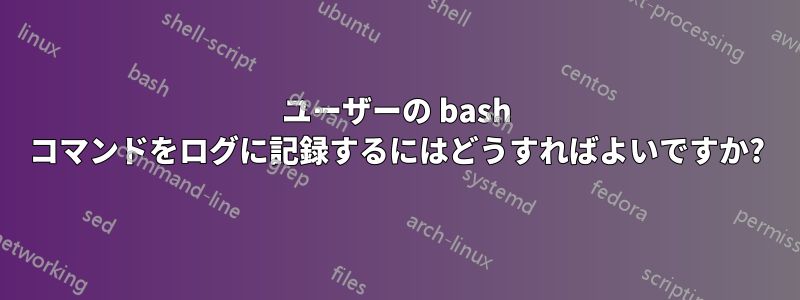
私は、ユーザーが ssh 経由で (うまくいけば) chroot jail にログインする Debian Etch サーバーを実行しています。ユーザーが実行するコマンドを、削除も防止もできない方法でログに記録するにはどうすればよいでしょうか?
答え1
インストールスヌーピー1 人のユーザーのみをログに記録する場合は、syslog フィルタリング機能を実行します。
答え2
パッチや特別な実行ツールを使用せずに、すべての「bash」コマンド/組み込みコマンドをテキスト ファイルまたは「syslog」サーバーに記録する方法を作成しました。
これは、'bash' の初期化時に一度だけ呼び出す必要がある単純なシェルスクリプトなので、導入が非常に簡単です。(たとえば、.bashrc から 'source' するだけです) これは、bash DEBUG トラップを使用するというアイデアに基づいています。superuser.com のこの投稿
declare -rx HISTCONTROL="" #does not ignore spaces or duplicates
declare -rx HISTIGNORE="" #does not ignore patterns
declare -rx AUDIT_LOGINUSER="$(who -mu | awk '{print $1}')"
declare -rx AUDIT_LOGINPID="$(who -mu | awk '{print $6}')"
declare -rx AUDIT_USER="$USER" #defined by pam during su/sudo
declare -rx AUDIT_PID="$$"
declare -rx AUDIT_TTY="$(who -mu | awk '{print $2}')"
declare -rx AUDIT_SSH="$([ -n "$SSH_CONNECTION" ] && echo "$SSH_CONNECTION" | awk '{print $1":"$2"->"$3":"$4}')"
declare -rx AUDIT_STR="[audit $AUDIT_LOGINUSER/$AUDIT_LOGINPID as $AUDIT_USER/$AUDIT_PID on $AUDIT_TTY/$AUDIT_SSH]"
set +o functrace #disable trap DEBUG inherited in functions, command substitutions or subshells, normally the default setting already
shopt -s extglob #enable extended pattern matching operators
function audit_DEBUG() {
if [ "$BASH_COMMAND" != "$PROMPT_COMMAND" ] #avoid logging unexecuted commands after 'ctrl-c or 'empty+enter'
then
local AUDIT_CMD="$(history 1)" #current history command
if ! logger -p user.info -t "$AUDIT_STR $PWD" "${AUDIT_CMD##*( )?(+([0-9])[^0-9])*( )}"
then
echo error "$AUDIT_STR $PWD" "${AUDIT_CMD##*( )?(+([0-9])[^0-9])*( )}"
fi
fi
}
function audit_EXIT() {
local AUDIT_STATUS="$?"
logger -p user.info -t "$AUDIT_STR" "#=== bash session ended. ==="
exit "$AUDIT_STATUS"
}
declare -fr +t audit_DEBUG
declare -fr +t audit_EXIT
logger -p user.info -t "$AUDIT_STR" "#=== New bash session started. ===" #audit the session openning
#when a bash command is executed it launches first the audit_DEBUG(),
#then the trap DEBUG is disabled to avoid a useless rerun of audit_DEBUG() during the execution of pipes-commands;
#at the end, when the prompt is displayed, re-enable the trap DEBUG
declare -rx PROMPT_COMMAND="trap 'audit_DEBUG; trap DEBUG' DEBUG"
declare -rx BASH_COMMAND #current command executed by user or a trap
declare -rx SHELLOPT #shell options, like functrace
trap audit_EXIT EXIT
詳細な方法については、こちらをご覧ください: http://blog.pointsoftware.ch/index.php/howto-bash-audit-command-logger
ありがとう、フランソワ・シューラー
答え3
試してみるといいでしょうttyrpld. tty 全体をログに記録するので、これは必要以上のことです。
私は自分では使用していませんが、(カーネル内で) 動作している方法では、ユーザーはログを変更できません。
答え4
システム監査を有効にすることができます。


