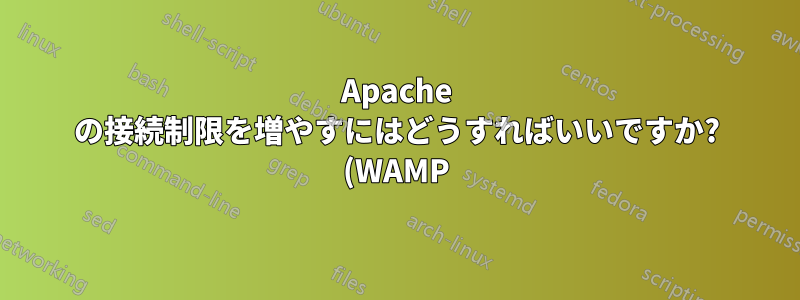%20.png)
私はローカル WAMP サーバーで開発を行っており、ApacheBench [ab] リクエストを何千回も乱用することがあります。ただし、デフォルトでは、同時実行レベルが 1 秒あたり 200 リクエストを超えると (ベンチマーク時)、Apache が停止してシャットダウンするようです。
Windows では、どのようにしてより多くの接続 (400rps など) を許可しますか?
C:\>ab.exe -n 3000 -c 400 http://localhost
:編集:
答えは httpd-mpm.conf ファイルにあるようです。しかし、どの設定を変更する必要があるのか、また Apache がどのモジュールとして実行されているのかさえわかりません。
# prefork MPM
# StartServers: number of server processes to start
# MinSpareServers: minimum number of server processes which are kept spare
# MaxSpareServers: maximum number of server processes which are kept spare
# MaxClients: maximum number of server processes allowed to start
# MaxRequestsPerChild: maximum number of requests a server process serves
<IfModule mpm_prefork_module>
StartServers 5
MinSpareServers 5
MaxSpareServers 10
MaxClients 150
MaxRequestsPerChild 0
</IfModule>
# worker MPM
# StartServers: initial number of server processes to start
# MaxClients: maximum number of simultaneous client connections
# MinSpareThreads: minimum number of worker threads which are kept spare
# MaxSpareThreads: maximum number of worker threads which are kept spare
# ThreadsPerChild: constant number of worker threads in each server process
# MaxRequestsPerChild: maximum number of requests a server process serves
<IfModule mpm_worker_module>
StartServers 2
MaxClients 150
MinSpareThreads 25
MaxSpareThreads 75
ThreadsPerChild 25
MaxRequestsPerChild 0
</IfModule>
# BeOS MPM
# StartThreads: how many threads do we initially spawn?
# MaxClients: max number of threads we can have (1 thread == 1 client)
# MaxRequestsPerThread: maximum number of requests each thread will process
<IfModule mpm_beos_module>
StartThreads 10
MaxClients 50
MaxRequestsPerThread 10000
</IfModule>
# NetWare MPM
# ThreadStackSize: Stack size allocated for each worker thread
# StartThreads: Number of worker threads launched at server startup
# MinSpareThreads: Minimum number of idle threads, to handle request spikes
# MaxSpareThreads: Maximum number of idle threads
# MaxThreads: Maximum number of worker threads alive at the same time
# MaxRequestsPerChild: Maximum number of requests a thread serves. It is
# recommended that the default value of 0 be set for this
# directive on NetWare. This will allow the thread to
# continue to service requests indefinitely.
<IfModule mpm_netware_module>
ThreadStackSize 65536
StartThreads 250
MinSpareThreads 25
MaxSpareThreads 250
MaxThreads 1000
MaxRequestsPerChild 0
MaxMemFree 100
</IfModule>
# OS/2 MPM
# StartServers: Number of server processes to maintain
# MinSpareThreads: Minimum number of idle threads per process,
# to handle request spikes
# MaxSpareThreads: Maximum number of idle threads per process
# MaxRequestsPerChild: Maximum number of connections per server process
<IfModule mpm_mpmt_os2_module>
StartServers 2
MinSpareThreads 5
MaxSpareThreads 10
MaxRequestsPerChild 0
</IfModule>
# WinNT MPM
# ThreadsPerChild: constant number of worker threads in the server process
# MaxRequestsPerChild: maximum number of requests a server process serves
<IfModule mpm_winnt_module>
ThreadsPerChild 450
MaxRequestsPerChild 0
</IfModule>
答え1
解決策は、httpd.confに含まれるMPM設定のコメントを解除することです。
# Server-pool management (MPM specific)
Include conf/extra/httpd-mpm.conf
次に、を見つけてmpm_winnt_module、スレッド数を 250 から任意の値に変更します。
<IfModule mpm_winnt_module>
ThreadsPerChild 1000
MaxRequestsPerChild 0
</IfModule>
答え2
設定のステータスを確認するには、mod_status.so モジュールを追加します。
<location /server-status>
SetHandler server-status
Order Deny,Allow
Deny from all
Allow from all
</location>
次に、http://ドメイン/サーバーステータス、検索作業スレッド、構成の調整。


