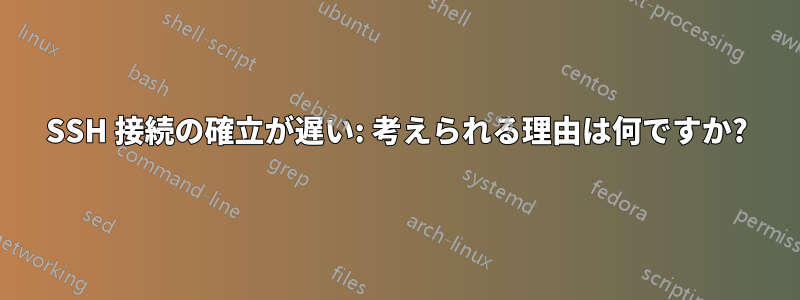
最近、デスクトップを Windows 7 にアップグレードし、他のボックスから ssh できるようにしました (Cygwin とともにインストールされた OpenSSH を使用)。
すべて正常に動作しますが、有線接続であっても、最初に接続を試みる際 (パスワードを求められる前) に非常に長い遅延 (最大 30 秒) が発生します。職場のボックスにリモートで ssh する場合は、このような遅延はありません。
これをデバッグするために何ができるかについて、ご意見をいただければ幸いです。SSH 接続を確立する速度に影響を与える小さな要因は無数にあることは承知していますが、これは非常にひどい状況であるため、何か重大な問題があるに違いありません。
ssh -vvv出力は次のようになります (警告: 長い) - アイデンティティ ファイル ( identity file /Users/Arkaaito/...) を一覧表示した後、長い一時停止が 1 つあり、キー ( key: /Users/Arkaaito...) を一覧表示した後、もう 1 つの長い一時停止があります。これは、キー ベースの認証をまだ設定していないためである可能性があります。 (皮肉なことに、内部ネットワークでパスワード ベースの認証が機能するまで、これを追加するのを待ちたかったのです。)
Arkas-MacBook-Pro:~ Arkaaito$ ssh -vvv [email protected]
OpenSSH_5.2p1, OpenSSL 0.9.8l 5 Nov 2009
debug1: Reading configuration data /etc/ssh_config
debug2: ssh_connect: needpriv 0
debug1: Connecting to 192.168.0.196 [192.168.0.196] port 22.
debug1: Connection established.
debug1: identity file /Users/Arkaaito/.ssh/identity type -1
debug1: identity file /Users/Arkaaito/.ssh/id_rsa type -1
debug1: identity file /Users/Arkaaito/.ssh/id_dsa type -1
debug1: Remote protocol version 2.0, remote software version OpenSSH_5.1
debug1: match: OpenSSH_5.1 pat OpenSSH*
debug1: Enabling compatibility mode for protocol 2.0
debug1: Local version string SSH-2.0-OpenSSH_5.2
debug2: fd 3 setting O_NONBLOCK
debug1: SSH2_MSG_KEXINIT sent
debug1: SSH2_MSG_KEXINIT received
debug2: kex_parse_kexinit: diffie-hellman-group-exchange-sha256,diffie-hellman-group-exchange-sha1,diffie-hellman-group14-sha1,diffie-hellman-group1-sha1
debug2: kex_parse_kexinit: ssh-rsa,ssh-dss
debug2: kex_parse_kexinit: aes128-ctr,aes192-ctr,aes256-ctr,arcfour256,arcfour128,aes128-cbc,3des-cbc,blowfish-cbc,cast128-cbc,aes192-cbc,aes256-cbc,arcfour,[email protected]
debug2: kex_parse_kexinit: aes128-ctr,aes192-ctr,aes256-ctr,arcfour256,arcfour128,aes128-cbc,3des-cbc,blowfish-cbc,cast128-cbc,aes192-cbc,aes256-cbc,arcfour,[email protected]
debug2: kex_parse_kexinit: hmac-md5,hmac-sha1,[email protected],hmac-ripemd160,[email protected],hmac-sha1-96,hmac-md5-96
debug2: kex_parse_kexinit: hmac-md5,hmac-sha1,[email protected],hmac-ripemd160,[email protected],hmac-sha1-96,hmac-md5-96
debug2: kex_parse_kexinit: none,[email protected],zlib
debug2: kex_parse_kexinit: none,[email protected],zlib
debug2: kex_parse_kexinit:
debug2: kex_parse_kexinit:
debug2: kex_parse_kexinit: first_kex_follows 0
debug2: kex_parse_kexinit: reserved 0
debug2: kex_parse_kexinit: diffie-hellman-group-exchange-sha256,diffie-hellman-group-exchange-sha1,diffie-hellman-group14-sha1,diffie-hellman-group1-sha1
debug2: kex_parse_kexinit: ssh-rsa,ssh-dss
debug2: kex_parse_kexinit: aes128-cbc,3des-cbc,blowfish-cbc,cast128-cbc,arcfour128,arcfour256,arcfour,aes192-cbc,aes256-cbc,[email protected],aes128-ctr,aes192-ctr,aes256-ctr
debug2: kex_parse_kexinit: aes128-cbc,3des-cbc,blowfish-cbc,cast128-cbc,arcfour128,arcfour256,arcfour,aes192-cbc,aes256-cbc,[email protected],aes128-ctr,aes192-ctr,aes256-ctr
debug2: kex_parse_kexinit: hmac-md5,hmac-sha1,[email protected],hmac-ripemd160,[email protected],hmac-sha1-96,hmac-md5-96
debug2: kex_parse_kexinit: hmac-md5,hmac-sha1,[email protected],hmac-ripemd160,[email protected],hmac-sha1-96,hmac-md5-96
debug2: kex_parse_kexinit: none,[email protected]
debug2: kex_parse_kexinit: none,[email protected]
debug2: kex_parse_kexinit:
debug2: kex_parse_kexinit:
debug2: kex_parse_kexinit: first_kex_follows 0
debug2: kex_parse_kexinit: reserved 0
debug2: mac_setup: found hmac-md5
debug1: kex: server->client aes128-ctr hmac-md5 none
debug2: mac_setup: found hmac-md5
debug1: kex: client->server aes128-ctr hmac-md5 none
debug1: SSH2_MSG_KEX_DH_GEX_REQUEST(1024<1024<8192) sent
debug1: expecting SSH2_MSG_KEX_DH_GEX_GROUP
debug2: dh_gen_key: priv key bits set: 127/256
debug2: bits set: 521/1024
debug1: SSH2_MSG_KEX_DH_GEX_INIT sent
debug1: expecting SSH2_MSG_KEX_DH_GEX_REPLY
debug3: check_host_in_hostfile: filename /Users/Arkaaito/.ssh/known_hosts
debug3: check_host_in_hostfile: match line 16
debug1: Host '192.168.0.196' is known and matches the RSA host key.
debug1: Found key in /Users/Arkaaito/.ssh/known_hosts:16
debug2: bits set: 522/1024
debug1: ssh_rsa_verify: signature correct
debug2: kex_derive_keys
debug2: set_newkeys: mode 1
debug1: SSH2_MSG_NEWKEYS sent
debug1: expecting SSH2_MSG_NEWKEYS
debug2: set_newkeys: mode 0
debug1: SSH2_MSG_NEWKEYS received
debug1: SSH2_MSG_SERVICE_REQUEST sent
debug2: service_accept: ssh-userauth
debug1: SSH2_MSG_SERVICE_ACCEPT received
debug2: key: /Users/Arkaaito/.ssh/identity (0x0)
debug2: key: /Users/Arkaaito/.ssh/id_rsa (0x0)
debug2: key: /Users/Arkaaito/.ssh/id_dsa (0x0)
debug1: Authentications that can continue: publickey,password,keyboard-interactive
debug3: start over, passed a different list publickey,password,keyboard-interactive
debug3: preferred publickey,keyboard-interactive,password
debug3: authmethod_lookup publickey
debug3: remaining preferred: keyboard-interactive,password
debug3: authmethod_is_enabled publickey
debug1: Next authentication method: publickey
debug1: Trying private key: /Users/Arkaaito/.ssh/identity
debug3: no such identity: /Users/Arkaaito/.ssh/identity
debug1: Trying private key: /Users/Arkaaito/.ssh/id_rsa
debug3: no such identity: /Users/Arkaaito/.ssh/id_rsa
debug1: Trying private key: /Users/Arkaaito/.ssh/id_dsa
debug3: no such identity: /Users/Arkaaito/.ssh/id_dsa
debug2: we did not send a packet, disable method
debug3: authmethod_lookup keyboard-interactive
debug3: remaining preferred: password
debug3: authmethod_is_enabled keyboard-interactive
debug1: Next authentication method: keyboard-interactive
debug2: userauth_kbdint
debug2: we sent a keyboard-interactive packet, wait for reply
debug1: Authentications that can continue: publickey,password,keyboard-interactive
debug3: userauth_kbdint: disable: no info_req_seen
debug2: we did not send a packet, disable method
debug3: authmethod_lookup password
debug3: remaining preferred:
debug3: authmethod_is_enabled password
debug1: Next authentication method: password
[email protected]'s password:
答え1
おそらく、逆 DNS が不足しているのでしょう。サーバーで逆 DNS ルックアップを無効にして、問題が解決するかどうかを確認してください。
答え2
ssh_config を見て、 を探しますGSSAPIAuthentication。値が「no」に設定されていることを確認します。Ubuntu の openssh の新しいパッケージでは、これがデフォルトで有効になっており、オプションを無効にするまで SSH ホストへの接続に最大 10 秒の遅延が発生しました。
答え3
これが原因かどうかはわかりませんが、おそらく自動チューニングでしょうか? テストのために一時的に無効にすることができます。


