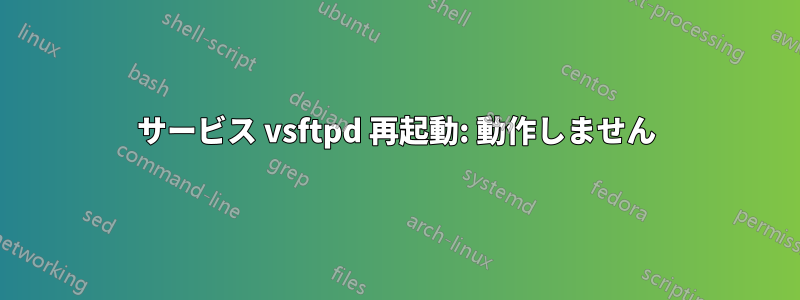
リモートサーバの/etc/vsftpd.confを編集しました。vsftpdを再起動するには、
ravbholua@ravi:~$ sudo /etc/init.d/vsftpd restart
[sudo] password for ravbholua:
Rather than invoking init scripts through /etc/init.d, use the service(8)
utility, e.g. service vsftpd restart
Since the script you are attempting to invoke has been converted to an
Upstart job, you may also use the stop(8) and then start(8) utilities,
e.g. stop vsftpd ; start vsftpd. The restart(8) utility is also available.
vsftpd stop/waiting
vsftpd start/running, process 4658
上記のコマンドはすでに実行されており、システムは新しい変更に従って動作していることがわかります。
上記のコマンド出力を見ると、サービス ユーティリティを使用したいと思いました。そこで、構成ファイルを再度変更し、以下を実行しました。
service vsftpd restart
しかし、上記のコマンドは機能しませんでした (システムが新しい変更に従って動作しないため、このことがわかりました)。
ここでもう一度最初のコマンドを入力すると、
sudo /etc/init.d/vsftpd restart
システムは最新の変更に従って動作します。
一言で言えば、sudo /etc/init.d/vsftpd restart機能するがservice vsftpd restart
私の考え方のどこが間違っているのでしょうか?
答え1
あなたの命令を実行しました:
/etc/init.d/vsftpd restart
ps ax |egrep -i ftp
私の出力は次の通りです:
root@mohsen-VirtualBox:/home/mohsen# ps ax |egrep -i ftp
1710 ? Ss 0:00 /usr/sbin/vsftpd
2736 pts/1 S+ 0:00 egrep --color=auto -i ftp
出力をservice command
あなたが手に入れた :
root@mohsen-VirtualBox:/home/mohsen# service vsftpd restart
vsftpd stop/waiting
vsftpd start/running, process 2752
vsfpt が実行されていないことをどうやって確認しますか?
答え2
再起動コマンドは、新しい Upstart 構成を使用しません。他にも実行されないことがいくつかあります。詳細については、以下を参照してください。http://upstart.ubuntu.com/cookbook/#再起動


