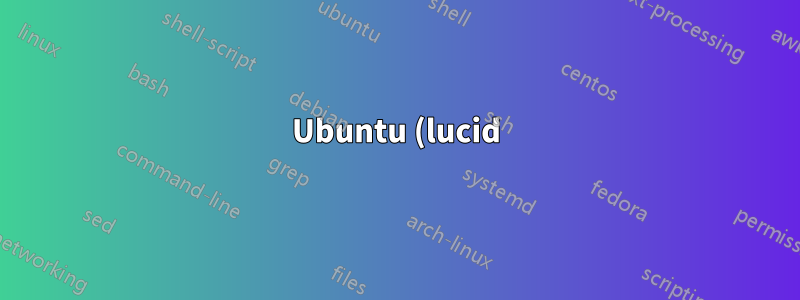%20%E3%81%AE%E3%83%87%E3%83%95%E3%82%A9%E3%83%AB%E3%83%88%E3%81%AE%E3%83%A9%E3%83%B3%E3%83%AC%E3%83%99%E3%83%AB%E3%82%92%E5%A4%89%E6%9B%B4%E3%81%99%E3%82%8B%E3%81%AB%E3%81%AF%E3%81%A9%E3%81%86%E3%81%99%E3%82%8C%E3%81%B0%E3%81%84%E3%81%84%E3%81%A7%E3%81%99%E3%81%8B%3F.png)
自宅のコンピューターに Ubuntu lucid をインストールしています。今日、ランレベルを試していたのですが、Ubuntu のデフォルトのランレベルを変更する方法がわかりませんでした。Debian 504 では /etc/inittab を使って変更できますが、Ubuntu にはそのファイルがありません。Web で検索しましたが、答えがわかりません。
前もって感謝します。
答え1
に従ってman inittab:
The /etc/inittab file was the configuration file used by the original
System V init(8) daemon.
The Upstart init(8) daemon does not use this file, and instead reads
its configuration from files in /etc/init. See init(5) for more
details.
調べてみると、/etc/init/rc-sysinit.conf次のような行が見つかるはずです。
# Default runlevel, this may be overriden on the kernel command-line
# or by faking an old /etc/inittab entry
env DEFAULT_RUNLEVEL=2
これを変更するか、手動で生成されたものを使用してください/etc/inittab。
答え2
Ubuntu は、デフォルトでランレベル 2 (と同等?) で起動する upstart init デーモンを使用します。デフォルトのランレベルを変更する場合は、必要なランレベルの initdefault エントリを含む /etc/inittab を作成します。
:id:3:initdefault:
システムをランレベル 3 に上げます。
それに関する記事ここ


