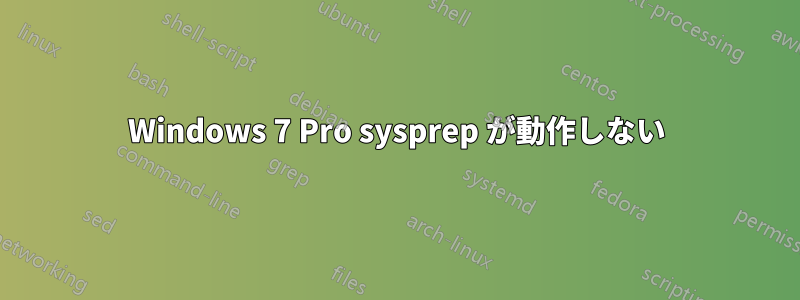
同一のハードウェアに大量展開するためのイメージを取得する前に、Windows 7 Professional マシンを sysprep しようとしていますが、sysprep を動作させるのに苦労しています (まったく動作しません)。
WSIM を使用して XML 応答ファイルを作成し、基本的な setupcomplete.cmd ファイルも作成しましたが、応答ファイル内の構成はどれも適用されていないようです。
Technet の記事を読み、Google で検索しましたが、なぜこのようなことが起こるのかまだわかりません。添付した回答ファイルを見て、どこが間違っているのか教えていただけませんか?
ありがとう、カラム
自動アンアテンド.XML
<?xml version="1.0" encoding="utf-8"?>
<unattend xmlns="urn:schemas-microsoft-com:unattend">
<settings pass="specialize">
<component name="Microsoft-Windows-Shell-Setup" processorArchitecture="x86" publicKeyToken="31bf3856ad364e35" language="neutral" versionScope="nonSxS" xmlns:wcm="http://schemas.microsoft.com/WMIConfig/2002/State" xmlns:xsi="http://www.w3.org/2001/XMLSchema-instance">
<AutoLogon>
<Password>
<Value>**********************************</Value>
<PlainText>false</PlainText>
</Password>
<Username>administrator</Username>
<LogonCount>1</LogonCount>
<Enabled>true</Enabled>
</AutoLogon>
<WindowsFeatures>
<ShowMediaCenter>false</ShowMediaCenter>
<ShowWindowsMediaPlayer>false</ShowWindowsMediaPlayer>
</WindowsFeatures>
<CopyProfile>true</CopyProfile>
<DoNotCleanTaskBar>true</DoNotCleanTaskBar>
<RegisteredOrganization>SomeCompany (UK) Ltd.</RegisteredOrganization>
<RegisteredOwner>SomeCompany User</RegisteredOwner>
<ShowWindowsLive>false</ShowWindowsLive>
<TimeZone>GMT Standard Time</TimeZone>
</component>
<component name="Security-Malware-Windows-Defender" processorArchitecture="x86" publicKeyToken="31bf3856ad364e35" language="neutral" versionScope="nonSxS" xmlns:wcm="http://schemas.microsoft.com/WMIConfig/2002/State" xmlns:xsi="http://www.w3.org/2001/XMLSchema-instance">
<DisableAntiSpyware>true</DisableAntiSpyware>
</component>
</settings>
<settings pass="oobeSystem">
<component name="Microsoft-Windows-International-Core" processorArchitecture="x86" publicKeyToken="31bf3856ad364e35" language="neutral" versionScope="nonSxS" xmlns:wcm="http://schemas.microsoft.com/WMIConfig/2002/State" xmlns:xsi="http://www.w3.org/2001/XMLSchema-instance">
<SystemLocale>en-UK</SystemLocale>
<UserLocale>en-UK</UserLocale>
<UILanguage>en-US</UILanguage>
<InputLocale>0809:00000809</InputLocale>
</component>
<component name="Microsoft-Windows-Shell-Setup" processorArchitecture="x86" publicKeyToken="31bf3856ad364e35" language="neutral" versionScope="nonSxS" xmlns:wcm="http://schemas.microsoft.com/WMIConfig/2002/State" xmlns:xsi="http://www.w3.org/2001/XMLSchema-instance">
<OOBE>
<HideEULAPage>true</HideEULAPage>
<HideWirelessSetupInOOBE>true</HideWirelessSetupInOOBE>
<NetworkLocation>Work</NetworkLocation>
<ProtectYourPC>1</ProtectYourPC>
</OOBE>
<UserAccounts>
<AdministratorPassword>
<Value>*************************************************=</Value>
<PlainText>false</PlainText>
</AdministratorPassword>
</UserAccounts>
</component>
<component name="Microsoft-Windows-Deployment" processorArchitecture="x86" publicKeyToken="31bf3856ad364e35" language="neutral" versionScope="nonSxS" xmlns:wcm="http://schemas.microsoft.com/WMIConfig/2002/State" xmlns:xsi="http://www.w3.org/2001/XMLSchema-instance">
<Reseal>
<Mode>OOBE</Mode>
</Reseal>
</component>
</settings>
<settings pass="generalize">
<component name="Microsoft-Windows-Security-SPP" processorArchitecture="x86" publicKeyToken="31bf3856ad364e35" language="neutral" versionScope="nonSxS" xmlns:wcm="http://schemas.microsoft.com/WMIConfig/2002/State" xmlns:xsi="http://www.w3.org/2001/XMLSchema-instance">
<SkipRearm>0</SkipRearm>
</component>
</settings>
<settings pass="windowsPE">
<component name="Microsoft-Windows-Setup" processorArchitecture="x86" publicKeyToken="31bf3856ad364e35" language="neutral" versionScope="nonSxS" xmlns:wcm="http://schemas.microsoft.com/WMIConfig/2002/State" xmlns:xsi="http://www.w3.org/2001/XMLSchema-instance">
<UseConfigurationSet>true</UseConfigurationSet>
</component>
</settings>
<cpi:offlineImage cpi:source="wim:c:/wim/install.wim#Windows 7 PROFESSIONAL" xmlns:cpi="urn:schemas-microsoft-com:cpi" />
</unattend>
答え1
答えは、HP が提供するデフォルトの Windows 7 インストールを使用しないことです。HP の以前の sysprep 試行は適切にクリーンアップ/クリアされず、sysprep 試行に悪影響を及ぼします。
CD
答え2
私は何時間もこの問題を解決しようとしてきましたが、ついに解決策を見つけました。
私の具体的な問題は、Windows Shell セットアップの OOBE 設定のコンポーネントが正しく適用されていなかったことです。
これらは、Windows Welcome の無人インストールに関係する設定であり、「EULA ページを非表示にする」、「ネットワークの場所の設定」、「PC を保護する」などの設定が含まれます。
64 ビット マシンに sysprep を適用しているときに、32 ビット Windows イメージを使用して WSIM を使用して unattend.xml ファイルが作成されたため、コンポーネントが無視されました。


