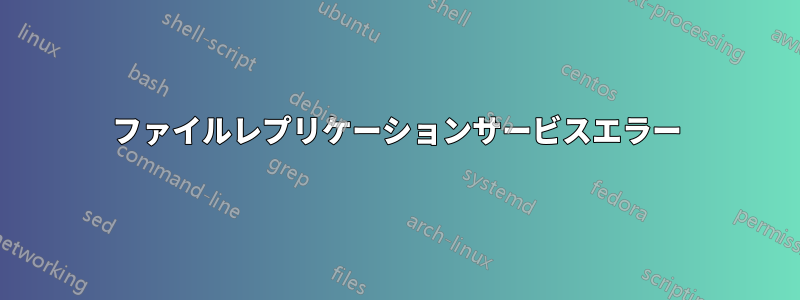
Windows 2003 R2 サーバーを所有していますが、数人のユーザーから、Windows サーバーにファイルをスキャンできないという報告を受けています。空き容量不足エラーが発生しています。サーバーを確認したところ、そのパーティションには 600 GB の空きディスク容量があります。しかし、イベント ログを確認したところ、(13552,13555) のようなエラーが多数見つかりました。
The File Replication Service is unable to add this computer to the following replica set:
"DOMAIN SYSTEM VOLUME (SYSVOL SHARE)"
This could be caused by a number of problems such as:
-- an invalid root path,
-- a missing directory,
-- a missing disk volume,
-- a file system on the volume that does not support NTFS 5.0
The information below may help to resolve the problem:
Computer DNS name is "server.domain.local"
Replica set member name is "server"
Replica set root path is "c:\windows\sysvol\domain"
Replica staging directory path is "c:\windows\sysvol\staging\domain"
Replica working directory path is "c:\windows\ntfrs\jet"
Windows error status code is
FRS error status code is FrsErrorMismatchedJournalId
Other event log messages may also help determine the problem. Correct the problem and the service will attempt to restart replication automatically at a later time.
For more information, see Help and Support Center at http://go.microsoft.com/fwlink/events.asp.
答え1
鍵となるのは行ですFRS error status code is FrsErrorMismatchedJournalID。NTFS変更ジャーナルとNTFRS JETデータベースのUSNが一致していません。Microsoftの推奨される回避策手順レジストリ値 ("BurFlags") を設定し、NTFRS サービスをバウンスします。


