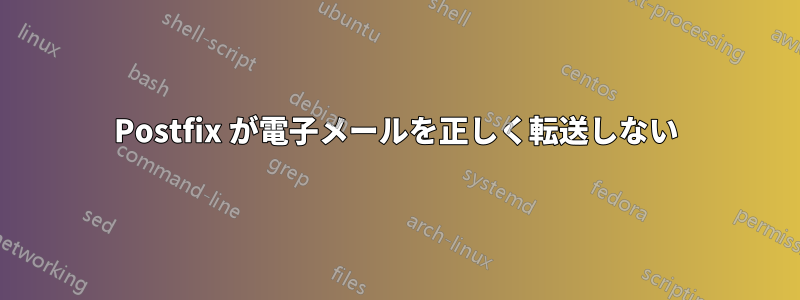
私はPostfixメールサーバーに送信された電子メールを転送するようにしています[メールアドレス]に[メールアドレス]見つけた指示に従っていますここ。
メッセージを送信すると[メールアドレス]メールサーバーでメールを受信しましたが、メッセージが転送されません[メールアドレス]私の /etc/postfix/virtual ファイルは次のようになります。
[email protected] [email protected], [email protected]
(ここでの私の目標は、メッセージを[メールアドレス]同様に[メールアドレス]そうすれば、電子メールが実際に送信されているかどうかがわかります。
メッセージが GMail アカウントに転送されない理由をご存知ですか? (スパム フォルダーにはありません。)
参考になれば、以下に /etc/postfix/main.cf と /var/log/mail.log の末尾を示します。
メイン.cf:
# See /usr/share/postfix/main.cf.dist for a commented, more complete version
# Debian specific: Specifying a file name will cause the first
# line of that file to be used as the name. The Debian default
# is /etc/mailname.
#myorigin = /etc/mailname
smtpd_banner = $myhostname ESMTP $mail_name (Ubuntu)
biff = no
# appending .domain is the MUA's job.
append_dot_mydomain = no
# Uncomment the next line to generate "delayed mail" warnings
#delay_warning_time = 4h
readme_directory = no
# TLS parameters
smtpd_tls_cert_file = /etc/ssl/certs/smtpd.crt
smtpd_tls_key_file = /etc/ssl/private/smtpd.key
smtpd_use_tls=yes
smtpd_tls_session_cache_database = btree:${data_directory}/smtpd_scache
smtp_tls_session_cache_database = btree:${data_directory}/smtp_scache
# See /usr/share/doc/postfix/TLS_README.gz in the postfix-doc package for
# information on enabling SSL in the smtp client.
myhostname = woollymammothlabs.com
alias_maps = hash:/etc/aliases
alias_database = hash:/etc/aliases
myorigin = /etc/mailname
#mydestination = woollymammothlabs.com, li173-195.members.linode.com, localhost.members.linode.com, localhost
virtual_alias_domains = woollymammothlabs.com
virtual_alias_maps = hash:/etc/postfix/virtual
relayhost =
mynetworks = 127.0.0.0/8
mailbox_command =
mailbox_size_limit = 0
recipient_delimiter = +
inet_interfaces = all
inet_protocols = all
home_mailbox = Maildir/
smtpd_sasl_local_domain =
smtpd_sasl_auth_enable = yes
smtpd_sasl_security_options = noanonymous
broken_sasl_auth_clients = yes
smtpd_recipient_restrictions = permit_sasl_authenticated,permit_mynetworks,reject_unauth_destination
smtp_tls_security_level = may
smtpd_tls_security_level = may
smtpd_tls_auth_only = no
smtp_tls_note_starttls_offer = yes
smtpd_tls_CAfile = /etc/ssl/certs/cacert.pem
smtpd_tls_loglevel = 1
smtpd_tls_received_header = yes
smtpd_tls_session_cache_timeout = 3600s
tls_random_source = dev:/dev/urandom
メール.log:
Sep 8 16:08:59 localhost postfix/cleanup[10385]: 7AA672AB44: message-id=<[email protected]>
Sep 8 16:08:59 localhost postfix/qmgr[10377]: 7AA672AB44: from=<[email protected]>, size=2324, nrcpt=2 (queue active)
Sep 8 16:08:59 localhost postfix/trivial-rewrite[10384]: warning: do not list domain woollymammothlabs.com in BOTH mydestination and virtual_alias_domains
Sep 8 16:08:59 localhost postfix/local[10386]: 7AA672AB44: to=<[email protected]>, relay=local, delay=0.08, delays=0.07/0.01/0/0, dsn=2.0.0, status=sent (delivered to maildir)
Sep 8 16:09:00 localhost postfix/smtp[10387]: 7AA672AB44: to=<[email protected]>, orig_to=<[email protected]>, relay=gmail-smtp-in.l.google.com[74.125.65.27]:25, delay=1.3, delays=0.07/0.01/0.02/1.2, dsn=2.0.0, status=sent (250 2.0.0 OK 1283962140 d1si13779076ybi.21)
Sep 8 16:09:00 localhost postfix/qmgr[10377]: 7AA672AB44: removed
Sep 8 16:09:29 localhost postfix/smtpd[10380]: disconnect from mail-vw0-f47.google.com[209.85.212.47]
Sep 8 16:12:49 localhost postfix/anvil[10383]: statistics: max connection rate 1/60s for (smtp:209.85.212.47) at Sep 8 16:08:59
Sep 8 16:12:49 localhost postfix/anvil[10383]: statistics: max connection count 1 for (smtp:209.85.212.47) at Sep 8 16:08:59
Sep 8 16:12:49 localhost postfix/anvil[10383]: statistics: max cache size 1 at Sep 8 16:08:59
答え1
ジェイソン - 私もあなたと同じ問題を抱えています。このPostfixガイドをお勧めしますこれですべてが解決しました。私は実際に古い Postfix インストールを消去し、その指示に従って再インストールしました。作成するように指示されているアドレス ファイルで、ローカル ユーザー名を転送先の電子メール アドレスに置き換えるだけです。
テストに関しては、サードパーティのメール アドレス (リダイレクト/リレー構成の一部ではないもの) を使用してテストを行ってください。Google アカウントからテストするとメッセージは失敗しましたが、Yahoo 経由で送信すると常に配信されました。


