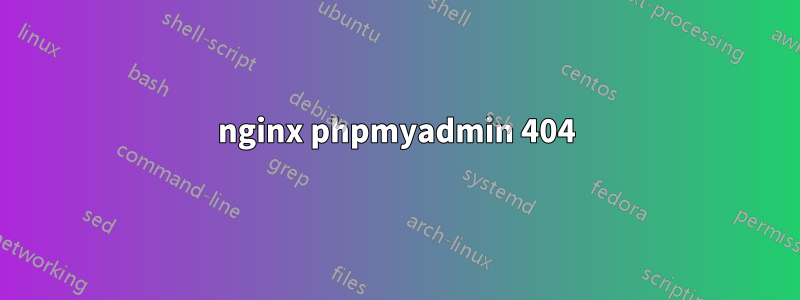
私は nginx ウェブサーバーに phpmyadmin をインストールしようとしています。問題なく phpmyadmin をインストールしました。サブドメインを作成しました。セキュリティ上の理由から、サブドメインを「phpmyadmin」とは呼ばず、別の名前を使用しました。次に、サブドメインにこの設定を使用しました。
server {
listen 80;
server_name myphpmyadminsubdomain.domain.com;
access_log off;
error_log /srv/www/myphpmyadminsubdomain/error.log;
location / {
root /usr/share/phpmyadmin;
index index.php;
}
location ~ \.php$ {
try_files $uri =404;
fastcgi_split_path_info ^(.+\.php)(/.+)$;
include fastcgi_params;
fastcgi_index index.php;
fastcgi_param SCRIPT_FILENAME $document_root$fastcgi_script_name;
# fastcgi_intercept_errors on;
fastcgi_pass php;
}
location = /favicon.ico {
log_not_found off;
access_log off;
}
location = /robots.txt {
allow all;
log_not_found off;
access_log off;
}
location ~ /\. {
deny all;
access_log off;
log_not_found off;
}
}
次に、次のように有効にします。
/etc/nginx/sites-available/myphpmyadminsubdomain /etc/nginx/sites-enabled/myphpmyadminsubdomain
nginx を再起動して、myphpmyadminsubdomain.domain.com にアクセスすると、nginx 404 Not Found エラーが表示されます。
何が間違っているのでしょうか?
答え1
これが私の設定です
server {
listen 80; ## listen for ipv4
server_name pma.example.com;
access_log /var/log/nginx/pma.access.log;
error_log /var/log/nginx/pma.error.log;
root /server/phpmyadmin/phpMyAdmin-3.4.2-all-languages;
location / {
index index.php index.html;
}
location ~ \.php$ {
fastcgi_split_path_info ^(.+\.php)(/.+)$;
include /etc/nginx/fastcgi_params;
fastcgi_intercept_errors off;
fastcgi_pass php;
}
}
ルートを に変更し/usr/share/phpmyadmin、 をfastcgi_params適切に変更する必要があります。
答え2
これは通常パスの問題です。nginx.confで設定します
fastcgi_param SCRIPT_FILENAME /absolute/path/to/server/root$fastcgi_script_name;
パスの最後の dir の後にスラッシュがないことに注意してください。次に、fastcgi_pass をソケットまたはローカル URL のいずれかに渡します。
php-cgi を chroot していますか? その場合、すべてのパスはその chroot に対して相対的である必要があります。


