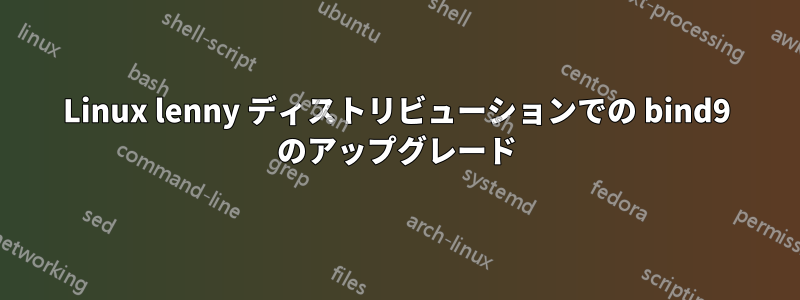
Debian lenny サーバーで bind9 パッケージを更新する必要があります。これを行うための最良の方法を教えてください。このサーバーはインターネットに接続されていません。また、この操作は既存のシステム設定に影響を与えないはずです。どなたか、これについてアドバイスをいただけませんか。
ありがとう
答え1
このツールは、切断されたマシンに対してapt-offlineパッケージのインストールを許容できるものにすることを約束します。
Description: offline apt package manager
apt-offline is an Offline APT Package Manager
.
apt-offline can fully update and upgrade an APT based distribution without
connecting to the network, all of it transparent to apt
.
apt-offline can be used to generate a signature on a machine (with no network).
This signature contains all download information required for the apt database
system. This signature file can be used on another machine connected to the
internet (which need not be a Debian box and can even be running windows) to
download the updates.
The downloaded data will contain all updates in a format understood by apt and
this data can be used by apt-offline to update the non-networked machine.
.
apt-offline can also fetch bug reports and make them available offline
あなたは、Debian バックポート古いディストリビューションに新しいソフトウェアを導入するためのリポジトリ。システムの他の部分からは見えないかもしれませんが、より良いソースからのコンパイルに頼るよりも。
答え2
サーバーがオフラインの場合、なぜ bind9 が必要なのでしょうか? サーバーをオンラインにして、次の操作を行います。
# sudo apt-get update && sudo apt-get upgrade bind9
または、オンライン マシンに最新の bind9 パッケージをダウンロードします。
# apt-get -d install bind9
ここに保管する必要があります:
# ls -l /var/cache/apt/archives/bind9*
ファイルをオフライン サーバーにコピーして実行します。
# apt-get install bind9
そんな感じ...


