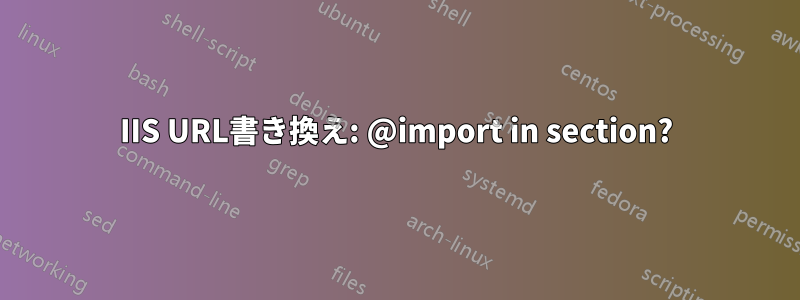
私はJetBrains TeamCity(ポート81でTomCatを使用)をIIS 7の背後に置こうとしています。http://www.example.com/teamcity/プロキシされるhttp://myserver:81/TeamCity が要素に @import を出力することを除いて、ほぼ動作していると思います。<style>これに対処するための送信ルールを定義する方法がわかりません。
これに対処するために URL を書き換えるにはどうすればよいですか?
または、代わりに、TeamCity に代替仮想ディレクトリについて教え、すべてに のプレフィックスを付けることもできますか/teamcity?
あるいは、もっと別の言い方をすると、TeamCity を IIS 7.5 の背後に配置するより良い方法はありますか?
答え1
アップデート:以下は完全には機能しません。一部の Javascript に問題があり、ログアウト リダイレクトが壊れています。
オプション:
- をリッスンしている Tomcat インストールで TeamCity をホストする
/teamcityと、アウトバウンド ルールは不要になります。私はこれを Drupal インストールで動作させています。 - 代わりにリダイレクトします
teamcity.example.com(仮想ディレクトリはありません)。この手順の例他の場所。これには、いくつかの DNS CNAME とワイルドカード証明書 (外部アクセスに HTTPS を使用する場合) が必要になります。
その他の指示は後世のためにここに残しておきます...
を設定することで、テキストの任意の部分を書き換えるように URL 書き換えを構成できますfilterByTags="None"。
つまり、次のようになりますC:\Inetpub\wwwroot\web.config:
<configuration>
<system.webServer>
<rewrite>
<rules>
<!-- Anything to http://www.example.com/teamcity/ should be
rewritten to http://teamcity:81/ -->
<rule name="TeamCity (/teamcity)">
<match url="^teamcity/(.*)" />
<serverVariables>
<!-- URL Rewrite can't deal with Encoding: gzip; turn that off. -->
<set name="HTTP_ACCEPT_ENCODING" value="" />
</serverVariables>
<action type="Rewrite"
url="http://teamcity:81/{R:1}" />
</rule>
</rules>
これがインバウンドルールです。アウトバウンドルールは 3 つあります。
<outboundRules>
ログインリダイレクト:
<!-- 302 Redirects (for the login page, e.g.) need to be rewritten. -->
<rule name="Teamcity (/teamcity) - Redirect" preCondition="IsRedirect">
<match serverVariable="RESPONSE_LOCATION"
pattern="http://[^/]+/(.*)" />
<action type="Rewrite"
value="http://www.example.com/teamcity/{R:1}" />
</rule>
通常の HTML 書き換え:
<!-- Links in HTML need to be rewritten. -->
<rule name="TeamCity (/teamcity) - HTML" preCondition="IsHTML">
<!-- I've ellided the other tag types here; you might want them. -->
<match filterByTags="A, ..."
pattern="^(.*)" />
<action type="Rewrite"
value="http://www.example.com/teamcity/{R:1}" />
</rule>
CSS ファイルの @import:
<!-- TeamCity uses @import for styles; fix that. -->
<rule name="TeamCity (/teamcity) - Style" preCondition="IsHTML">
<match filterByTags="None" pattern="@import "/" />
<action type="Rewrite" value="@import "/teamcity/" />
</rule>
いくつかの前提条件:
<preConditions>
<preCondition name="IsRedirect">
<add input="{RESPONSE_STATUS}" pattern="302" />
</preCondition>
<preCondition name="IsHTML">
<add input="{RESPONSE_CONTENT_TYPE}" pattern="^text/html" />
</preCondition>
</preConditions>
</outboundRules>
</rewrite>
</system.webServer>
</configuration>
動作するように見えますが、他に何か見つかった場合は戻ってこの回答を更新します。


