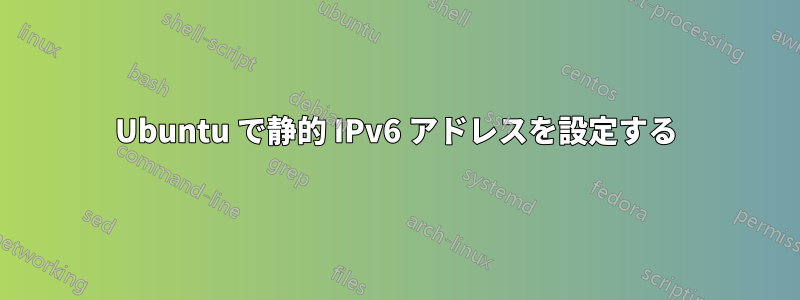
これまで IPv4 のみだった既存のインターフェースに IPv6 アドレスを追加しようとしています。これが私の設定です:
auto lo
iface lo inet loopback
auto eth8
iface eth8 inet static
address 88.**.**.**
netmask 255.255.255.0
gateway 88.**.**.**
iface eth8 inet6 static
pre-up modprope ipv6
address 2a01:**:**::5
netmask 120
gateway 2a01:**:**::7f
しかし、インターフェース eth8 を再起動した後も、リンクローカル アドレスのみが残ります。
eth8 Link encap:Ethernet HWaddr 00:15:**:**:**:**
inet addr:88.**.**.** Bcast:0.0.0.0 Mask:255.255.255.0
inet6 addr: fe80::**:**:**:**/64 Scope:Link
UP BROADCAST RUNNING MULTICAST MTU:1500 Metric:1
何が間違っているのでしょうか?
答え1
Peter が述べているように、のmodpropeスペルは間違っています。
これにより、pre-up コマンドが失敗し、スクリプトでセクションが使用されなくなりますinet6 static。これは必要ありません。削除してもかまいません。
pre-up command
Run command before bringing the interface up. If this command
fails then ifup aborts, refraining from marking the interface as
configured, prints an error message, and exits with status 0.
This behavior may change in the future.
それ以外はファイルは正しいです。/120 は通常のネットマスクではありませんが、おそらく何をしているのかご存知でしょう。
答え2
modprobe のスペルが間違っています。モジュールが正しく読み込まれていない可能性があります。


