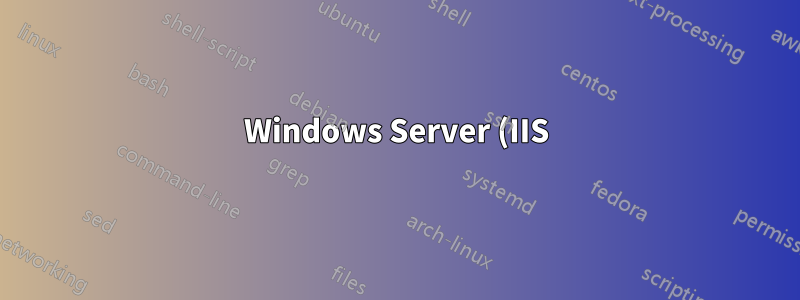%20%E3%81%AE%20URL%20%E6%9B%B8%E3%81%8D%E6%8F%9B%E3%81%88.png)
昨日、私は助けを求めましたurl書き換え- Ulrich Palha が問題解決を手伝ってくれました。
彼のソリューションは を使用している Linux サーバーではうまく機能しており.htaccess、私は彼の助けに感謝していますが、そのソリューションは IIS を実行している Windows サーバーでは機能しません。Windows サーバーで機能するように一日中最善を尽くしましたが、私にとっては悪い日でした :-(、それで助けを求めています。
Linuxで動作するコードは次のとおりです。.htaccess
Options +FollowSymLinks
RewriteEngine On
RewriteBase /
RewriteRule ^([^/]*)/?([^/]*)/?([^/]*)\.html$ category.php?maincat_url=$1&first_subcat_url=$2&second_subcat_url=$3 [L]
ありがとう。
答え1
無料のURL書き換えモジュールMicrosoft から。次に、web.config ファイルに次の書き換えルールを追加する必要があります。
<?xml version="1.0" encoding="UTF-8"?>
<configuration>
<system.webServer>
<rewrite>
<rules>
<rule name="Test" stopProcessing="true">
<match url="^([^/]*)/?([^/]*)/?([^/]*)\.html$" />
<action type="Rewrite" url="category.php?maincat_url={UrlEncode:{R:1}}&first_subcat_url={UrlEncode:{R:2}}&second_subcat_url={UrlEncode:{R:3}}" />
</rule>
</rules>
</rewrite>
</system.webServer>
</configuration>


