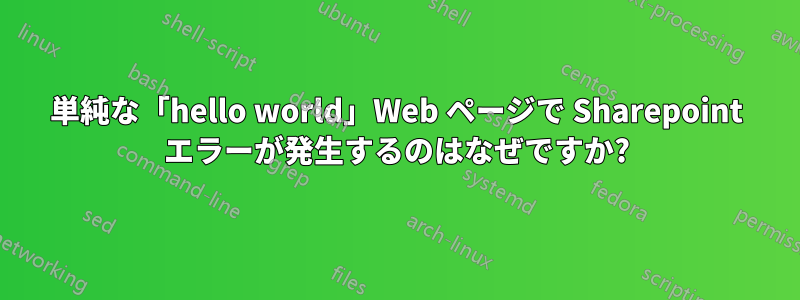
Web サイトをセットアップする必要がある内部 IIS サーバーへの管理者アクセス権が付与されました。
技術的な作業を行う前に、サーバーにアクセスできることを確認したかったのですが、SharePointを参照しない単純なページにアクセスしようとしたときに、
http://localhost/index.html
サーバーに直接ログインすると、
Parser Error
Description: An error occurred during the parsing of a resource required to service this request. Please review the following specific parse error details and modify your source file appropriately.
Parser Error Message: Could not load file or assembly 'Microsoft.SharePoint' or one of its dependencies. The system cannot find the file specified.
Source Error:
Line 1: <%@ Assembly Name="Microsoft.SharePoint"%><%@ Application Language="C#" Inherits="Microsoft.SharePoint.ApplicationRuntime.SPHttpApplication" %>
Source File: /global.asax Line: 1
Assembly Load Trace: The following information can be helpful to determine why the assembly 'Microsoft.SharePoint' could not be loaded.
WRN: Assembly binding logging is turned OFF.
To enable assembly bind failure logging, set the registry value
[HKLM\Software\Microsoft\Fusion!EnableLog] (DWORD) to 1.
Note: There is some performance penalty associated with assembly bind failure logging.
To turn this feature off, remove the registry value
[HKLM\Software\Microsoft\Fusion!EnableLog].
--------------------------------------------------------------------------------
Version Information: Microsoft .NET Framework Version:2.0.50727.5456; ASP.NET
Version:2.0.50727.5456
正直に言うと、私は Sharepoint について何も知らないのですが、なぜ基本的な「hello world」HTML ページで Sharepoint エラーが発生するのでしょうか?
乾杯 :)
更新: その後、Sharepoint をアンインストールしたはずですが、まだこのエラーが発生します。 何かアイデアがあれば教えてください。
答え1
わかりました。Sharepoint をアンインストールしても (幸運なことに、使用しているサーバー上でそれが可能)、問題は解決せず、依然として同じエラーが発生します。したがって、サーバーのインストールは「非常に古い状態」であると想定できます...
ただし、デフォルトの Web サイトではなく、新しいポート番号で新しいサイトを作成すると、今のところ問題は回避できるようです。
デフォルト サイトがなぜこのような動作をするのかは誰にもわかりません。エラーの全文を元の投稿に更新し、この投稿を回答としてマークしません。これはせいぜい回避策であって修正ではないからです。修正方法を誰かが知っていれば、再インストールせずに済みます。ありがとうございます。


