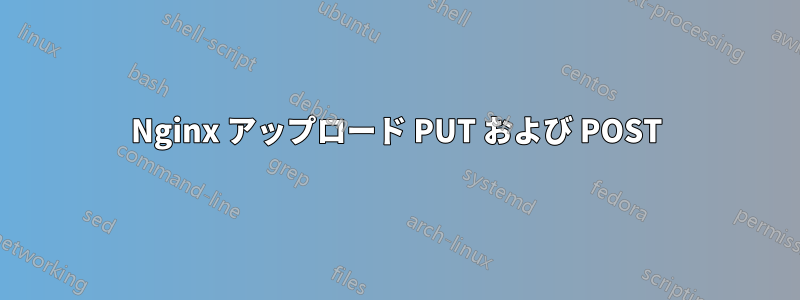
ファイルをアップロードするために、nginx が POST および PUT メソッドを受け入れるようにしようとしています。nginx_upload_module-2.2.0 をコンパイルしました。
方法が見つかりません。リバース プロキシ、他のバックエンド、PHP は使用せず、単に nginx のみを使用したいだけです。
これは達成可能でしょうか?
これは私のconfです:
nginx version: nginx/1.2.3TLS SNI support enabled
configure arguments: --prefix=/etc/nginx --sbin-path=/usr/sbin/nginx --conf-path=/etc/nginx/nginx.conf --error-log-path=/var/log/nginx/error.log --http-log-path=/var/log/nginx/access.log --pid-path=/var/run/nginx.pid --lock-path=/var/run/nginx.lock --http-client-body-temp-path=/var/cache/nginx/client_temp --http-proxy-temp-path=/var/cache/nginx/proxy_temp --http-fastcgi-temp-path=/var/cache/nginx/fastcgi_temp --http-uwsgi-temp-path=/var/cache/nginx/uwsgi_temp --http-scgi-temp-path=/var/cache/nginx/scgi_temp --user=nginx --group=nginx --with-http_ssl_module --with-http_realip_module --with-http_addition_module --with-http_sub_module --with-http_dav_module --with-http_flv_module --with-http_mp4_module --with-http_gzip_static_module --with-http_random_index_module --with-http_secure_link_module --with-http_stub_status_module --with-mail --with-mail_ssl_module --with-file-aio --with-ipv6 --with-cc-opt='-O2 -g' --add-module=/usr/src/nginx-1.2.3/nginx_upload_module-2.2.0
server {
listen 80;
server_name example.com;
location / {
root /html;
autoindex on;
}
location /upload {
root /html;
autoindex on;
upload_store /html/upload 1;
upload_set_form_field $upload_field_name.name "$upload_file_name";
upload_set_form_field $upload_field_name.content_type "$upload_content_type";
upload_set_form_field $upload_field_name.path "$upload_tmp_path";
upload_aggregate_form_field "$upload_field_name.md5" "$upload_file_md5";
upload_aggregate_form_field "$upload_field_name.size" "$upload_file_size";
upload_pass_form_field "^submit$|^description$";
upload_cleanup 400 404 499 500-505;
}
}
アップロード フォームとしては、このページの最後にリストされているものを使用しようとしています。http://grid.net.ru/nginx/upload.en.html
答え1
POST リクエストに関して: アップロード ターゲット ディレクトリにディレクトリ 0 1 2 3 4 5 6 7 8 9 を作成していない可能性があります。
PUT リクエストには常に DAV を使用できます。これはすでに nginx にコンパイルされています。
location /upload {
alias upload/data;
client_body_temp_path upload/client_tmp;
dav_methods PUT DELETE MKCOL COPY MOVE;
create_full_put_path on;
dav_access group:rw all:r;
}
また、次の情報も必要になります (http または location 内):
client_max_body_size 10000m;
今すぐ試してみましょう:
curl -T ubuntu-10.04.4-alternate-amd64.iso http://localhost/upload/blah2
乾杯!ゲオルグ
答え2
サードパーティのアップロード モジュールは PUT をまったくサポートしていません。PUT アップロードを使用する場合は、標準の nginx アップロード処理を使用する必要があります。


