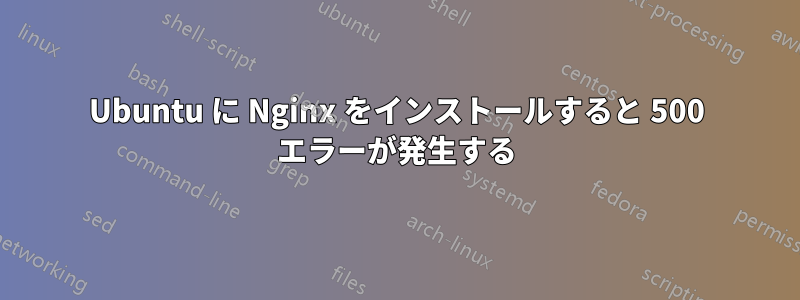
Ubuntu 12.04 LTS に nginx をインストールしました。localhost にアクセスすると、次のメッセージが表示されます:
500 内部サーバーエラー nginx/1.2.3
error_logには次の内容があります
内部的に「/index.html」にリダイレクト中に書き換えまたは内部リダイレクト サイクルが発生しました。クライアント: 127.0.0.1、サーバー: localhost、リクエスト: 「GET / HTTP/1.1」、ホスト: 「localhost」
これはデフォルトの nginx 設定です: nginx.conf には次の内容が含まれています:
include /etc/nginx/sites-enabled/*;
/etc/nginx/sites-enabled/defaultには次の内容があります
root /usr/share/nginx/www;
index index.html index.htm;
# Make site accessible from http://localhost/
server_name localhost;
location / {
# First attempt to serve request as file, then
# as directory, then fall back to displaying a 404.
try_files $uri $uri/ /index.html;
# Uncomment to enable naxsi on this location
# include /etc/nginx/naxsi.rules
}
答え1
Nginx はデフォルトのサイト名を www から html に変更しました。
ルート /usr/share/nginx/www;
次のように変更する必要があります
ルート /usr/share/nginx/html;
答え2
この単純な構成では、location ブロックと try_files はまったく必要ありません。


