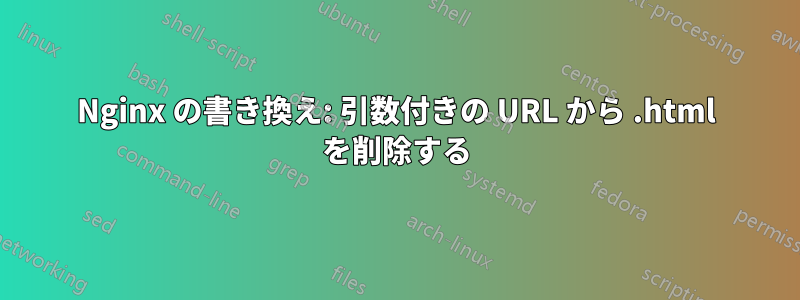
引数付きの URL から .html を削除するにはどうすればよいですか?
例えば: http://www.domain.com/somepage.html?argument=whole&bunch=a-lot
に:
http://www.domain.com/somepage?argument=whole&bunch=a-lot
私が試してみました
location / {
index index.html index.php;
rewrite ^\.html(.*)$ $1 last;
try_files $uri $uri/ @handler;
expires 30d; ## Assume all files are cachable
}
他にもたくさんの提案をしましたが、うまくいかないようです...
ありがとう
答え1
次のように構成を変更します。
# rewrite html extensions
rewrite ^(/.+)\.html$ $scheme://$host$1 permanent;
location / {
index index.html index.php;
# this way nginx first tries to serve the file as an .html although it doesn't have the extension
try_files $uri.html $uri $uri/ @handler;
}
もちろん、キャッシュ設定などを追加することもできますが、.html 部分を削除するにはこれで十分です。


