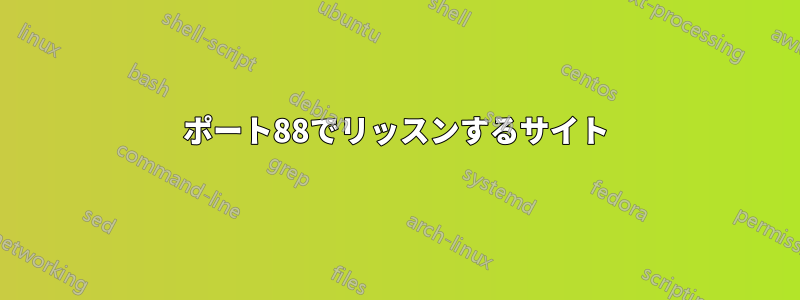
サイトの 1 つをポート 88 でリッスンするようにしたいです。
Ubuntu サーバーの /etc/apache2 の ports.conf に、Web アプリがポート 88 でリッスンできるように以下を追加します。
NameVirtualHost *:80
Listen 80
NameVirtualHost *:88
Listen 88
私の etc/apache2/apache2.conf には、次の内容があります:
# Include the virtual host configurations:
Include sites-enabled/
有効なサイトの下に、次のようなファイルがあります。
Listen *:88
NameVirtualHost *:88
<VirtualHost *:88>
ServerName dogtracking.com
DocumentRoot /home/doggps/public_html/eaglegps.com/current/public
<Directory /home/doggps/public_html/eaglegps.com/current/public>
AllowOverride all
Options -MultiViews
</Directory>
<LocationMatch "^/assets/.*$">
Header unset ETag
FileETag None
# RFC says only cache for 1 year
ExpiresActive On
ExpiresDefault "access plus 1 year"
</LocationMatch>
</VirtualHost>
次に、Apache を再起動してみます。
/etc/init.d/apache2 restart
そして私はこう得ます:
* Restarting web server apache2 /usr/sbin/apache2ctl: line 87: ulimit: open files: cannot modify limit: Operation not permitted
Warning: DocumentRoot [/home/xtreme/Sites/DogGPS-CMS] does not exist
apache2: Could not reliably determine the server's fully qualified domain name, using 127.0.0.1 for ServerName
[Thu Oct 18 18:04:21 2012] [warn] NameVirtualHost *:88 has no VirtualHosts
/usr/sbin/apache2ctl: line 87: ulimit: open files: cannot modify limit: Operation not permitted
Warning: DocumentRoot [/home/xtreme/Sites/DogGPS-CMS] does not exist
apache2: Could not reliably determine the server's fully qualified domain name, using 127.0.0.1 for ServerName
[Thu Oct 18 18:04:22 2012] [warn] NameVirtualHost *:88 has no VirtualHosts
(13)Permission denied: make_sock: could not bind to address 0.0.0.0:80
no listening sockets available, shutting down
Unable to open logs
Action 'start' failed.
答え1
同じ IP アドレス/ポートの組み合わせに対して2 つのディレクティブがありますListen。 2 番目のディレクティブは失敗し、Apache は起動できません。
また、sudoApache を再起動しましたか?
権限エラーを見ると、そうではないと思われます。


