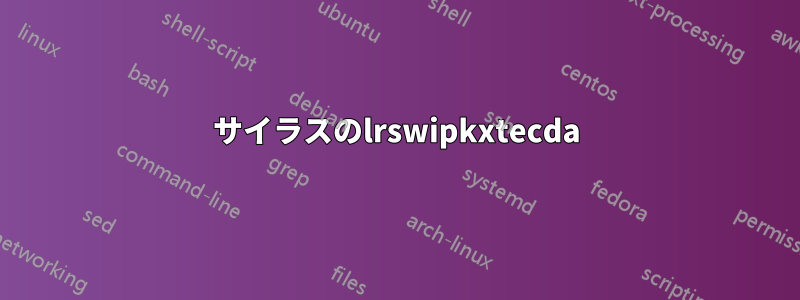
正確には何なのか翻訳:サイラスでは?私が集めたここからこれは Cyrus のメールボックスの ACL と関係があるようですが、誰かもう少し詳しく説明してもらえませんか? 個々の文字は何か意味があるのでしょうか?
これは、最初にダンプを取ったときに見つかりmailboxes.db、その後、許可されていない操作を実行しようとしたときにも見つかりました (たとえば、ユーザーに削除権限を適用せずにメールボックスを削除しようとしたときに、詳細出力に表示されますcyrus)。
追伸: このような小さな質問に回答が得られるか分かりませんが、グーグルで検索しても具体的な答えが得られなかったので、質問した方が良いと思いました。
答え1
IMAP4 では共有メールボックスを使用できます。したがって、メールボックスに対するユーザーの権限をある程度制御することは理にかなっています。これらの権限はアクセス制御リスト (ACL) で定義されます。Cyrus IMAPd は ACL を使用して、プライベート、共有、パブリックなど、あらゆるタイプのメールボックスへのアクセスを制御します。
すべてのメールボックスには、アクセス制御エントリのリストである ACL が含まれています。これらのエントリは、ユーザー ID と、ユーザーが特定のメールボックスに対して持つ権限で構成されます。
権利は(RFC4314):
l - lookup (mailbox is visible to LIST/LSUB commands, SUBSCRIBE
mailbox)
r - read (SELECT the mailbox, perform STATUS)
s - keep seen/unseen information across sessions (set or clear
\SEEN flag via STORE, also set \SEEN during APPEND/COPY/
FETCH BODY[...])
w - write (set or clear flags other than \SEEN and \DELETED via
STORE, also set them during APPEND/COPY)
i - insert (perform APPEND, COPY into mailbox)
p - post (send mail to submission address for mailbox,
not enforced by IMAP4 itself)
k - create mailboxes (CREATE new sub-mailboxes in any
implementation-defined hierarchy, parent mailbox for the new
mailbox name in RENAME)
x - delete mailbox (DELETE mailbox, old mailbox name in RENAME)
t - delete messages (set or clear \DELETED flag via STORE, set
\DELETED flag during APPEND/COPY)
e - perform EXPUNGE and expunge as a part of CLOSE
a - administer (perform SETACL/DELETEACL/GETACL/LISTRIGHTS)
「c」と「d」は、RFC4314 (セクション 2.1.1) 以降では廃止されています。
cyrus で ACL を管理するには、cyradm を使用できます。
setaclmailbox shared.questions jenny lrs
listaclmailbox shared.questions
deleteaclmailbox shared.questions jenny
いくつかの最適化:
- より短いコマンド名を使用する:
sam、、lamdam - メールボックスにワイルドカードを使用します:
sam shared.* jenny lrs - すべてのユーザーの権限を設定するには、anyone を使用します。
sam shared.* anyone lrswipkxtecda - すべてを許可するには、 all を使用します。
sam shared.* anyone all - ユーザー名の前にダッシュを付けると、メールボックスへの権限を「削除」できます。
sam shared.secret -edgar all
答え2
これらはメールボックスのACLコードだと思います。あなたが与えているものから推測するだけです全く文脈がない。
ACLコードの一部(hからそこ)。
l Look up the name of the mailbox (but not its contents).
r Read the contents of the mailbox.
s Preserve the "seen" and "recent" status of messages across IMAP sessions.
w Write (change message flags such as "recent," "answered," and "draft").
i Insert (move or copy) a message into the mailbox.
p Post a message in the mailbox by sending the message
c Create a new mailbox below the top-level mailbox (ordinary users cannot create top-level mailboxes).
d Delete a message and/or the mailbox itself.
a Administer the mailbox (change the mailbox's ACL).


