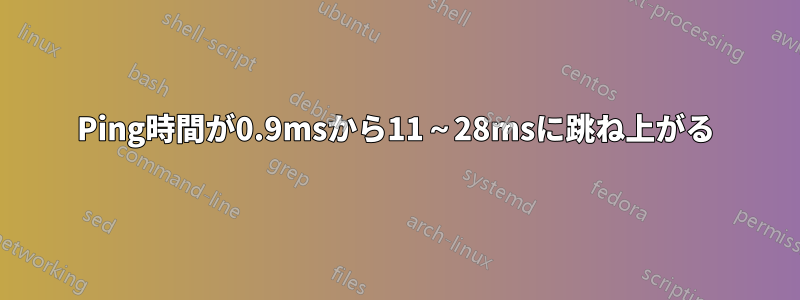
私はサーバーを所有しており、5 台の他のデバイスがすべて 1 つのスイッチに接続されています。すべてのデバイスに ping を実行できますが、ping 時間は 0.6 ~ 0.9 ミリ秒と非常に短くなっています。しかし、突然、デバイスの 1 つへの ping 時間が大幅に増加します (20 ~ 80 ミリ秒)。また、ping 速度が低下すると、接続不良 (特殊なカメラ) に一致するデバイスからの異常な動作も見られます。
デバイスをスイッチから取り外し、再度差し込むと、ping 時間が「通常」の 0.9 ミリ秒に戻ります。しばらくすると、ping 時間は再び上昇します。
ping 時間の増加の開始と同時に発生する外部イベントを特定できません。すべてのケーブルは cat6 構造です。
何らかの電気干渉のような「匂い」がしますが、しばらくは正常に動作し、その後動作が悪くなり、ケーブルを外して再接続すると正常に戻るのは奇妙です。
どのようなアイデアでも大歓迎です。ありがとうございます!
(これはここでの私の最初の質問ですので、質問が初心者っぽい点についてはあらかじめお詫び申し上げます)
以下は arping 出力のサンプルです。
Unicast reply from 192.168.1.85 [00:40:7F:40:22:50] 0.952ms
Unicast reply from 192.168.1.85 [00:40:7F:40:22:50] 0.951ms
Unicast reply from 192.168.1.85 [00:40:7F:40:22:50] 0.955ms
Unicast reply from 192.168.1.85 [00:40:7F:40:22:50] 0.941ms
Unicast reply from 192.168.1.85 [00:40:7F:40:22:50] 0.952ms
Unicast reply from 192.168.1.85 [00:40:7F:40:22:50] 0.952ms
Unicast reply from 192.168.1.85 [00:40:7F:40:22:50] 0.951ms
Unicast reply from 192.168.1.85 [00:40:7F:40:22:50] 0.951ms
Unicast reply from 192.168.1.85 [00:40:7F:40:22:50] 0.941ms
Unicast reply from 192.168.1.85 [00:40:7F:40:22:50] 0.984ms
Unicast reply from 192.168.1.85 [00:40:7F:40:22:50] 0.950ms
Unicast reply from 192.168.1.85 [00:40:7F:40:22:50] 0.952ms
Unicast reply from 192.168.1.85 [00:40:7F:40:22:50] 0.952ms
Unicast reply from 192.168.1.85 [00:40:7F:40:22:50] 0.951ms
Unicast reply from 192.168.1.85 [00:40:7F:40:22:50] 0.952ms
Unicast reply from 192.168.1.85 [00:40:7F:40:22:50] 0.942ms
Unicast reply from 192.168.1.85 [00:40:7F:40:22:50] 0.953ms
Unicast reply from 192.168.1.85 [00:40:7F:40:22:50] 0.953ms
Unicast reply from 192.168.1.85 [00:40:7F:40:22:50] 0.942ms
Unicast reply from 192.168.1.85 [00:40:7F:40:22:50] 0.946ms
Unicast reply from 192.168.1.85 [00:40:7F:40:22:50] 0.927ms
Unicast reply from 192.168.1.85 [00:40:7F:40:22:50] 0.942ms
Unicast reply from 192.168.1.85 [00:40:7F:40:22:50] 0.957ms
Unicast reply from 192.168.1.85 [00:40:7F:40:22:50] 11.573ms
Unicast reply from 192.168.1.85 [00:40:7F:40:22:50] 35.059ms
Unicast reply from 192.168.1.85 [00:40:7F:40:22:50] 21.710ms
Unicast reply from 192.168.1.85 [00:40:7F:40:22:50] 21.187ms
Unicast reply from 192.168.1.85 [00:40:7F:40:22:50] 19.604ms
Unicast reply from 192.168.1.85 [00:40:7F:40:22:50] 17.873ms
Unicast reply from 192.168.1.85 [00:40:7F:40:22:50] 36.197ms
Unicast reply from 192.168.1.85 [00:40:7F:40:22:50] 29.025ms
Unicast reply from 192.168.1.85 [00:40:7F:40:22:50] 28.685ms
Unicast reply from 192.168.1.85 [00:40:7F:40:22:50] 24.288ms
Unicast reply from 192.168.1.85 [00:40:7F:40:22:50] 28.241ms
Unicast reply from 192.168.1.85 [00:40:7F:40:22:50] 21.027ms
Unicast reply from 192.168.1.85 [00:40:7F:40:22:50] 21.241ms
答え1
ご提案とコメントをありがとうございます。
どうやらネットワーク ケーブルの問題だったようです。ケーブルは品質は良かったものの、特にひどい干渉をもたらす他のケーブルの隣に配線されていました。ケーブルを再配線したところ、問題は解消されました。
改めて、ご協力とご関心に感謝申し上げます。


