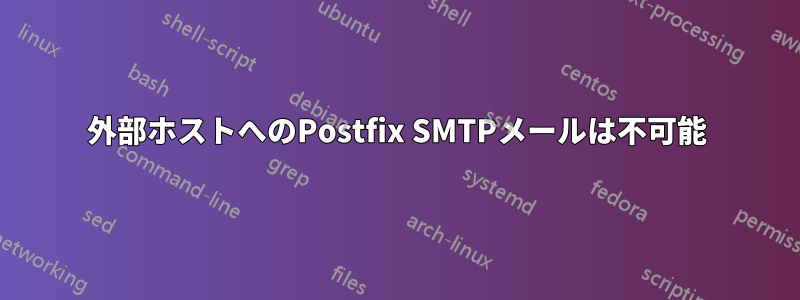
私は、Web サーバーとメール サーバーを実行しているサーバー (Ubuntu 12.04 LTS) を管理しています。Web サーバーは正常に動作していますが、メール サーバーに問題があります。Dovecot はインストールされ、正しく構成されています。Thunderbird で接続でき (クライアントは別のネットワークにあるため、内部ネットワークではありません)、すべてのフォルダーなどを表示できます。外部からのメールも受信されます。
Postfix SMTP 認証は機能しているようです (STARTTLS を使用)。外部ネットワークの Thunderbird からローカルホストとサーバーのドメインに電子メールを書き込むことができます。ただし、別のアドレス (たとえば Gmail) に電子メールを送信しようとすると、次のエラーが発生します。
An error occurred while sending mail. The mail server responded: 5.7.1 <***@gmail.com>:
Relay access denied. Please check the message recipient ***@gmail.com and try again.
私は postfix 自体で SMTP リレーを使用しており、SSH でログインすると電子メールを書き込むことができます。問題はここのどこかにあると思います - postfix への SMTP 接続もこの構成されたリレーを使用しているのでしょうか?
これが私の main.cf です: (ホスト名、ドメインなどは架空のデータに置き換えられています)
# See /usr/share/postfix/main.cf.dist for a commented, more complete version
# Debian specific: Specifying a file name will cause the first
# line of that file to be used as the name. The Debian default
# is /etc/mailname.
#myorigin = /etc/mailname
smtpd_banner = $myhostname ESMTP $mail_name (Ubuntu)
biff = no
# appending .domain is the MUA's job.
append_dot_mydomain = no
# Uncomment the next line to generate "delayed mail" warnings
#delay_warning_time = 4h
readme_directory = no
# TLS parameters
smtpd_tls_cert_file=/etc/ssl/certs/ssl-cert-snakeoil.pem
smtpd_tls_key_file=/etc/ssl/private/ssl-cert-snakeoil.key
smtpd_use_tls=yes
smtpd_tls_session_cache_database = btree:${data_directory}/smtpd_scache
smtp_tls_session_cache_database = btree:${data_directory}/smtp_scache
# See /usr/share/doc/postfix/TLS_README.gz in the postfix-doc package for
# information on enabling SSL in the smtp client.
myhostname = mydomain.com
alias_maps = hash:/etc/aliases
alias_database = hash:/etc/aliases
myorigin = /etc/mailname
mydestination = mydomain.com, localhost, myhostname
relayhost = smtp.myrelayhoster.com
mynetworks = 127.0.0.0/8 [::ffff:127.0.0.0]/104 [::1]/128
mailbox_size_limit = 0
recipient_delimiter = +
inet_interfaces = all
smtp_sasl_auth_enable = yes
smtp_sasl_security_options = noplaintext noanonymous
smtp_sasl_password_maps = hash:/etc/postfix/sasl_password
sender_canonical_maps = hash:/etc/postfix/sender_canonical
前述のとおり、基本的な SMTP 認証は機能しているようですが、リレーを SMTP 用に個別に構成する必要がありますか?
これらは /var/log/mail.log の重要な行です:
Sep 5 09:19:21 myhostname postfix/smtpd[9086]: connect from isp-ip.net[123.456.789.123]
Sep 5 09:19:22 myhostname postfix/smtpd[9086]: NOQUEUE: reject: RCPT from isp-ip.net[123.456.789.123]: 554 5.7.1 <[email protected]>: Relay access denied; from=<[email protected]> to=<[email protected]> proto=ESMTP helo=<thunderbird>
Sep 5 09:19:22 myhostname postfix/smtpd[9086]: disconnect from isp-ip.net[123.456.789.123]
答え1
Sep 5 09:19:22 myhostname postfix/smtpd[9086]: NOQUEUE: reject: RCPT from isp-ip.net[123.456.789.123]: 554 5.7.1 <[email protected]>: Relay access denied; from=<[email protected]> to=<[email protected]> proto=ESMTP helo=<thunderbird>
Telnet経由でSMTPセッションをエミュレートし、その出力を質問に追加してください。また、swaksを使用することもできます。これは単なるPerlスクリプトです。
# swaks -s isp-ip.net --helo thunderbird --to [email protected] --from [email protected] --auth PLAIN --auth-user [email protected] --auth-password 7654321 --auth-hide-password
ホストは認証をアドバタイズしませんでした
リレーホストは認証をサポートしていないようです。サポートしているかもしれませんが、暗号化されたチャネル経由のみです。代わりに465/587ポートを使用してください。例:
# swaks -s isp-ip.net -tlsc -p 465 --helo thunderbird --to [email protected] --from [email protected] --auth PLAIN --auth-user [email protected] --auth-password 7654321 --auth-hide-password
# swaks -s isp-ip.net -tls -p 587 --helo thunderbird --to [email protected] --from [email protected] --auth PLAIN --auth-user [email protected] --auth-password 7654321 --auth-hide-password


