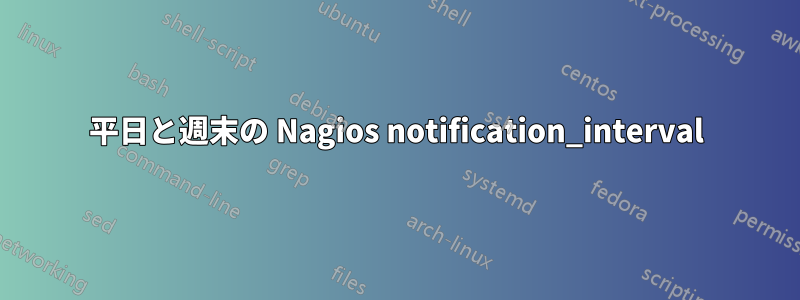
Nagios を設定して、月曜日から金曜日までは 6 時間ごとにページを送信するようにし、土曜日と日曜日は 24 時間ごとに 1 回だけページを送信したいと思います。1 つの管理者グループに 2 つの異なるページング頻度を設定する方法がわかりません。
答え1
以下に実行例を示しますが、もっと良い方法があることを願っています。平日のサービスを定義します。
define service{
name foo-weekday
host_name linux-server
service_description check-disk-sda1-weekday
check_command check-disk!/dev/sda1
max_check_attempts 5
check_interval 5
retry_interval 3
check_period weekday
notification_interval 360
notification_period weekday
notification_options w,c,r
contact_groups linux-admins
}
次に、それを継承して、週末の check_period、notification_interval、notification_period、および service_description (ホストごとに一意である必要があります) をオーバーライドします。
define service{
name foo-weekend
use foo-weekday
service_description check-disk-sda1-weekend
check_period weekend
notification_interval 1440
notification_period weekend
}
編集: この状況でユーザー マクロが機能するかどうか疑問に思います。たとえば、サービス定義が 1 つだけある場合:
define service{
host_name linux-server
service_description check-disk-sda1
check_command check-disk!/dev/sda1
max_check_attempts 5
check_interval 5
retry_interval 3
check_period 24x7
notification_interval $USER21$
notification_period 24x7
notification_options w,c,r
contact_groups linux-admins
}
次に、2 つの異なるリソース ファイルを用意します。1 つは USER21 を「360」として定義し、もう 1 つは「1440」として定義します。週末が始まったら、後者をコピーして Nagios 構成を再読み込みします。週末が終わったら、前者をコピーして再読み込みします。


