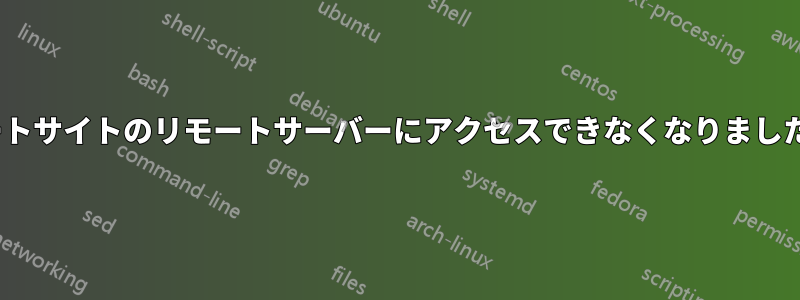
VPN トンネル (Fortigate 60C デバイス) でリンクされた 2 つのサイトがあります。各サイトには、いくつかの VM を備えた ESXi サーバーがあります。通常、すべて正常に動作します。
サイト 1 (S1) のサブネットは 192.168.254.0/24 で、マシン A1、A2 は ESXi1 上にあります。
サイト 2 (S2) のサブネットは 192.168.253.0/24 で、マシン B1、B2 は ESXi2 上にあります。
これらのマシン間のすべての ping は、VPN トンネルを介して正常に機能します。
突然、S1-A1 は S2-B1 に ping できなくなりましたが、S2-B1 は引き続き S1-A1 に ping します。
S1-A1 -> S2-B1 を除き、すべてのマシン (VM および ESXi) にわたるすべての ping (IP アドレスを使用) が機能します。
Traceroute結果:
S1-A1 -> S2-B1 -> インターネット経由 (?????)
S1-A1 -> S2-B2 -> VPN トンネル経由
S2-B2 -> S1-A1 -> VPN トンネル経由
S1-A1 -> S2-ESXi2 -> VPN トンネル経由
マシン A1 は Windows 2003 R2 - SP2 です。NIC には 5 つの IP アドレスがバインドされています。NIC を無効にしてから有効にしようとしましたが、ネットワーク管理が応答しなくなりました。再起動によってのみ問題が解決しました。
route print変更はありません。ゲートウェイは同じで、B2 に到達するための特定のルートはありません。
arp -a192.168.253.0/24 に関連するものは何も表示されませんでした。
S1-A1 -> S2-ESXi2 は機能するのに、B2 (192.168.253.18) が ESXi2 (192.168.253.23) 上で実行されているため、S1-A1 -> S2-B1 は機能しない理由がわかりません。
ネットワーク インターフェイスのレジストリ エントリ
Windows Registry Editor Version 5.00
[HKEY_LOCAL_MACHINE\SYSTEM\CurrentControlSet\Services\Tcpip\Parameters\Interfaces\{0E114693-5FC8-4AA4-AB98-14CE43E24DE5}]
"UseZeroBroadcast"=dword:00000000
"EnableDeadGWDetect"=dword:00000001
"EnableDHCP"=dword:00000000
"IPAddress"=hex(7):31,00,39,00,32,00,2e,00,31,00,36,00,38,00,2e,00,32,00,35,00,\
34,00,2e,00,31,00,35,00,00,00,31,00,39,00,32,00,2e,00,31,00,36,00,38,00,2e,\
00,32,00,35,00,34,00,2e,00,31,00,32,00,00,00,31,00,39,00,32,00,2e,00,31,00,\
36,00,38,00,2e,00,32,00,35,00,34,00,2e,00,31,00,33,00,00,00,31,00,39,00,32,\
00,2e,00,31,00,36,00,38,00,2e,00,32,00,35,00,34,00,2e,00,31,00,35,00,31,00,\
00,00,31,00,39,00,32,00,2e,00,31,00,36,00,38,00,2e,00,32,00,35,00,34,00,2e,\
00,34,00,30,00,00,00,00,00
which is 192.168.254.15 192.168.254.12 192.168.254.13 192.168.254.151 192.168.254.40
"SubnetMask"=hex(7):32,00,35,00,35,00,2e,00,32,00,35,00,35,00,2e,00,32,00,35,\
00,35,00,2e,00,30,00,00,00,32,00,35,00,35,00,2e,00,32,00,35,00,35,00,2e,00,\
32,00,35,00,35,00,2e,00,30,00,00,00,32,00,35,00,35,00,2e,00,32,00,35,00,35,\
00,2e,00,32,00,35,00,35,00,2e,00,30,00,00,00,32,00,35,00,35,00,2e,00,32,00,\
35,00,35,00,2e,00,32,00,35,00,35,00,2e,00,30,00,00,00,32,00,35,00,35,00,2e,\
00,32,00,35,00,35,00,2e,00,32,00,35,00,35,00,2e,00,30,00,00,00,00,00
which is 255.255.255.0 255.255.255.0 255.255.255.0 255.255.255.0 255.255.255.0
"DefaultGateway"=hex(7):31,00,39,00,32,00,2e,00,31,00,36,00,38,00,2e,00,32,00,\
35,00,34,00,2e,00,32,00,35,00,34,00,00,00,00,00
which is 192.168.254.254
"DefaultGatewayMetric"=hex(7):30,00,00,00,00,00
"NameServer"="192.168.254.254"
"Domain"=""
"RegistrationEnabled"=dword:00000001
"RegisterAdapterName"=dword:00000000
"TCPAllowedPorts"=hex(7):30,00,00,00,00,00
"UDPAllowedPorts"=hex(7):30,00,00,00,00,00
"RawIPAllowedProtocols"=hex(7):30,00,00,00,00,00
"NTEContextList"=hex(7):00,00
"DhcpClassIdBin"=hex:
"DhcpServer"="255.255.255.255"
"Lease"=dword:00000e10
"LeaseObtainedTime"=dword:51185713
"T1"=dword:51185e1b
"T2"=dword:51186361
"LeaseTerminatesTime"=dword:51186523
"IPAutoconfigurationAddress"="0.0.0.0"
"IPAutoconfigurationMask"="255.255.0.0"
"IPAutoconfigurationSeed"=dword:00000000
"AddressType"=dword:00000000
A1 を再起動するだけで済むため、Fortigate は問題の一部ではないと判断しました。
2013-09-19 : 再び問題が発生しました。Fortigate 間で VPN が切断されるたびに発生するようです。
HOCHELAGA_2 # get router info routing-table all
Codes: K - kernel, C - connected, S - static, R - RIP, B - BGP
O - OSPF, IA - OSPF inter area
N1 - OSPF NSSA external type 1, N2 - OSPF NSSA external type 2
E1 - OSPF external type 1, E2 - OSPF external type 2
i - IS-IS, L1 - IS-IS level-1, L2 - IS-IS level-2, ia - IS-IS inter area
* - candidate default
S* 0.0.0.0/0 [10/0] via 64.15.130.49, wan1
C 10.10.10.0/24 is directly connected, dmz
C 10.100.254.1/32 is directly connected, fat
C 10.100.254.2/32 is directly connected, fat
C 64.15.130.48/28 is directly connected, wan1
is directly connected, wan1
is directly connected, wan1
is directly connected, wan1
is directly connected, wan1
is directly connected, wan1
S 192.168.200.0/24 [10/0] via 10.100.254.2, fat
C 192.168.250.0/24 is directly connected, internal
S 192.168.252.0/24 [10/0] is directly connected, hoch st-bruno
S 192.168.253.0/24 [10/0] is directly connected, HOCH-KAN
C 192.168.254.0/24 is directly connected, internal
is directly connected, internal
is directly connected, internal
HOCHELAGA_2 # diagnose ip route list
tab=254 vf=0 scope=253 type=1 proto=2 prio=0 0.0.0.0/0.0.0.0/0->10.100.254.2/32 pref=10.100.254.1 gwy=0.0.0.0 dev=11(fat)
tab=254 vf=0 scope=253 type=1 proto=2 prio=0 0.0.0.0/0.0.0.0/0->64.15.130.48/28 pref=64.15.130.56 gwy=0.0.0.0 dev=3(wan1)
tab=254 vf=0 scope=253 type=1 proto=2 prio=0 0.0.0.0/0.0.0.0/0->169.254.0.64/26 pref=169.254.0.66 gwy=0.0.0.0 dev=16(havdlink1)
tab=254 vf=0 scope=0 type=1 proto=11 prio=0 0.0.0.0/0.0.0.0/0->192.168.200.0/24 pref=0.0.0.0 gwy=10.100.254.2 dev=11(fat)
tab=254 vf=0 scope=253 type=1 proto=2 prio=0 0.0.0.0/0.0.0.0/0->192.168.250.0/24 pref=192.168.250.254 gwy=0.0.0.0 dev=5(internal)
tab=254 vf=0 scope=253 type=1 proto=2 prio=0 0.0.0.0/0.0.0.0/0->10.10.10.0/24 pref=10.10.10.1 gwy=0.0.0.0 dev=4(dmz)
tab=254 vf=0 scope=0 type=1 proto=11 prio=0 0.0.0.0/0.0.0.0/0->192.168.252.0/24 pref=0.0.0.0 gwy=0.0.0.0 dev=9(hoch st-bruno)
tab=254 vf=0 scope=0 type=1 proto=11 prio=0 0.0.0.0/0.0.0.0/0->192.168.253.0/24 pref=0.0.0.0 gwy=0.0.0.0 dev=10(HOCH-KAN)
tab=254 vf=0 scope=253 type=1 proto=2 prio=0 0.0.0.0/0.0.0.0/0->192.168.254.0/24 pref=192.168.254.254 gwy=0.0.0.0 dev=5(internal)
tab=254 vf=0 scope=0 type=1 proto=11 prio=0 0.0.0.0/0.0.0.0/0->0.0.0.0/0 pref=0.0.0.0 gwy=64.15.130.49 dev=3(wan1)
tab=255 vf=0 scope=253 type=3 proto=2 prio=0 0.0.0.0/0.0.0.0/0->64.15.130.63/32 pref=64.15.130.56 gwy=0.0.0.0 dev=3(wan1)
tab=255 vf=0 scope=253 type=3 proto=2 prio=0 0.0.0.0/0.0.0.0/0->127.255.255.255/32 pref=127.0.0.1 gwy=0.0.0.0 dev=7(root)
tab=255 vf=0 scope=254 type=2 proto=2 prio=0 0.0.0.0/0.0.0.0/0->10.10.10.1/32 pref=10.10.10.1 gwy=0.0.0.0 dev=4(dmz)
tab=255 vf=0 scope=253 type=3 proto=2 prio=0 0.0.0.0/0.0.0.0/0->10.10.10.0/32 pref=10.10.10.1 gwy=0.0.0.0 dev=4(dmz)
tab=255 vf=0 scope=254 type=2 proto=2 prio=0 0.0.0.0/0.0.0.0/0->10.100.254.1/32 pref=10.100.254.1 gwy=0.0.0.0 dev=11(fat)
tab=255 vf=0 scope=254 type=2 proto=2 prio=0 0.0.0.0/0.0.0.0/0->64.15.130.59/32 pref=64.15.130.59 gwy=0.0.0.0 dev=2(wan2)
tab=255 vf=0 scope=254 type=2 proto=2 prio=0 0.0.0.0/0.0.0.0/0->192.168.254.2/32 pref=192.168.254.254 gwy=0.0.0.0 dev=5(internal)
tab=255 vf=0 scope=254 type=2 proto=2 prio=0 0.0.0.0/0.0.0.0/0->64.15.130.58/32 pref=64.15.130.56 gwy=0.0.0.0 dev=3(wan1)
tab=255 vf=0 scope=254 type=2 proto=2 prio=0 0.0.0.0/0.0.0.0/0->169.254.0.66/32 pref=169.254.0.66 gwy=0.0.0.0 dev=16(havdlink1)
tab=255 vf=0 scope=253 type=3 proto=2 prio=0 0.0.0.0/0.0.0.0/0->192.168.250.0/32 pref=192.168.250.254 gwy=0.0.0.0 dev=5(internal)
tab=255 vf=0 scope=254 type=2 proto=2 prio=0 0.0.0.0/0.0.0.0/0->192.168.254.1/32 pref=192.168.254.254 gwy=0.0.0.0 dev=5(internal)
tab=255 vf=0 scope=254 type=2 proto=2 prio=0 0.0.0.0/0.0.0.0/0->64.15.130.57/32 pref=64.15.130.56 gwy=0.0.0.0 dev=3(wan1)
tab=255 vf=0 scope=253 type=3 proto=2 prio=0 0.0.0.0/0.0.0.0/0->192.168.254.0/32 pref=192.168.254.254 gwy=0.0.0.0 dev=5(internal)
tab=255 vf=0 scope=254 type=2 proto=2 prio=0 0.0.0.0/0.0.0.0/0->64.15.130.56/32 pref=64.15.130.56 gwy=0.0.0.0 dev=3(wan1)
tab=255 vf=0 scope=253 type=3 proto=2 prio=0 0.0.0.0/0.0.0.0/0->169.254.0.64/32 pref=169.254.0.66 gwy=0.0.0.0 dev=16(havdlink1)
tab=255 vf=0 scope=254 type=2 proto=2 prio=0 0.0.0.0/0.0.0.0/0->64.15.130.54/32 pref=64.15.130.56 gwy=0.0.0.0 dev=3(wan1)
tab=255 vf=0 scope=253 type=3 proto=2 prio=0 0.0.0.0/0.0.0.0/0->169.254.0.127/32 pref=169.254.0.66 gwy=0.0.0.0 dev=16(havdlink1)
tab=255 vf=0 scope=254 type=2 proto=2 prio=0 0.0.0.0/0.0.0.0/0->64.15.130.53/32 pref=64.15.130.56 gwy=0.0.0.0 dev=3(wan1)
tab=255 vf=0 scope=254 type=2 proto=2 prio=0 0.0.0.0/0.0.0.0/0->64.15.130.52/32 pref=64.15.130.56 gwy=0.0.0.0 dev=3(wan1)
tab=255 vf=0 scope=253 type=3 proto=2 prio=0 0.0.0.0/0.0.0.0/0->10.10.10.255/32 pref=10.10.10.1 gwy=0.0.0.0 dev=4(dmz)
tab=255 vf=0 scope=253 type=3 proto=2 prio=0 0.0.0.0/0.0.0.0/0->127.0.0.0/32 pref=127.0.0.1 gwy=0.0.0.0 dev=7(root)
tab=255 vf=0 scope=254 type=2 proto=2 prio=0 0.0.0.0/0.0.0.0/0->192.168.254.254/32 pref=192.168.254.254 gwy=0.0.0.0 dev=5(internal)
tab=255 vf=0 scope=253 type=3 proto=2 prio=0 0.0.0.0/0.0.0.0/0->192.168.250.255/32 pref=192.168.250.254 gwy=0.0.0.0 dev=5(internal)
tab=255 vf=0 scope=254 type=2 proto=2 prio=0 0.0.0.0/0.0.0.0/0->127.0.0.1/32 pref=127.0.0.1 gwy=0.0.0.0 dev=7(root)
tab=255 vf=0 scope=253 type=3 proto=2 prio=0 0.0.0.0/0.0.0.0/0->64.15.130.48/32 pref=64.15.130.56 gwy=0.0.0.0 dev=3(wan1)
tab=255 vf=0 scope=254 type=2 proto=2 prio=0 0.0.0.0/0.0.0.0/0->192.168.250.254/32 pref=192.168.250.254 gwy=0.0.0.0 dev=5(internal)
tab=255 vf=0 scope=253 type=3 proto=2 prio=0 0.0.0.0/0.0.0.0/0->192.168.254.255/32 pref=192.168.254.254 gwy=0.0.0.0 dev=5(internal)
tab=255 vf=0 scope=254 type=2 proto=2 prio=0 0.0.0.0/0.0.0.0/0->127.0.0.0/8 pref=127.0.0.1 gwy=0.0.0.0 dev=7(root)
サーバー上でPINGが成功しました
diagnose sniffer packet any "host 192.168.253.23" 4
23.232067 internal in 192.168.254.15 -> 192.168.253.23: icmp: echo request
23.232329 HOCH-KAN out 192.168.254.15 -> 192.168.253.23: icmp: echo request
23.248800 HOCH-KAN in 192.168.253.23 -> 192.168.254.15: icmp: echo reply
23.248932 internal out 192.168.253.23 -> 192.168.254.15: icmp: echo reply
サーバーでPINGが失敗しました
diagnose sniffer packet any "host 192.168.253.18" 4
8.212249 internal in 192.168.254.15 -> 192.168.253.18: icmp: echo request
8.212479 wan1 out 64.15.130.56 -> 192.168.253.18: icmp: echo request
10.508155 internal in 192.168.254.15.1113 -> 192.168.253.18.139: syn 1271941747
10.508436 wan1 out 64.15.130.56.42334 -> 192.168.253.18.139: syn 1271941747
11.706287 internal in 192.168.254.15.1112 -> 192.168.253.18.445: syn 341420858
11.706540 wan1 out 64.15.130.56.42332 -> 192.168.253.18.445: syn 341420858
同じネットワーク上のサーバーで、経由するルートが異なるのはなぜですか? RIP、OSPF、BGP ルーティングは使用していません。ポリシー ルーティングはありません。VPN 間の静的ルートのみです。192.168.253.23 の動的ルートは何も表示されず、Fortigate は代わりに wan1 インターフェイスにルーティングすることを決定します。
次回同じことが起こったときに確認できることはありますか?
少し早いですがお礼を
完全に明確でなかったらごめんなさい。フランス語は私の母国語です
S.
答え1
ついに原因が分かりました。これは、Fortigate ICMP セッション タイムアウトの問題に関連しています。VPN がダウンすると、ICMP セッションは VPN トンネルではなくインターフェイス経由で直接送信されるようにマークされます。ただし、VPN が回復すると、パス経由のセッションはライブ タイムがゼロになるまで変更されません。ping を続けていると、ライブ タイムがゼロになることはありません。
答え2
優先度の低いリモート サブネットに「ブラック ホール」ルートを追加して、パケットがデフォルト ルート (インターフェイス) を通過しないようにします。代わりに、ブラック ホール ルートに送られ、そこでドロップされます。トンネルが稼働すると、優先度の高いルートでトラフィックの送信が再開されます。


