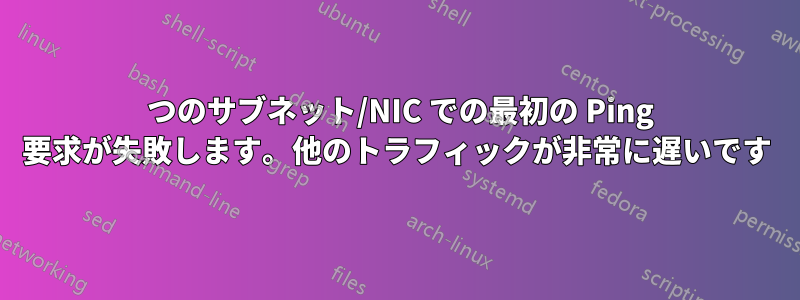
それぞれ別のサブネットに構成された 2 つの NIC を備えたサーバーがあります。
NIC1 xxx.xx.151.10, mask 255.255.252.0, gateway xxx.xx.148.1
NIC2 xxx.xx.148.10, mask 255.255.255.0, gateway None, but I tried setting same as NIC1 to see if it helped. Did not.
サーバーから 148 サブネット上のデバイス (つまり IP プリンター、またはゲートウェイ) に ping すると、最初の要求は常に NIC2 からの応答として宛先ホストに到達できませんが返されます。その後、残りの要求は正常です。同様に、148 サブネット上のデバイスに要求を送信すると (この場合は印刷ジョブ)、最初の試行は非常に遅くなりますが、その後の印刷は正常です。特定のデバイスに約 15 秒間何も送信しないと、元の状態に戻ります。
151 サブネット上には、この問題が発生しないプリンターがいくつかあります。
では、この初期遅延を解消するにはどうすればよいでしょうか?
追加情報: サーバー: Windows Server 2008 R2
Pinging xxx.xx.148.1 with 32 bytes of data:
Reply from xxx.xx.148.10: Destination host unreachable.
Reply from xxx.xx.148.1: bytes=32 time=2ms TTL=64
Reply from xxx.xx.148.1: bytes=32 time=1ms TTL=64
Reply from xxx.xx.148.1: bytes=32 time=1ms TTL=64
Ping statistics for xxx.xx.148.1:
Packets: Sent = 4, Received = 4, Lost = 0 (0% loss),
Approximate round trip times in milli-seconds:
Minimum = 1ms, Maximum = 2ms, Average = 1ms
ネットスタット -rn:
IPv4 Route Table
===========================================================================
Active Routes:
Network Destination Netmask Gateway Interface Metric
0.0.0.0 0.0.0.0 xxx.xx.148.1 xxx.xx.151.10 266
127.0.0.0 255.0.0.0 On-link 127.0.0.1 306
127.0.0.1 255.255.255.255 On-link 127.0.0.1 306
127.255.255.255 255.255.255.255 On-link 127.0.0.1 306
xxx.xx.148.0 255.255.252.0 On-link xxx.xx.151.10 266
xxx.xx.148.0 255.255.255.0 On-link xxx.xx.148.10 266
xxx.xx.148.10 255.255.255.255 On-link xxx.xx.148.10 266
xxx.xx.148.255 255.255.255.255 On-link xxx.xx.148.10 266
xxx.xx.151.10 255.255.255.255 On-link xxx.xx.151.10 266
xxx.xx.151.255 255.255.255.255 On-link xxx.xx.151.10 266
192.168.1.0 255.255.255.0 On-link 192.168.1.2 266
192.168.1.2 255.255.255.255 On-link 192.168.1.2 266
192.168.1.255 255.255.255.255 On-link 192.168.1.2 266
224.0.0.0 240.0.0.0 On-link 127.0.0.1 306
224.0.0.0 240.0.0.0 On-link xxx.xx.151.10 266
224.0.0.0 240.0.0.0 On-link xxx.xx.148.10 266
224.0.0.0 240.0.0.0 On-link 192.168.1.2 266
255.255.255.255 255.255.255.255 On-link 127.0.0.1 306
255.255.255.255 255.255.255.255 On-link xxx.xx.151.10 266
255.255.255.255 255.255.255.255 On-link xxx.xx.148.10 266
255.255.255.255 255.255.255.255 On-link 192.168.1.2 266
===========================================================================
Persistent Routes:
Network Address Netmask Gateway Address Metric
0.0.0.0 0.0.0.0 xxx.xx.148.1 Default
0.0.0.0 0.0.0.0 xxx.xx.150.250 Default
===========================================================================
編集 2014年5月30日 これはかなり前のことで、詳細が曖昧な部分もありますが、ここで私の解決策を記載したいと思います。最終的に、148サブネット上のプリンタのグループを(幸いにも使用されていない)150サブネットに移動する必要がありました。前に言ったように、正確な結論はよく覚えていません。なぜこれは発生しましたが、サブネット マスクと、使用していたサブネットが競合を引き起こしていたことに関連していました。


