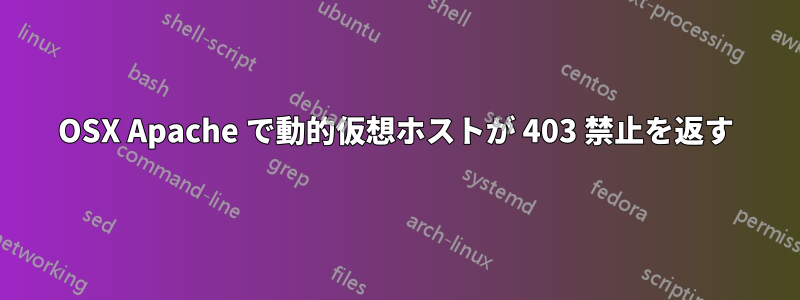
私はフォローしましたこのガイドfoo.devそして、 Web フォルダーへの直接アクセスを許可することで、OSX 上で動的 vhosts を作成しようとしています/foo。私の違いは、ガイドにあるように Mac HD ではなく Web フォルダーを使用していることです~/Sites。dnsmasq を使用していますが、これはインストールされて正常に動作していると思います。
私の ~/Sites フォルダには次のものがあります:
home
sites
|-foo
|-bar
私の httpd-vhosts.conf は次のようになります:
<Virtualhost *:80>
DocumentRoot "/Users/harryg/Sites/home"
ServerName home.dev
UseCanonicalName Off
ErrorLog "logs/home/error.log"
<Directory "/Users/harryg/Sites/home">
#Options FollowSymLinks
Options Indexes FollowSymLinks Includes ExecCGI
AllowOverride None
Allow from all
</Directory>
</Virtualhost>
<Virtualhost *:80>
VirtualDocumentRoot "/Users/harryg/Sites/sites/%1"
<Directory "/Users/harryg/Sites/sites/%1">
Options FollowSymLinks
#Options Indexes FollowSymLinks Includes ExecCGI
AllowOverride None
Allow from all
</Directory>
ServerName sites.dev
ServerAlias *.dev
UseCanonicalName Off
</Virtualhost>
最初の vhost は正常に動作し、その vhost のルートにあるhome.devサンプル ファイルに移動します。index.php
2 番目の vhost は、.dev のサブドメインにフォルダーが存在するかどうかに関係なく、anything.dev に対して 403 Forbidden エラーを返すだけです。
何か案は?
編集:
最新のログエントリ
Apache エラー ログ:
[Wed Dec 18 00:45:37 2013] [error] [client 127.0.0.1] File does not exist: /Users/harryg/Sites/home/favicon.ico
[Wed Dec 18 00:45:45 2013] [error] [client 127.0.0.1] client denied by server configuration: /Users/harryg/Sites/sites/test/, referer: http://home.dev/
[Wed Dec 18 00:45:45 2013] [error] [client 127.0.0.1] client denied by server
サーバーは現在動作します (構成ファイルのエラー ログ ディレクトリに問題がありました)。ただし、まだ動的 vhosts にアクセスできません。
答え1
2番目のサイトのコンテンツは何ですか?
考えられる理由は 2 つあります。
ディレクトリに索引ドキュメント (index.php、index.html、default.html など) およびディレクトリの一覧表示が許可されていない場合、Apache は 403 エラー ページを表示します。
sites.dev で ExecCGI が有効になっていないことに気付きました。有効にしていただけますか?
更新しました:パス内のパーセント記号 ( /Users/harryg/Sites/sites/%1) は mod_vhost_alias 用ですが、Apache の<Directory>ルール用ではありません。これを変更してください:
<Directory "/Users/harryg/Sites/sites/%1">
これに対して:
<Directory "/Users/harryg/Sites/sites">
それは機能しますか?
答え2
ちょうど同じ問題に遭遇しましたが、これはApacheのデフォルト設定であることがわかりました。httpd.confにはこれがあります
<Directory />
Options FollowSymLinks
AllowOverride None
Order deny,allow
Deny from all
</Directory>
「Deny from all」行を削除し、Apache を再起動します。
答え3
403 エラーはアクセスが拒否されたことを示します。サイト ディレクトリまでのツリー ディレクトリの権限を確認する必要があります。
Apache を実行しているユーザーに、ディレクトリに対する読み取り権限と実行権限、およびファイルに対する読み取り権限があることを確認します。


