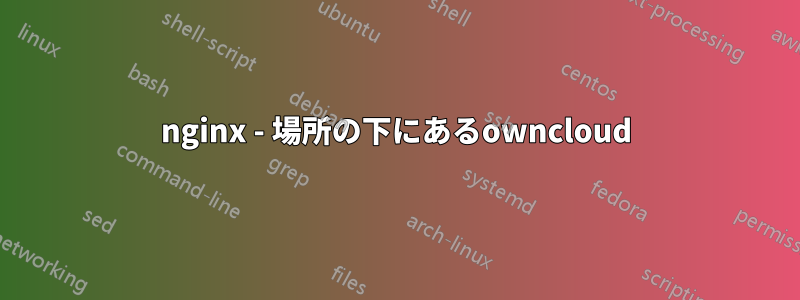
デフォルトの仮想ホストの場所に owncloud を配置したいです。また、https にリダイレクトしたいです。phpmyadmin では動作していますが、owncloud では動作しません。
これは、owncloud.org から推奨される構成ファイルです。
server {
listen 443 ssl;
ssl_certificate /etc/ssl/localcerts/certificate.crt;
ssl_certificate_key /etc/ssl/localcerts/privateKey.key;
server_name cloud.technolust.info;
root /var/www/owncloud;
client_max_body_size 10G; # set max upload size
fastcgi_buffers 64 4K;
rewrite ^/caldav(.*)$ /remote.php/caldav$1 redirect;
rewrite ^/carddav(.*)$ /remote.php/carddav$1 redirect;
rewrite ^/webdav(.*)$ /remote.php/webdav$1 redirect;
index index.php;
error_page 403 = /core/templates/403.php;
error_page 404 = /core/templates/404.php;
location = /robots.txt {
allow all;
log_not_found off;
access_log off;
}
location ~ ^/(data|config|\.ht|db_structure\.xml|README) {
deny all;
}
location / {
# The following 2 rules are only needed with webfinger
rewrite ^/.well-known/host-meta /public.php?service=host-meta last;
rewrite ^/.well-known/host-meta.json /public.php?service=host-meta-json last;
rewrite ^/.well-known/carddav /remote.php/carddav/ redirect;
rewrite ^/.well-known/caldav /remote.php/caldav/ redirect;
rewrite ^(/core/doc/[^\/]+/)$ $1/index.html;
try_files $uri $uri/ index.php;
}
location ~ ^(.+?\.php)(/.*)?$ {
try_files $1 = 404;
include fastcgi_params;
fastcgi_param SCRIPT_FILENAME $document_root$1;
fastcgi_param PATH_INFO $2;
fastcgi_param HTTPS on;
fastcgi_pass unix:/var/run/php5-fpm.sock;
}
# Optional: set long EXPIRES header on static assets
location ~* ^.+\.(jpg|jpeg|gif|bmp|ico|png|css|js|swf)$ {
expires 30d;
# Optional: Don't log access to assets
access_log off;
}
}
上記の設定をデフォルトのnginx仮想ホストの対応する場所に置くために助けが必要です。ここに私の /etc/nginx/sites-available/デフォルト
server {
listen 80;
server_name _;
root /usr/share/nginx/www;
index index.html index.htm;
location / {
try_files $uri $uri/ /index.html;
}
error_page 404 /404.html;
error_page 500 502 503 504 /50x.html;
location = /50x.html {
root /usr/share/nginx/www;
}
location /phpmyadmin {
rewrite ^ https://$http_host$request_uri? permanent;
}
location /phpMyAdmin {
rewrite ^/* /phpmyadmin last;
}
location /owncloud {
rewrite ^ https://$http_host$request_uri? permanent;
}
location /cloud {
rewrite ^/* /owncloud last;
}
}
server {
listen 443 ssl default_server;
ssl_certificate /etc/ssl/localcerts/certificate.crt;
ssl_certificate_key /etc/ssl/localcerts/privateKey.key;
root /usr/share/nginx/www;
index index.php index.html index.htm;
location / {
try_files $uri $uri/ /index.html;
}
error_page 404 /404.html;
error_page 500 502 503 504 /50x.html;
location = /50x.html {
root /usr/share/nginx/www;
}
###### phpMyAdmin ############################################################
location /phpmyadmin {
root /usr/share/;
index index.php index.html index.htm;
location ~ ^/phpmyadmin/(.+\.php)$ {
root /usr/share/;
include fastcgi-gen.conf;
}
location ~* ^/phpmyadmin/(.+\.(jpg|jpeg|gif|css|png|js|ico|html|xml|txt))$ {
root /usr/share/;
}
}
location /phpMyAdmin {
rewrite ^/* /phpmyadmin last;
}
###### OwnCloud ############################################################
location /owncloud {
*
*
CONFIGURATION HERE
*
*
}
location /cloud {
rewrite ^/* /owncloud last;
}
}
また、私の設定に何か問題があると思われる場合は、nginx の初心者なので教えてください。
ありがとう
答え1
うまくいったと思います。リダイレクトも機能しているようです。すべてが正しいことを願っています。私の場所 /owncloud は次のとおりです。
location /owncloud {
root /var/www/;
index index.php;
try_files $uri $uri/ index.php;
client_max_body_size 10G; # set max upload size
fastcgi_buffers 64 4K;
rewrite ^/caldav(.*)$ /remote.php/caldav$1 redirect;
rewrite ^/carddav(.*)$ /remote.php/carddav$1 redirect;
rewrite ^/webdav(.*)$ /remote.php/webdav$1 redirect;
# The following 2 rules are only needed with webfinger
rewrite ^/.well-known/host-meta /public.php?service=host-meta last;
rewrite ^/.well-known/host-meta.json /public.php?service=host-meta-json last;
rewrite ^/.well-known/carddav /remote.php/carddav/ redirect;
rewrite ^/.well-known/caldav /remote.php/caldav/ redirect;
rewrite ^(/core/doc/[^\/]+/)$ $1/index.html;
error_page 403 = /var/www/owncloud/core/templates/403.php;
error_page 404 = /var/www/owncloud/core/templates/404.php;
location ~ ^/robots.txt {
allow all;
log_not_found off;
access_log off;
}
location ~ ^/(data|config|\.ht|db_structure\.xml|README) {
deny all;
}
location ~ \.php$ {
include fastcgi-gen.conf;
}
location ~* \.(jpg|jpeg|gif|bmp|ico|png|css|js|swf)$ {
expires max;
}
}
location /cloud {
rewrite ^/* /owncloud last;
}
答え2
server_name cloud.technolust.info;owncloudの設定では、パスの代わりに仮想ホストを使用することを前提としています。your current host/owncloud
パスを使用するには、その場所 (つまり、CONFIGURATION HERE セクション) 内で owncloud 構成を複製する必要があります。


