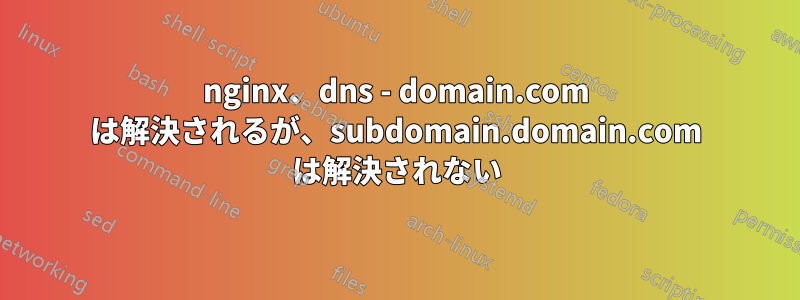
髪の毛を抜きたくなっちゃうよ!
私は次の仮想ホスト構成を持つウェブサイトdomain.comを持っています/etc/nginx/sites-available/ドメイン:
server {
listen 80;
server_name www.domain.com;
return 301 $scheme://domain.com$request_uri;
}
server {
listen 80;
server_name domain.com;
root /var/www/wordpress;
index index.php index.html;
location / {
try_files $uri $uri/ /index.php?$args;
}
location = /favicon.ico {
log_not_found off;
access_log off;
}
location = /robots.txt {
allow all;
log_not_found off;
access_log off;
}
location ~ /\. {
deny all;
access_log off;
log_not_found off;
}
location ~ \.php$ {
#NOTE: You should have "cgi.fix_pathinfo = 0;" in php.ini
include fastcgi-gen.conf;
}
location ~* \.(js|css|png|jpg|jpeg|gif|ico)$ {
expires max;
}
}
server {
listen 443 ssl;
ssl_certificate /etc/ssl/localcerts/certificate.crt;
ssl_certificate_key /etc/ssl/localcerts/privateKey.key;
server_name domain.com;
root /var/www/wordpress;
index index.php index.html;
location / {
try_files $uri $uri/ /index.php?$args;
}
location = /favicon.ico {
log_not_found off;
access_log off;
}
location = /robots.txt {
allow all;
log_not_found off;
access_log off;
}
location ~ /\. {
deny all;
access_log off;
log_not_found off;
}
location ~ \.php$ {
#NOTE: You should have "cgi.fix_pathinfo = 0;" in php.ini
include fastcgi-gen.conf;
}
location ~* \.(js|css|png|jpg|jpeg|gif|ico)$ {
expires max;
log_not_found off;
}
}
うまく機能しています。domain.comとwwwから非wwwへのリダイレクトの両方。この仮想ホスト構成もあります/etc/nginx/sites-available/owncloud私の cloud.domain.com サブドメインの場合:
server {
listen 80;
server_name cloud.domain.com;
return 301 https://$server_name$request_uri; # enforce https
}
server {
listen 443 ssl;
ssl_certificate /etc/ssl/localcerts/certificate.crt;
ssl_certificate_key /etc/ssl/localcerts/privateKey.key;
server_name cloud.domain.com;
root /var/www/owncloud;
client_max_body_size 10G; # set max upload size
fastcgi_buffers 64 4K;
rewrite ^/caldav(.*)$ /remote.php/caldav$1 redirect;
rewrite ^/carddav(.*)$ /remote.php/carddav$1 redirect;
rewrite ^/webdav(.*)$ /remote.php/webdav$1 redirect;
index index.php index.html;
error_page 403 = /core/templates/403.php;
error_page 404 = /core/templates/404.php;
location = /robots.txt {
allow all;
log_not_found off;
access_log off;
}
location ~ ^/(data|config|\.ht|db_structure\.xml|README) {
deny all;
}
location / {
# The following 2 rules are only needed with webfinger
rewrite ^/.well-known/host-meta /public.php?service=host-meta last;
rewrite ^/.well-known/host-meta.json /public.php?service=host-meta-json last;
rewrite ^/.well-known/carddav /remote.php/carddav/ redirect;
rewrite ^/.well-known/caldav /remote.php/caldav/ redirect;
rewrite ^(/core/doc/[^\/]+/)$ $1/index.html;
try_files $uri $uri/ index.php;
}
location ~ ^(.+?\.php)(/.*)?$ {
try_files $1 = 404;
include fastcgi_params;
fastcgi_param SCRIPT_FILENAME $document_root$1;
fastcgi_param PATH_INFO $2;
fastcgi_param HTTPS on;
fastcgi_pass unix:/var/run/php5-fpm.sock;
}
# Optional: set long EXPIRES header on static assets
location ~* ^.+\.(jpg|jpeg|gif|bmp|ico|png|css|js|swf)$ {
expires 30d;
# Optional: Don't log access to assets
access_log off;
}
}
しかし、cloud.domain.com は機能しません。ping を実行してみましたが、IP に解決されません。
また、奇妙なことに、別のドメイン (domain2.com など) を使用してまったく同じ構成の別の VPS があります。他の VPS ではすべて正常に動作します。domain2.com と cloud.domain2.com の両方が VPS IP に解決されます。
ディレクトリ構造も同じです。
- ウェブサイト: /var/www/wordpress
- クラウド: /var/www/owncloud
私はドメイン名プロバイダーのネームサーバーを使用しています(どちらの場合も)。
何を間違っているのか全く分かりません。
答え1
cloud.domain.com の CNAME を domain.com を指すように作成します。次のようになります。
cloud.domain.com 300 IN CNAME domain.com
あるいは、ワイルドカード ドメイン エントリを実行することもできます。
*.domain.com 300 IN CNAME domain.com
ワイルドカードはどれでも明示的な DNS エントリを持たないリクエスト。したがって、「anyrandombogusname.domain.com」は domain.com の IP アドレスに解決されます。
答え2
質問には DNS 構成が記載されていませんが、正しく機能するにはネームサーバーにsubdomain.domain.com特定のエントリが必要になります。CNAME


