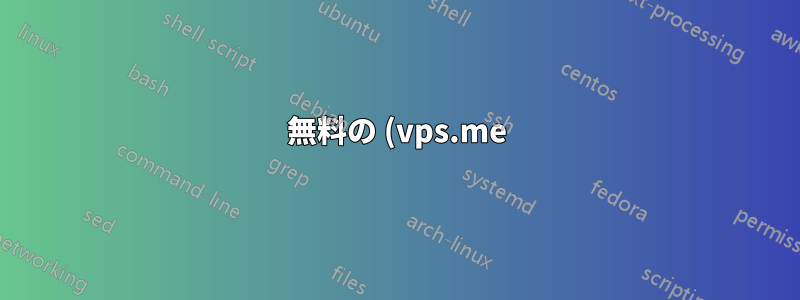%20VPS%20%E3%82%B5%E3%83%BC%E3%83%90%E3%83%BC%E3%81%AB%20davfs2%20%E3%82%92%E3%82%A4%E3%83%B3%E3%82%B9%E3%83%88%E3%83%BC%E3%83%AB%E3%81%99%E3%82%8B%E6%96%B9%E6%B3%95%E3%82%92%E7%9F%A5%E3%81%A3%E3%81%A6%E3%81%84%E3%82%8B%E4%BA%BA%E3%81%AF%E3%81%84%E3%81%BE%E3%81%99%E3%81%8B%3F%20.png)
セキュリティ規制により、ログを VPS サーバーの外部に保存する必要があります。davfs2 をインストールする必要があります。次の手順は私のラップトップでは機能しますが、vps.me の Ubuntu 13.04 サーバーでは機能しません。
:~# apt-get install davfs2
Reading package lists... Done
Building dependency tree
Reading state information... Done
The following NEW packages will be installed:
davfs2
0 upgraded, 1 newly installed, 0 to remove and 24 not upgraded.
Need to get 145 kB of archives.
After this operation, 492 kB of additional disk space will be used.
Get:1 http://archive.ubuntu.com/ubuntu/ raring/universe davfs2 amd64 1.4.6-1ubuntu3 [145 kB]
Fetched 145 kB in 0s (208 kB/s)
debconf: unable to initialize frontend: Dialog
debconf: (No usable dialog-like program is installed, so the dialog based frontend cannot be used. at /usr/share/perl5/Debconf/FrontEnd/Dialog.pm line 76, <> line 1.)
debconf: falling back to frontend: Readline
Preconfiguring packages ...
Selecting previously unselected package davfs2.
(Reading database ... 37451 files and directories currently installed.)
Unpacking davfs2 (from .../davfs2_1.4.6-1ubuntu3_amd64.deb) ...
Processing triggers for man-db ...
debconf: unable to initialize frontend: Dialog
debconf: (No usable dialog-like program is installed, so the dialog based frontend cannot be used. at /usr/share/perl5/Debconf/FrontEnd/Dialog.pm line 76.)
debconf: falling back to frontend: Readline
Setting up davfs2 (1.4.6-1ubuntu3) ...
debconf: unable to initialize frontend: Dialog
debconf: (No usable dialog-like program is installed, so the dialog based frontend cannot be used. at /usr/share/perl5/Debconf/FrontEnd/Dialog.pm line 76.)
debconf: falling back to frontend: Readline
:~# mkdir -p /mnt/WebDAV
:~# mount -t davfs https://<my-dav-server> /mnt/WebDAV
Please enter the username to authenticate with server
https://<my-dav-server> or hit enter for none.
Username: <my-username>
Please enter the password to authenticate user <my-username>@<my-dav-server> with server
https://<my-dav-server> or hit enter for none.
Password:
p11-kit: couldn't open config file: /root/.pkcs11/pkcs11.conf: Permission denied
/sbin/mount.davfs: can't open fuse device
/sbin/mount.davfs: trying coda kernel file system
/sbin/mount.davfs: no free coda device to mount
root@dxspider:~# libkmod: ERROR ../libkmod/libkmod.c:505 kmod_lookup_alias_from_builtin_file: could not open builtin file '/lib/modules/2.6.32-042stab083.2/modules.builtin.bin'
FATAL: Module fuse not found.
libkmod: ERROR ../libkmod/libkmod.c:505 kmod_lookup_alias_from_builtin_file: could not open builtin file '/lib/modules/2.6.32-042stab083.2/modules.builtin.bin'
FATAL: Module coda not found.
私は推測する
答え1
ユーザーの場合はそうではありません。davfs2 はユーザーモードのファイルシステムであるため、マウントには root 権限が必要です。
しかし、ルート権限を持っていても必要な知識がない場合は、誰かにその作業を依頼することをお勧めします。
サポートのメッセージの本当の意味は次のとおりです。「私たちはあなたのために何もしません。なぜなら、あなたはその後もどんどん質問し、おそらく決してお金を払わないだろうとわかっているからです。しかし、私たちはあなたを嫌う元顧客にすることもないので、この意味のないことをあなたに書きます。あなたが望むなら、あなたの責任でこの davfs2 インストールを試すことができますが、この点は私たちの問題ではありません。あなたが自分でこれを行うのは絶対に不可能であることは明らかです。おそらく、2、3 年のシステム管理者の経験を積めば、あなたにとってより良いものになるでしょう。それまでは、私たちはあなたに教えることはできません。第一に、私たちは教師ではありません。第二に、あなたはおそらく決してお金を払わないでしょうから。」


