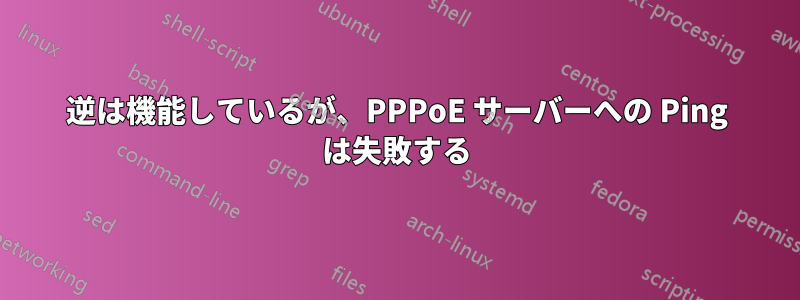
CentOS リリース 5.4 (最終) x86_64 マシン (Linux 2.6.18-164.el5 #1 SMP) 上に Linux PPPoE サーバーを作成しました。PPPoE 接続も正常に確立しました。ただし、ppp インターフェイスを使用してクライアントからサーバーに ping すると失敗しますが、サーバーはクライアントに正常に ping できます。
サーバー ppp IP: 10.0.0.1 クライアント ppp IP: 10.67.15.111
サーバーの PPP インターフェイス:
ppp0 Link encap:Point-to-Point Protocol
inet addr:10.0.0.1 P-t-P:10.67.15.111 Mask:255.255.255.255
UP POINTOPOINT RUNNING NOARP MULTICAST MTU:1500 Metric:1
RX packets:513 errors:0 dropped:0 overruns:0 frame:0
TX packets:5 errors:0 dropped:0 overruns:0 carrier:0
collisions:0 txqueuelen:3
RX bytes:42304 (41.3 KiB) TX bytes:130 (130.0 b)
サーバーの Tcpdump は、送信 ping 要求とクライアントからの受信応答を出力します。
# tcpdump -i ppp0 -X
tcpdump: verbose output suppressed, use -v or -vv for full protocol decode
listening on ppp0, link-type LINUX_SLL (Linux cooked), capture size 96 bytes
21:37:12.218177 IP 10.0.0.1 > 10.67.15.111: ICMP echo request, id
30999, seq 1, length 64
0x0000: 4500 0054 0000 4000 4001 16f7 0a00 0001 E..T..@.@.......
0x0010: 0a43 0f6f 0800 2d54 7917 0001 b019 b352 .C.o..-Ty......R
0x0020: 0000 0000 2c54 0300 0000 0000 1011 1213 ....,T..........
0x0030: 1415 1617 1819 1a1b 1c1d 1e1f 2021 2223 .............!"#
0x0040: 2425 2627 2829 2a2b 2c2d 2e2f 3031 3233 $%&'()*+,-./0123
21:37:12.222904 IP 10.67.15.111 > 10.0.0.1: ICMP echo reply, id 30999,
seq 1, length 64
0x0000: 4500 0054 af93 0000 4001 a763 0a43 0f6f [email protected]
0x0010: 0a00 0001 0000 3554 7917 0001 b019 b352 ......5Ty......R
0x0020: 0000 0000 2c54 0300 0000 0000 1011 1213 ....,T..........
0x0030: 1415 1617 1819 1a1b 1c1d 1e1f 2021 2223 .............!"#
0x0040: 2425 2627 2829 2a2b 2c2d 2e2f 3031 3233 $%&'()*+,-./0123
サーバーの Tcpdump は受信した ping 要求を出力しますが、応答は送信されませんでした
21:38:06.942359 IP 10.67.15.111 > 10.0.0.1: ICMP echo request, id
13435, seq 2, length 64
0x0000: 4500 0054 0000 4000 4001 16f7 0a43 0f6f E..T..@[email protected]
0x0010: 0a00 0001 0800 4c41 347b 0002 a04d d6f3 ......LA4{...M..
0x0020: 0000 0000 0000 0000 0000 0000 0000 0000 ................
0x0030: 0000 0000 0000 0000 0000 0000 0000 0000 ................
0x0040: 0000 0000 0000 0000 0000 0000 0000 0000 ................
21:38:07.946344 IP 10.67.15.111 > 10.0.0.1: ICMP echo request, id
13435, seq 3, length 64
0x0000: 4500 0054 0000 4000 4001 16f7 0a43 0f6f E..T..@[email protected]
0x0010: 0a00 0001 0800 f1e1 347b 0003 a05d 3142 ........4{...]1B
0x0020: 0000 0000 0000 0000 0000 0000 0000 0000 ................
0x0030: 0000 0000 0000 0000 0000 0000 0000 0000 ................
0x0040: 0000 0000 0000 0000 0000 0000 0000 0000 ................
21:38:08.958344 IP 10.67.15.111 > 10.0.0.1: ICMP echo request, id
13435, seq 4, length 64
0x0000: 4500 0054 0000 4000 4001 16f7 0a43 0f6f E..T..@[email protected]
0x0010: 0a00 0001 0800 881b 347b 0004 a06c 9af8 ........4{...l..
0x0020: 0000 0000 0000 0000 0000 0000 0000 0000 ................
0x0030: 0000 0000 0000 0000 0000 0000 0000 0000 ................
0x0040: 0000 0000 0000 0000 0000 0000 0000 0000 ................
PPPD および PPPoE サーバー関連の設定のみを構成しました。 ファイアウォール オプションを有効にしていないので、どなたか助けていただけないでしょうか。
両方のリンクを確認した後:
http://www.trickylinux.net/disable-ping-response-linux.html
cat /proc/sys/net/ipv4/icmp_echo_ignore_all
0
https://unix.stackexchange.com/questions/44596/マシンがpingに応答しない原因
# sestatus
SELinux status: enabled
SELinuxfs mount: /selinux
Current mode: enforcing
Mode from config file: enforcing
Policy version: 21
Policy from config file: targeted
#
#
# setenforce 0
# sestatus
SELinux status: enabled
SELinuxfs mount: /selinux
Current mode: permissive
Mode from config file: enforcing
Policy version: 21
Policy from config file: targeted
# system-config-securitylevel-tui
#
#
# sestatus
SELinux status: enabled
SELinuxfs mount: /selinux
Current mode: permissive
Mode from config file: permissive
Policy version: 21
Policy from config file: targeted
# sestatus
SELinux status: enabled
SELinuxfs mount: /selinux
Current mode: permissive
Mode from config file: permissive
Policy version: 21
Policy from config file: targeted
# system-config-securitylevel-tui
#
# sestatus
SELinux status: enabled
SELinuxfs mount: /selinux
Current mode: permissive
Mode from config file: disabled
Policy version: 21
Policy from config file: targeted
# vi system-config-securitylevel
# system-config-securitylevel
#
#
# sestatus
SELinux status: enabled
SELinuxfs mount: /selinux
Current mode: permissive
Mode from config file: disabled
Policy version: 21
Policy from config file: targeted
MadHatter のコメントに従って、現在のファイアウォール設定も確認してください。
iptables -L -n -v
Chain INPUT (policy ACCEPT 16472 packets, 12M bytes)
pkts bytes target prot opt in out source destination
0 0 DROP tcp -- ppp+ * 0.0.0.0/0 0.0.0.0/0 tcp dpts:0:1023
0 0 DROP udp -- ppp+ * 0.0.0.0/0 0.0.0.0/0 udp dpts:0:1023
0 0 DROP tcp -- ppp+ * 0.0.0.0/0 0.0.0.0/0 tcp flags:0x17/0x02
4186 352K DROP icmp -- ppp+ * 0.0.0.0/0 0.0.0.0/0 icmp type 8
Chain FORWARD (policy DROP 90 packets, 5400 bytes)
pkts bytes target prot opt in out source destination
Chain OUTPUT (policy ACCEPT 17307 packets, 2685K bytes)
pkts bytes target prot opt in out source destination
同じコマンドをしばらく実行すると、多くのドロップが発生することに気付きました。
iptables -L -n -v
Chain INPUT (policy ACCEPT 18176 packets, 13M bytes)
pkts bytes target prot opt in out source destination
0 0 DROP tcp -- ppp+ * 0.0.0.0/0 0.0.0.0/0 tcp dpts:0:1023
0 0 DROP udp -- ppp+ * 0.0.0.0/0 0.0.0.0/0 udp dpts:0:1023
0 0 DROP tcp -- ppp+ * 0.0.0.0/0 0.0.0.0/0 tcp flags:0x17/0x02
4934 414K DROP icmp -- ppp+ * 0.0.0.0/0 0.0.0.0/0 icmp type 8
Chain FORWARD (policy DROP 90 packets, 5400 bytes)
pkts bytes target prot opt in out source destination
Chain OUTPUT (policy ACCEPT 19179 packets, 3241K bytes)
pkts bytes target prot opt in out source destination
着信 ping 要求に応答するには、明示的なファイアウォール ルールが必要ですか。
よろしくお願いします。 -ムルガン
答え1
あなたはこう言うかもしれません。ファイアウォールオプションを有効にしていない" ですが、チェーンの 4 番目のルールは、すべてのインターフェイスでINPUTすべての (着信) ICMP タイプ 8 ( ) をドロップする行です。また、パケット数も大きく増加しており、これが機能していることを示しています。echo-requestppp
iptables -D INPUT 4サーバーで試してください。
そして、上記の最後の質問に対する答えは、いいえです。PINGリクエストに応答するために、明示的なファイアウォールルールは必要ありません。ただし、床に落とすのはやめましょう。


