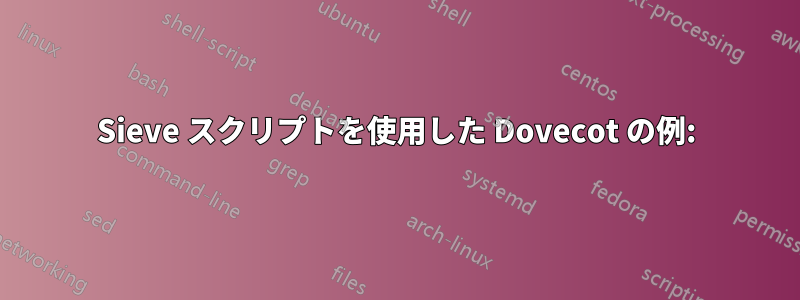
いくつかのカスタム「悪い」単語を SpamAssassin に追加して、その単語を含む電子メールがスパムとしてマークされるようにするにはどうすればよいですか?
アップデート
鍵となるのは、/etc/mail/spamassassinファイルを編集し、以下で説明されているようにbadwordフィルタを追加することです。
http://linuxguruz.wordpress.com/2008/09/16/spamassassin-example/
しかし、この場合、メールはスパムとしてマークされるだけで、受信トレイに届きます...
悪い言葉が含まれたメールを一切受け取らないようにするには、何をすればよいでしょうか?
アップデート2
私の SpamAssassin は、電子メールがスパムとして分類された場合に件名を変更し、現在は正常に動作しています。ファイル /etc/mail/spamassassin/local.cf は次のようになります。
ok_locales all
skip_rbl_checks 0
required_score 5
report_safe 1
rewrite_header Subject ***SPAM***
use_pyzor 1
use_razor2 1
use_auto_whitelist 0
use_bayes 1
use_bayes_rules 1
bayes_auto_learn 1
blacklist_from *@kupiizaradi.cjb.net
blacklist_from *@hallmark.com
whitelist_from *@*hrgworldwide.com
whitelist_from *@bluehost.com
#blacklist_from *@greekajob.com
header CONTAINS_VIG Subject =~ /viagra, Cialix Pills, sex, xxx, penis, pussy, greekajob, greekajobs, pera
zdera/
body CONTAINS_PEN /viagra, sex, xxx, penis, puss, greekajob, greekajobs, perazdera/
score CONTAINS_VIG 1.5
score CONTAINS_PEN 1.5
describe CONTAINS_VIG Bad Word
describe CONTAINS_PEN Bad Word
そこで、次の方法について助けが必要です:
- それらのメールをスパムフォルダに移動する
- サーバーに追加された新しいメールアカウントごとにスパムフォルダを自動的に作成します
ファイル /etc/mail/mailfilter は次のようになります。
SHELL="/bin/sh"
import EXT
import HOST
VHOME=`pwd`
TIMESTAMP=`date "+%b %d %H:%M:%S"`
#VERBOSE=9
logfile "/var/log/maildrop/maildrop.log"
log "$TIMESTAMP - BEGIN maildrop processing for $EXT@$HOST ==="
`test -r $VHOME/.mailfilter`
if($RETURNCODE == 0)
{
log "including $VHOME/.mailfilter"
exception {
include $VHOME/.mailfilter
}
}
# does maildirsize exist?
`test -e $VHOME/Maildir/maildirsize`
# if maildirsize doesn't exist
if($RETURNCODE == 1)
{
# does vuserinfo exist?
`test -x /home/vpopmail/bin/vuserinfo`
# if vuserinfo exists
if($RETURNCODE == 0)
{
# does the user exist?
`/home/vpopmail/bin/vuserinfo $EXT@$HOST`
if($RETURNCODE == 0)
{
# find out what the user's quota is
$QUOTA=`/home/vpopmail/bin/vuserinfo -Q $EXT@$HOST`
log "QUOTA = $QUOTA"
# does maildirmake exists?
`test -x /usr/bin/maildirmake`
# if maildirmake exists
if($RETURNCODE == 0)
{
# does Maildir exist?
`test -d $VHOME/Maildir`
# if Maildir exists
if($RETURNCODE == 0)
{
# make the maildirsize file
`/usr/bin/maildirmake -q $QUOTA $VHOME/Maildir`
`test -s "$VHOME/Maildir/maildirsize"`
# if maildirsize exists
if($RETURNCODE == 0)
{
`/bin/chown vpopmail:vchkpw $VHOME/Maildir/maildirsize`
`/bin/chmod 640 $VHOME/Maildir/maildirsize`
# else
}
else
{
log "Problem making 'maildirsize' for $VHOME"
}
# end if maildirsize exists
}
else
{
log "Maildir does not exist for $VHOME"
}
# end if Maildir exists
}
else
{
log "maildirmake does not exist"
# end if maildirmake exists
}
}
else
{
log "user $EXT@HOST does not exist"
# end if user exists
}
}
else
{
log "vuserinfo does not exist"
# end if vuserinfo exists
}
}
# does maildirsize exist?
`test -e $VHOME/Maildir/maildirsize`
if($RETURNCODE == 0)
{
MAILDIRQUOTA=`/usr/bin/head -n1 $VHOME/Maildir/maildirsize`
log "MAILDIRQUOTA = $MAILDIRQUOTA"
}
#--------------------------------------------------------
# Filter spam - scores >= SPAMLIMIT is not delivered
#
# If you DO NOT want to send mail that is over the spam limit
# to spamassassin autolearn, comment: 'cc "|sa-learn -spam"'
#--------------------------------------------------------
##########################################################################
# Below is where I found some of the main problem, i.e apparently the
# regex logic changed, do a diff against this one and the old one,
# the old one was delimited with the '!' (bang) and grouped as a whole.
# it failed the match always. By using standard regex grouping, I was able
# to get the filter working. By grouping the score accordingly, it
# breaks it into a number and precision, e.g. MATCH1 and MATCH2
##########################################################################
if(/^X-Spam-Status: Yes, score=([0-9]+)\.([0-9]+)/:h)
{
if($MATCH1 >= 5)
{
cc "|sa-learn --spam"
}
# if the user doesnt' have a Spam folder
`test -d $VHOME/Maildir/.Spam`
if($RETURNCODE == 1)
{
`test -x /usr/bin/maildirmake`
if($RETURNCODE == 0)
{
`/usr/bin/maildirmake -f Spam $VHOME/Maildir`
`test -x /usr/bin/subscribeIMAP.sh`
if($RETURNCODE == 0)
{
`/usr/bin/subscribeIMAP.sh Spam $VHOME`
}
}
}
# make sure the deliverquota binary exists and is executable
`test -x /usr/bin/deliverquota`
if($RETURNCODE == 1)
{
exception {
to "$VHOME/Maildir/.Spam"
}
}
else
{
cc "|/usr/bin/deliverquota -w 90 $VHOME/Maildir/.Spam"
if($RETURNCODE == 0)
{
log "=== END === $EXT@$HOST success (quota)"
EXITCODE=0
exit
}
else
{
if($RETURNCODE == 77)
{
log "$TIMESTAMP - $EXT@$HOST bounced (quota)"
to "|/var/qmail/bin/bouncesaying '$EXT@$HOST is over quota'"
}
else
{
log \
"$TIMESTAMP - $EXT@$HOST failure (unknown deliverquota error)"
to "$VHOME/Maildir/.Spam"
}
}
}
}
##########################################################################
# Same as above
##########################################################################
if(/^X-Spam-Status: No, score=([\-]*[0-9]+)\.([0-9]+) /:h)
{
log " message is clean ($MATCH1.$MATCH2)"
}
#--------------------------------------------------------
# Include any user rules
#--------------------------------------------------------
`test -r $VHOME/Maildir/.mailfilter`
if($RETURNCODE == 0)
{
log " including $VHOME/Maildir/.mailfilter"
exception {
include $VHOME/Maildir/.mailfilter
}
}
`test -x /usr/bin/deliverquota`
if ($RETURNCODE == 1)
{
log "$TIMESTAMP - $EXT@$HOST WARNING: no deliverquota!"
log "=== END === $EXT@$HOST success"
exception {
to "$VHOME/Maildir"
}
}
else
{
exception {
log "RETCODE = $RETURNCODE delivering to $VHOME/Maildir"
xfilter "/usr/bin/deliverquota -w 90 $VHOME/Maildir"
}
#--------------------------------------------------------
# check to make sure the message was delivered
# returncode 77 means that out maildir was overquota - bounce mail
#--------------------------------------------------------
if($RETURNCODE == 77)
{
log "$TIMESTAMP - BOUNCED: bouncesaying '$EXT@$HOST is over quota'"
log "$TIMESTAMP - $EXT@$HOST bounced"
to "|/var/qmail/bin/bouncesaying '$EXT@$HOST is over quota'"
}
else
{
log "=== END === $EXT@$HOST success (quota)"
EXITCODE=0
exit
}
}
log "$TIMESTAMP - $EXT@$HOST - WARNING: This message should never be printed!"
[root@um-1027 /etc/mail]#
.qmail-default は次のようになります。
|/var/qmail/bin/preline /usr/bin/maildrop /etc/mail/mailfilter
これを修正し、スパムメッセージをスパムフォルダーに移動する方法を教えていただけますか?
答え1
SpamAssassin では、スパム分類ヘッダーがトリガーされた後に N スコアを追加するルールを作成できます。
スパムとして分類するしきい値と、スパムに対してどのような処理を行うか (削除、フォルダーへの移動、転送など) は、自分で設定できます。
スパムの疑いのあるメールを特定のフォルダーに移動したい場合は、POP3/IMAP サーバー (例: dovecot) または POP3/IMAP クライアント (例: fetchmail + procmail) に接続する必要があると思われます。
Sieve スクリプトを使用した Dovecot の例:
if header :contains "X-Spam-Level" "**********" { discard; stop; }
参照:https://wiki2.dovecot.org/Pigeonhole/Sieve/Examples#メッセージヘッダーを使用した直接フィルタリング
スパムを SPAM フォルダにフィルタリングする Procmail ルール (~/.procmailrc)
:0: * ^X-Spam-Status: Yes SPAM
参照:https://www.cs.rutgers.edu/~watrous/procmail-spam.html
これが役に立つことを願っています。
答え2
SpamAssassin を使用すると、スパムとして検出されたメールを書き換えることはできますが、削除することはできません。Postfix または cpanel は、スパムを処理するためではなく、スパムを検出するために SpamAssassin を使用します。ただし、cpanel (例) で、SpamAssassin によってタイトルが書き換えられたメールを削除するルールを作成できます。私の意見では、これは悪い考えで、誤検知を見逃す可能性があります。基本ルールを使用して、特定のフォルダーに配置するだけです。
答え3
メッセージの移動は Spamassassin とはまったく関係がなく、LDA または MUA (ローカル配信エージェントまたはメール ユーザー エージェント) に完全に依存します。メールは POP3 アカウント、IMAP アカウントのどちらに配信されていますか? サーバーは Dovecot、Cyrus、あるいは他の何かを使用していますか?
質問と変数が多すぎますが、ここはそれらの質問のための場所ではありません。


