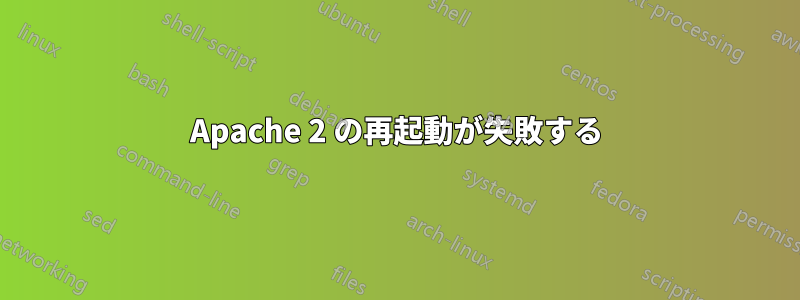
メリークリスマス!
Ubuntu 12.04 Web サーバーをセットアップしています。そのため、Apache2 と mod_security をインストールしました。mod_security に関する構成を編集しました。昨日はすべて正常に動作しました。
今日、Apache を再起動しようとしましたが、次のエラーで失敗します。
$ /etc/init.d/apache2 restart
Syntax error on line 2 of /etc/apache2/conf.d/DEADJOE:
Invalid command '***', perhaps misspelled or defined by a module not included in the server configuration
Action 'configtest' failed.
The Apache error log may have more information.
...fail!
Apache エラー ログを確認しましたが、syslog には何も見つかりませんでした。/etc/apache2/conf.d/DEADJOE の内容は次のとおりです。
*** These modified files were found in JOE when it aborted on Mon Dec 23 14:48:44 2013
*** JOE was aborted because the terminal closed
*** File '(Unnamed)'
/etc/modsecurity/modsecurity.conf
/etc/apache2/mods-available/mod-security.conf
/etc/modsecurity/modsecurity.conf
/var/log/apache2/error.log
/etc/apache2/conf.d/modsecurity.conf
/etc/apache2
security
/etc/modsecurity/modsecurity.conf
/var/log/apache2/error.log
/etc/modsecurity/modsecurity.conf
/var/log/apache2/error.log
ご協力いただきありがとうございます!
トニ
答え1
joe エディタがクラッシュし、何らかのダンプが生成されたようです。/etc/apache2/conf.d/DEADJOE を別の場所 (例: /var/tmp) に移動して再起動してください。または、特定の拡張子を持つ設定ファイルのみを検索するように apache を設定することもできます。
Include /etc/apache2/sites-available/*.conf


