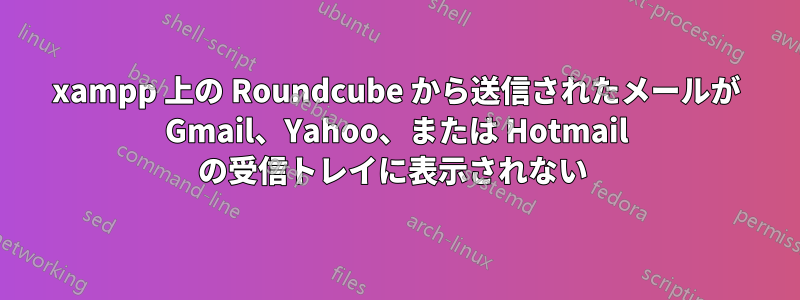
Windows 8 上の xampp サーバーに Roundcube 0.9.5 をダウンロードしてインストールしました。メールは正常に受信トレイに表示されるので、メールを受信するときにうまく動作します。
しかし、roundcube にログインしているアカウント (gmail や yahoo など) からメールを送信すると、送信者の「送信済み」フォルダーでそのメールを確認できますが、受信者の受信トレイにはメールが表示されず、スパム フォルダーにも表示されません。
何か問題があるのか教えていただけますか?私はRoundcubeを設定して、メールそしてIMMAP について複数のSMTPサーバーをサポートするために、ユーザーログインから設定を使用しますこれプラグインと私の設定フォルダのメイン.inc.phpそれぞれ次の変数があります:
// IMAP
// ----------------------------------
$rcmail_config['default_host'] = array (
'ssl://imap.gmail.com:993' => 'Google',
'ssl://imap.mail.yahoo.com:993' => 'Yahoo',
'ssl://imap-mail.outlook.com' => 'Outlook'
);
$rcmail_config['multiple_smtp_server'] = array (
'Google' => 'ssl://smtp.gmail.com:587',
'Yahoo' => 'ssl://smtp.mail.yahoo.com:465',
'Outlook' => 'starttls://smtp-mail.outlook.com:587'
);
// TCP port used for IMAP connections
$rcmail_config['default_port'] = 993;
// IMAP AUTH type (DIGEST-MD5, CRAM-MD5, LOGIN, PLAIN or null to use
// best server supported one)
$rcmail_config['imap_auth_type'] = 'LOGIN';
// If you know your imap's folder delimiter, you can specify it here.
// Otherwise it will be determined automatically
$rcmail_config['imap_delimiter'] = null;
$rcmail_config['imap_ns_personal'] = null;
$rcmail_config['imap_ns_other'] = null;
$rcmail_config['imap_ns_shared'] = null;
$rcmail_config['imap_force_caps'] = false;
$rcmail_config['imap_force_lsub'] = false;
$rcmail_config['imap_force_ns'] = false;
// IMAP connection timeout, in seconds. Default: 0 (no limit)
$rcmail_config['imap_timeout'] = 0;
// Optional IMAP authentication identifier to be used as authorization proxy
$rcmail_config['imap_auth_cid'] = null;
// Optional IMAP authentication password to be used for imap_auth_cid
$rcmail_config['imap_auth_pw'] = null;
// Type of IMAP indexes cache. Supported values: 'db', 'apc' and 'memcache'.
$rcmail_config['imap_cache'] = null;
// Enables messages cache. Only 'db' cache is supported.
$rcmail_config['messages_cache'] = false;
// ----------------------------------
// SMTP
// ----------------------------------
$rcmail_config['smtp_server'] = '';
$rcmail_config['smtp_port'] = 25;
$rcmail_config['smtp_user'] = '';
$rcmail_config['smtp_pass'] = '';
$rcmail_config['smtp_auth_type'] = 'LOGIN';
// Optional SMTP authentication identifier to be used as authorization proxy
$rcmail_config['smtp_auth_cid'] = null;
// Optional SMTP authentication password to be used for smtp_auth_cid
$rcmail_config['smtp_auth_pw'] = null;
$rcmail_config['smtp_helo_host'] = '';
$rcmail_config['smtp_timeout'] = 0;
これらは sendmail.log のエントリです:
[26-Dec-2013 08:45:52 +0100]: User [email protected] [::1]; Message for [email protected];
[26-Dec-2013 08:57:22 +0100]: User [email protected] [::1]; Message for [email protected];
error.log に今日のエントリはありません
どなたか私を助けて、何が間違っているのか教えていただけませんか?
よろしくお願いします。
答え1
Windows 8 上の xampp。これは、適切なサーバー、ドメイン、メール構成ではなく、家庭での設定のようです。多くのプロバイダーがスパムの問題により、家庭の DSL 接続から送信されたメールをブロックするため、電子メールではひどい失敗をします。したがって、これは行わないでください。本当に独自のメールサーバーが必要な場合は、適切なメール設定を備えた安価な VPS を入手してください。


