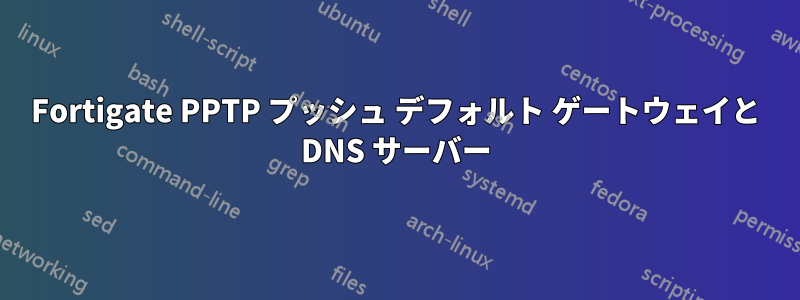
私はここに Fortigate 40C を持っていて、主に Fortigate60 から設定をコピーしました。すべて正常に動作していますが、PPTP VPN 接続に問題があります。将来 SSL VPN を追加したいのですが、今のところ PPTP で問題ありません。
現時点では動作する構成を取得しましたが、いくつかは正常に動作していません。
- DNS サーバーはクライアントにプッシュされません。DHCP 経由と同様に 192.168.6.1 である必要があります。
- クライアントはゲートウェイ192.168.160.1ではなく192.168.6.1を使用する必要があります。
OS X VPN クライアントを使用して接続し、DNS エントリとネットワーク設定を手動で追加したので、動作します。
DNS + ゲートウェイをクライアントに適切にプッシュする方法を知っている人はいますか?
config system dns set primary 8.8.8.8 set secondary 8.8.4.4 set domain "lan" end
config firewall address edit "all" next edit "Internal_Range" set subnet 192.168.6.0 255.255.255.0 next edit "PPTP" set associated-interface "wan1" set type iprange set end-ip 192.168.6.180 set start-ip 192.168.6.160 next end config firewall policy edit 1 set srcintf "internal" set dstintf "wan1" set srcaddr "all" set dstaddr "all" set action accept set schedule "always" set service "ANY" set nat enable next edit 50 set srcintf "wan1" set dstintf "internal" set srcaddr "PPTP" set dstaddr "all" set action accept set schedule "always" set service "ANY" next edit 4 set srcintf "wan1" set dstintf "wan1" set srcaddr "PPTP" set dstaddr "all" set action accept set schedule "always" set service "ANY" set nat enable next end config vpn pptp set status enable set eip 192.168.6.180 set sip 192.168.6.160 set usrgrp "Wizard_users" end config system dhcp server edit 1 set default-gateway 192.168.6.1 set domain "lan" set interface "internal" config ip-range edit 1 set end-ip 192.168.6.159 set start-ip 192.168.6.100 next end set lease-time 345600 set netmask 255.255.255.0 set dns-server1 192.168.6.1 next end config system interface edit "wan1" set vdom "root" set mode pppoe set allowaccess ping set type physical set alias "FTTB Fixed IP" set username "X@X" set password ENC X set defaultgw enable set dns-server-override disable next edit "modem" set vdom "root" set mode pppoe set type physical next edit "ssl.root" set vdom "root" set type tunnel next edit "internal" set vdom "root" set ip 192.168.6.1 255.255.255.0 set allowaccess ping https ssh set type physical set alias "LAN" next end
編集: DNS サーバー、ゲートウェイはすべて、IP 192.168.6.1 の Fortigate ユニット上にあります。
答え1
動作するようになりました。NAT チェックボックスが表示されませんでした :(
edit 50
set srcintf "wan1"
set dstintf "internal"
set srcaddr "PPTP"
set dstaddr "all"
set action accept
set schedule "always"
set service "ANY"
set nat enable
next
他の部分については、@mbrownnyc が正しいです。Fortigate は DNS サーバー、ゲートウェイ、または検索ドメインをプッシュできません。


