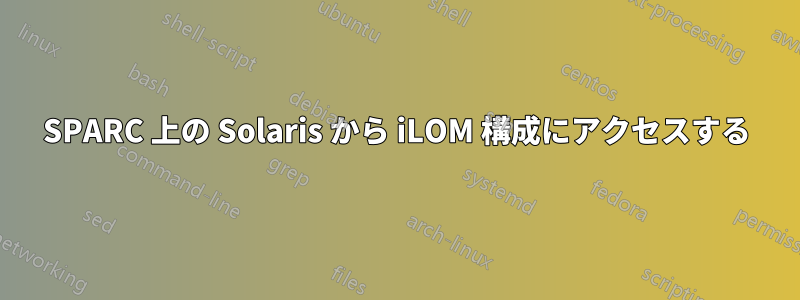
Solaris SPARC で iLOM のネットワーク構成を取得する方法はありますか? 少なくとも iLOM コンソールの IP アドレスを取得したいです。
x86 では によってかなり簡単ですipmitool lan printが、SPARC では同じことを行うものが見つかりません。scadmとについての言及はいくつか見つかりましたrscadmが、それらは iLOM を備えたシステムでは使用できません。
答え1
ilomconfigのSun/Oracle ハードウェア管理パックlist networkILOMのネットワーク構成設定を印刷するサブコマンドがあります-詳細についてはドキュメントを参照してください。
答え2
ilomconfigはSparcシステムでの解決策です
root@dos:~# ilomconfig network
Usage: ilomconfig <subcommand> <type> [options]
Enter 'ilomconfig <subcommand> --help' for help on a specific subcommand.
Available subcommands:
list : Show ILOM settings, users, SNMP communities, and system summary
create : Create users and SNMP communities
delete : Delete users and SNMP communities
modify : Modify ILOM settings
import : Restore ILOM settings from an XML file
export : Backup ILOM settings to an XML file
reset : Reset ILOM to factory defaults
enable : Enable Host-to-ILOM interconnect
disable : Disable Host-to-ILOM interconnect
General Options:
-h, --help : help
-H, --remote-hostname : hostname or IP address of the remote SP.
-U --remote-username : username to login remote SP.
-V, --version : Show the version of the command.
-q, --quiet : Suppress informational message output and only return error codes.
-y, --yes : Execute command without prompting for confirmation.
Usage: ilomconfig <subcommand> <type> [options]


