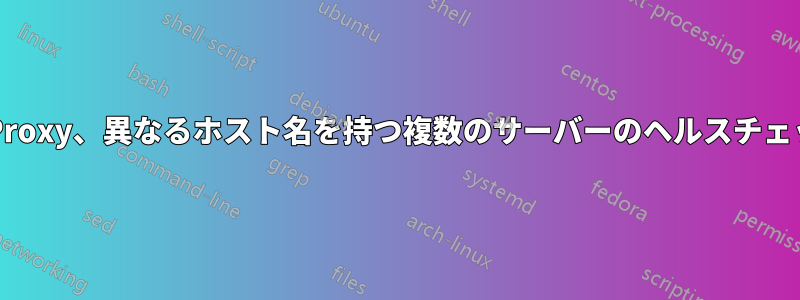
異なるホスト名を持つ複数の実行中のサーバー間で負荷を分散する必要があります。各サーバーに同じ仮想ホストを設定することはできません。
複数のサーバーで 1 つの listen 構成のみを持ち、ヘルス チェックでディレクティブを適用することは可能ですかhttp-send-name-header Host? 私は HAProxy 1.5 を使用しています。
私はこの haproxy.cfg を作成しましたが、ご覧のとおり、ヘルス チェックは を無視するため、ヘルス チェックごとに異なるホスト名を設定する必要がありhttp-send-name-header Hostました。変数や他の方法を使用して、より簡潔にしておく方がよかったと思います。
global
log 127.0.0.1 local0 notice
maxconn 2000
user haproxy
group haproxy
defaults
log global
mode http
option httplog
option dontlognull
retries 3
option redispatch
timeout connect 5000
timeout client 10000
timeout server 10000
stats enable
stats uri /haproxy?stats
stats refresh 5s
balance roundrobin
option httpclose
listen inbound :80
option httpchk HEAD / HTTP/1.1\r\n
server instance1 127.0.0.101 check inter 3000 fall 1 rise 1
server instance2 127.0.0.102 check inter 3000 fall 1 rise 1
listen instance1 127.0.0.101:80
option forwardfor
http-send-name-header Host
option httpchk HEAD / HTTP/1.1\r\nHost:\ www.example.com
server www.example.com www.example.com:80 check inter 5000 fall 3 rise 2
listen instance2 127.0.0.102:80
option forwardfor
http-send-name-header Host
option httpchk HEAD / HTTP/1.1\r\nHost:\ www.bing.com
server www.bing.com www.bing.com:80 check inter 5000 fall 3 rise 2
答え1
defaults
log global
retries 2
timeout connect 3000
timeout server 5000
timeout client 5000
listen any-name-1
bind IP-Address:port
mode tcp or http
option user-check user haproxy_check
balance roundrobin
server hostname IpAddress:port check
server hostname IpAddress:port check
listen any-name-2
bind IP-Address:port
mode tcp or http
option user-check user haproxy_check
balance roundrobin
server hostname IpAddress:port check
server hostanme IpAddress:port check
listen any-name-3
bind IP-Address:port
mode tcp or http
option user-check user haproxy_check
balance roundrobin
server hostname IpAddress:port check
server hostname IpAddress:port check
listen any-name-4
bind IP-Address:port
mode tcp or http
option user-check user haproxy_check
balance roundrobin
server hostname IpAddress:port check
server hostname IpAddress:port check
listen any-name-5
bind IP-Address:port
mode tcp or http
option user-check user haproxy_check
balance roundrobin
server hostname IpAddress:port check
server hostname IpAddress:port check
listen haproxyadmin
bind HAproxyServerIP:HaproxyPort
mode http
stats enable
stats uri /haproxy
stats realm Strictly\ Private
stats auth username:password
答え2
アップデート: あなたが説明したケースでは、ホスト名をハードコードする必要がある HTTP/1.1 チェックが必要です。バージョン 1.5 のドキュメントを見ると、http チェックを省略できる場合を除いて (もちろん、これは一般的には推奨されません)、これを回避する方法はないようです。
元の回答: 私は haproxy 1.5 の変更点については詳しくありませんが、1.4 で私が行うことは次のとおりです (1.5 でもまだ適用されると確信しています)。フロントエンドとバックエンドの分離は個人的な利便性のためだけであり、listen を使用することもできます。
defaults
mode http
option httplog
timeout connect 5000
timeout client 10000
timeout server 10000
frontend inbound
bind 127.0.0.1:8000
default_backend webservers
backend webservers
option forwardfor
option httpchk HEAD / HTTP/1.0
http-send-name-header Host
server google www.google.com:80 check inter 5000 fall 3 rise 2
server bing www.bing.com:80 check inter 5000 fall 3 rise 2
そして結果は次の通りです。
$ curl -i localhost:8000
HTTP/1.1 301 Moved Permanently
Cache-Control: no-cache
Content-Length: 0
Location: http://www.bing.com/
Server: Microsoft-IIS/8.0
P3P: CP="NON UNI COM NAV STA LOC CURa DEVa PSAa PSDa OUR IND"
Set-Cookie: _HOP=I=1&TS=1399981378; path=/
Edge-control: no-store
X-MSEdge-Ref: Ref A: 26CEE14531BF45EFAC91FAC3D1945EDF Ref B: 42CE8D142D427C30F7851B56F38837A6 Ref C: Tue May 13 04:42:58 2014 PST
Date: Tue, 13 May 2014 11:42:57 GMT
$ curl -i localhost:8000
HTTP/1.1 301 Moved Permanently
Location: http://www.google.com/
Content-Type: text/html; charset=UTF-8
X-Content-Type-Options: nosniff
Date: Tue, 13 May 2014 11:43:00 GMT
Expires: Thu, 12 Jun 2014 11:43:00 GMT
Cache-Control: public, max-age=2592000
Server: sffe
Content-Length: 219
X-XSS-Protection: 1; mode=block
Alternate-Protocol: 80:quic
<HTML><HEAD><meta http-equiv="content-type" content="text/html;charset=utf-8">
<TITLE>301 Moved</TITLE></HEAD><BODY>
<H1>301 Moved</H1>
The document has moved
<A HREF="http://www.google.com/">here</A>.
</BODY></HTML>
$


