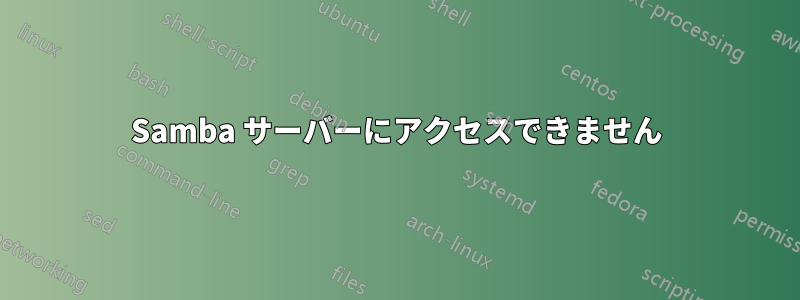
CentOS 6.4(最小インストール)を実行しているSambaサーバーに接続できません。ない私のネットワーク内にあります。
Windows 7 クライアントに接続しようとすると、接続が失敗し、デフォルトの「アクセスできません」というダイアログが表示されます。
これまで試したこと:
- Sambaサーバーでポート137、138、139、445を開きました
- nmap(sambaサーバー上)を使用してポートが開いていることを確認しました
- クライアントから上記のポートでtelnetを試みましたが、接続も失敗しました
- sambaを再インストールし、サービスを再構成しました
- SELinuxを一時的にオフにする
iptables
# iptables -L
Chain INPUT (policy ACCEPT)
target prot opt source destination
ACCEPT all -- anywhere anywhere state RELATED,ESTABLISHED
ACCEPT icmp -- anywhere anywhere
ACCEPT all -- anywhere anywhere
ACCEPT all -- anywhere anywhere
ACCEPT tcp -- anywhere anywhere state NEW tcp dpt:ssh
ACCEPT tcp -- anywhere anywhere state NEW tcp dpt:http
ACCEPT tcp -- anywhere anywhere state NEW tcp dpt:https
ACCEPT udp -- anywhere anywhere state NEW udp dpt:netbios-ns
ACCEPT udp -- anywhere anywhere state NEW udp dpt:netbios-dgm
ACCEPT tcp -- anywhere anywhere state NEW tcp dpt:netbios-ssn
ACCEPT tcp -- anywhere anywhere state NEW tcp dpt:microsoft-ds
REJECT all -- anywhere anywhere reject-with icmp-host-prohibited
Chain FORWARD (policy ACCEPT)
target prot opt source destination
ACCEPT all -- anywhere anywhere state RELATED,ESTABLISHED
ACCEPT icmp -- anywhere anywhere
ACCEPT all -- anywhere anywhere
ACCEPT all -- anywhere anywhere
REJECT all -- anywhere anywhere reject-with icmp-host-prohibited
ナンマップ
#nmap -sTU -O localhost
Starting Nmap 5.51 ( http://nmap.org ) at 2014-05-16 17:29 CEST
Nmap scan report for localhost (127.0.0.1)
Host is up (0.000042s latency).
Other addresses for localhost (not scanned): 127.0.0.1
Not shown: 1994 closed ports
PORT STATE SERVICE
22/tcp open ssh
25/tcp open smtp
80/tcp open http
139/tcp open netbios-ssn
445/tcp open microsoft-ds
68/udp open|filtered dhcpc
Sambaバージョン
#smbd --version
Version 3.6.9-168.el6_5
smb.conf でワークグループが正しく設定され、nmb が実行されています。
答え1
filteredほとんどの ISP は NetBIOS ポートをフィルタリングします。Windows クライアントから nmap を実行すると、ISP がポートをブロックしているためにポートが としてリストされていることがわかります。
などのトンネリング プロトコルを構成してopenvpn、代わりにこの設定を使用してみてください。


