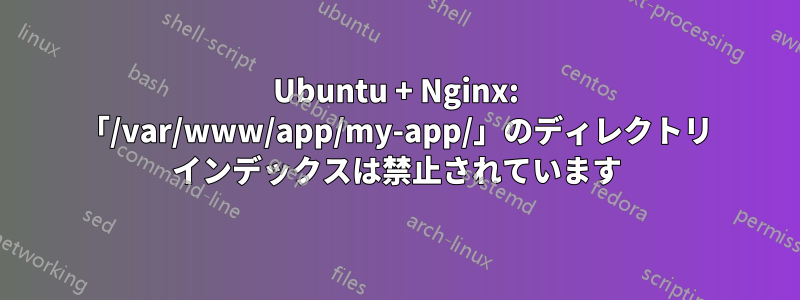
Ubuntu + Nginx サーバーで Laravel アプリケーションをロードしようとすると、このエラーが発生し続けます。
ユーザーは訪問しapp.example.com/my-app、次のコンテンツを読み込む必要があります。/var/www/app/my-app/public/index.php
[エラー] 9028#0: *15001 ディレクトリ インデックス "/var/www/app/my-app/" は禁止されています。クライアント: xxx.xxx.xxx.xx、サーバー: app.example.com、リクエスト: "GET /my-app/ HTTP/1.1"、ホスト: "app.example.com"
私の nginx 設定は次のとおりです:
server
{
server_name app.example.com www.app.example.com;
root /var/www/app;
index index.php index.html index.htm;
location / {
try_files $uri $uri/ /index.php?q=$uri&$args;
}
location ~ \.php$
{
#fastcgi_pass unix:/dev/shm/php-fpm-www.sock;
fastcgi_pass 127.0.0.1:7777;
fastcgi_index index.php;
fastcgi_param SCRIPT_FILENAME $document_root$fastcgi_script_name;
include fastcgi_params;
fastcgi_connect_timeout 60;
fastcgi_send_timeout 180;
fastcgi_read_timeout 180;
fastcgi_buffer_size 128k;
fastcgi_buffers 8 256k;
fastcgi_busy_buffers_size 256k;
fastcgi_temp_file_write_size 256k;
}
location ~ /\.ht
{
deny all;
}
location /my-app/{
alias /var/www/app/my-app/public/;
try_files $uri $uri/ /public/index.php?$query_string;
location ~ \.php$ {
try_files $uri /index.php =404;
fastcgi_split_path_info ^(.+\.php)(/.+)$;
#fastcgi_index index.php;
#fastcgi_pass unix:/var/run/php5-fpm.sock;
fastcgi_pass 127.0.0.1:7777;
fastcgi_index index.php;
include fastcgi_params;
fastcgi_param SCRIPT_FILENAME $document_root$fastcgi_script_name;
}
}
}
私は次のことを試しました:
- 権限を設定して
chown -R www-data /var/www/app/my-appも何の違いもなかった - エラーやアシストを変更しなかったディレクトリ
aliasを調整するtry_file
答え1
エラーは、nginx にディレクトリ /var/www/app/my-app/ のコンテンツを提供するよう指示する try_files 句の一部が原因で発生します。ディレクトリの一覧表示はデフォルトでは禁止されていますが、場所に$uri/追加することで有効にすることができます。autoindex on;
/var/www/app/my-app/public/index.php ファイルが存在しないようです。


