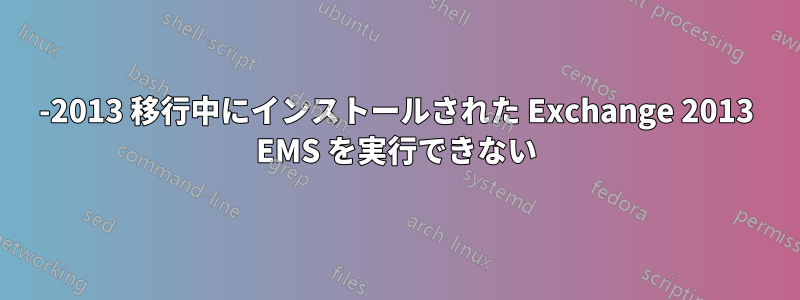
クライアントを Exchange2003 から Exchage2013 (2007 経由) に移行しています。
SBS2011 から Windows 2008 R2 および Exchange2007 を搭載したステージング サーバーに正常に移行しましたが、Windows 2012 サーバー (Exchange 2013 をエラーなしでインストールしたサーバー) で Exchange EMS を実行すると、次のエラーが発生します (server.domain.local が実際の FQDN を置き換えました)。
管理者の資格情報が受け入れられないため、ECP にログインすることもできません。
Exchange 2013 EMS エラー:-
VERBOSE: Connecting to server.domain.local
New-PSSession: [server.domain.local] Connecting to remote server server.domain.local failed with the following error message : Access is denied. For more information, see the about_Remote_Troubleshooting Help topic.
At line:1 char:1
+ New-PSSession -Connection URI "$connectionUri" -ConfigurationName Microsoft.Excha ...
+ ~~~~~~~~~~~~~~~~~~~~~~~~~~~~~~~~~~~~~~~~~~~~~~~~~~~~~~~~~~~~~~~~~~~~~~~~~~~~~~~~~
+ CategoryInfo : OpenError: (System.Manageme....RemoteRunspace:RemoteRunspace) [New-PSSession], PSRemotein
gTransportException
+ FullQualifiedErrorId : AccessDenied,PSSessionOpenFailed
これは 4 回繰り返され、次に次のプロンプトが表示されます。
Failed to connect to an Exchange server in the current site.
Enter the server FQDN where you want to connect.:
ECP および OWA フォルダーを再構築し、サービスを最大限にパックし、時間同期と AD 同期をチェックし、DNS と DHCP がすべて正しいことを確認し、1 つの NIC を除いてすべてを無効にし、Exchange 2007 の EMS は正常に動作しています... しかし、他にどこを調べればよいかについての指針が見つかりません。
また、ジョーの推奨に従ってEMTshooterを実行しましたが、エラーは確認されましたが、「不明なエラー」として分類されました。
...
Location ConnectToAnyServer 2
VERBOSE: Connecting to SERVER.domain.local
new-pssession : [server.domain.local] Connecting to remote server server.domain.local failed with the
following error message : Access is denied. For more information, see the about_Remote_Troubleshooting Help topic.
At D:\tools\EMTshooter\EMTConnectFunctions.ps1:177 char:15
+ $session = new-pssession -connectionURI "http://$fqdn/powershell?serializatio ...
+ ~~~~~~~~~~~~~~~~~~~~~~~~~~~~~~~~~~~~~~~~~~~~~~~~~~~~~~~~~~~~~~~~~~~~~~~~~~~~~~~~~~~~~~
+ CategoryInfo : OpenError: (System.Manageme....RemoteRunspace:RemoteRunspace) [New-PSSession], PSRemotin
gTransportException
+ FullyQualifiedErrorId : AccessDenied,PSSessionOpenFailed
The Exchange Management Troubleshooter successfully completed connecting to:
server.domain.local
Failed to connect to any Exchange Server in the current site.
Problem found:
Looking for error...
Unknown Error
After each error is resolved, close this window and re-run the tool to check for additional problems.
誰か何かアドバイスをいただけますか?
ティア
答え1
Essentials を実行しているかどうかを確認してください。
Windows 2012 Server Essentials を実行している場合、Exchange 2013 はサポートされません。
同様に、Essentials Role が追加された Windows 2012 Server Standard を実行している場合、Exchange 2013 はサポートされません。前提条件チェックでは、インストール時に Essentials Role が問題として報告されませんが、サポートされていません。
ここまで来たら、Exchange 2013 をアンインストールし、Essentials Role を削除してから Exchange 2013 を再インストールする必要があります。Essentials Role をインストール後に削除する際に問題が発生したため、場合によってはサーバーを完全に再インストールする必要があります。
Exchange 2013サーバーをアンインストールするには、Exchange 2013インストールで作成された検出メールボックスと調停メールボックスを移動/削除する必要があります。この記事では、そのプロセスを詳しく説明しています。http://msexchangeguru.com/2013/01/02/exchange-2013-error/
アンインストール中に、EMS CmdLets をいくつか実行する必要があります。EMS が動作していない場合は、通常の PowerShell を管理者として実行し、次のコマンドを実行しますAdd-PSSnapin *exch*。これにより、PowerShell 内から Exchange CmdLets にアクセスできるようになります。


