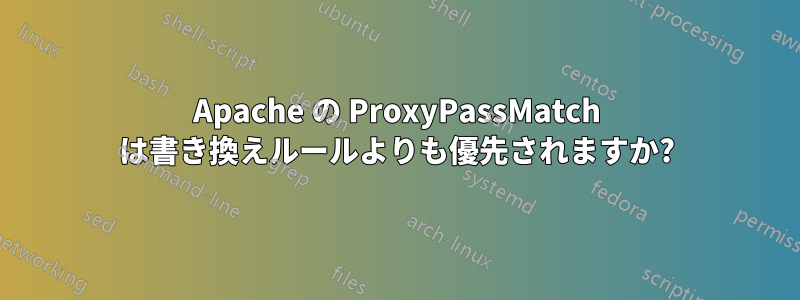
仮想ホストセクションには次の内容があります:
ProxyPassMatch ^/(.*\.php(/.*)?)$ fcgi://127.0.0.1:9000/var/www/local.mysite/wordpress/$1
私のテストでは、 の書き換えルールを追加しても、RewriteRule ^/wordpress/wp-content/(.*)$ /wp-content/$1 [L]次のような URL には効果がないことがわかりました。
http://local.mysite/wordpress/wp-content/plugins/simple-post-thumbnails/timthumb.php?src=....
.phpこれは、名前に含まれるすべてのリクエストが fcgi に渡され、すべての書き換えルールが無視されるためでしょうか?
答え1
proxypassmatch または proxypass を使用すると、php スクリプトが php-fpm プロセスによって処理され、php-fpm プロセスは .htaccess ルールを無視します。これを回避する 1 つの方法は、この回答で説明されているように、apache sethandler を使用することです。https://serverfault.com/a/672969/189511、
<FilesMatch \.php$>
SetHandler "proxy:unix:/path/to/socket.sock|fcgi://unique-domain-name-string/"
</FilesMatch>
完全な解決策をここにコピーします
何時間も検索して Apache のドキュメントを読んだ結果、プールを使用でき、URL に .php ファイルが含まれている場合でも .htaccess の Rewrite ディレクティブが機能するソリューションを思いつきました。
<VirtualHost ...> ... # This is to forward all PHP to php-fpm. <FilesMatch \.php$> SetHandler "proxy:unix:/path/to/socket.sock|fcgi://unique-domain-name-string/" </FilesMatch> # Set some proxy properties (the string "unique-domain-name-string" should match # the one set in the FilesMatch directive. <Proxy fcgi://unique-domain-name-string> ProxySet connectiontimeout=5 timeout=240 </Proxy> # If the php file doesn't exist, disable the proxy handler. # This will allow .htaccess rewrite rules to work and # the client will see the default 404 page of Apache RewriteCond %{REQUEST_FILENAME} \.php$ RewriteCond %{DOCUMENT_ROOT}/%{REQUEST_URI} !-f RewriteRule (.*) - [H=text/html] </VirtualHost>Apache のドキュメントによると、SetHandler プロキシ パラメータには Apache HTTP Server 2.4.10 が必要です。
この解決策があなたにも役立つことを願っています。


