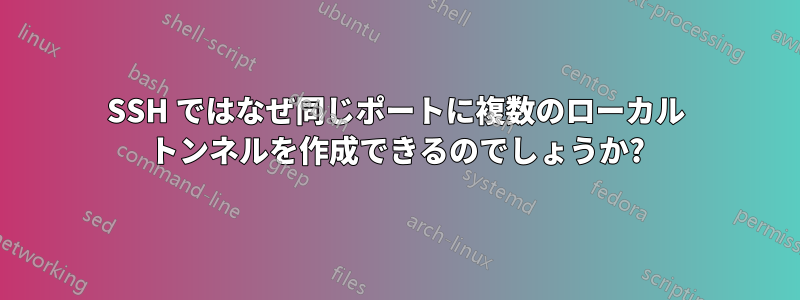
ご覧のとおり、すでに使用されているローカル ポートでリッスンする別のトンネルを作成しようとすると、エラー メッセージが表示されますが、トンネルは作成されています。特定のポートを使用している別のプロセスがある場合、ssh が特定のポートでトンネルを作成しないように強制できますか?
┌─[wakatana@~] [79 files, 89Mb]
└──> ps -elf | grep 'ssh -fN'
1 S wakatana 4263 1 0 80 0 - 10660 - May02 ? 00:00:00 ssh -fN -L 5901:localhost:5901 [email protected]
0 S wakatana 6340 4754 0 80 0 - 1959 - 00:22 pts/7 00:00:00 grep --color=auto ssh -fN
┌─[wakatana@~] [79 files, 89Mb]
└──> ssh -fN -L 5900:192.168.1.1:3389 [email protected]
┌─[wakatana@~] [79 files, 89Mb]
└──> ps -elf | grep 'ssh -fN'
1 S wakatana 4263 1 0 80 0 - 10660 - May02 ? 00:00:00 ssh -fN -L 5901:localhost:5901 [email protected]
1 S wakatana 6371 1 0 80 0 - 10355 - 00:22 ? 00:00:00 ssh -fN -L 5900:192.168.1.1:3389 [email protected]
0 S wakatana 6381 4754 0 80 0 - 1959 - 00:22 pts/7 00:00:00 grep --color=auto ssh -fN
┌─[wakatana@~] [79 files, 89Mb]
└──> ssh -fN -L 5900:192.168.1.3:3389 [email protected]
bind: Address already in use
channel_setup_fwd_listener: cannot listen to port: 5900
Could not request local forwarding.
┌─[wakatana@~] [79 files, 89Mb]
└──> ps -elf | grep 'ssh -fN'
1 S wakatana 4263 1 0 80 0 - 10660 - May02 ? 00:00:00 ssh -fN -L 5901:localhost:5901 [email protected]
1 S wakatana 6371 1 0 80 0 - 10355 - 00:22 ? 00:00:00 ssh -fN -L 5900:192.168.1.1:3389 [email protected]
1 S wakatana 6391 1 0 80 0 - 10355 - 00:23 ? 00:00:00 ssh -fN -L 5900:192.168.1.3:3389 [email protected]
0 R wakatana 6401 4754 0 80 0 - 1958 - 00:23 pts/7 00:00:00 grep --color=auto ssh -fN
答え1
あなたの質問を整理する方法を考えようとしましたが、時間がありません。私が答えます: 「ExitOnForwardFailure」オプションを yes に設定する必要があります。
$ ssh -fN -o ExitOnForwardFailure=yes -L 5900:192.168.1.1:3389 [email protected]
$ ssh -fN -o ExitOnForwardFailure=yes -L 5900:192.168.1.3:3389 [email protected]
bind: Address already in use
channel_setup_fwd_listener: cannot listen to port: 5900
Could not request local forwarding.
$ ps auwwx | grep ssh | grep 1111
daniel 94948 0.0 0.0 2461204 520 ?? Ss 2:56pm 0:00.00 ssh -Nf -o ExitOnForwardFailure=yes -L 5900:192.168.1.1:3389 MY.PUB.IP.ADDR


