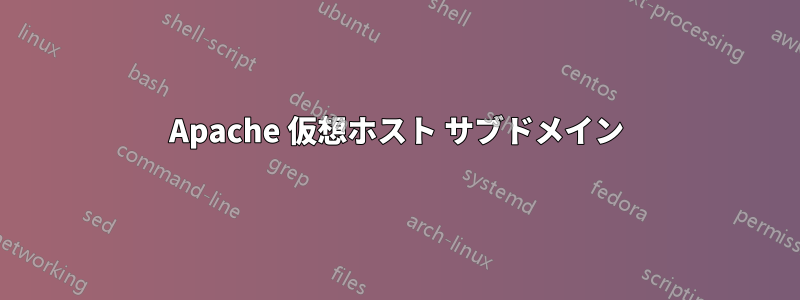
000-default ファイルにはエントリが 2 つあります。1 つはサブドメインに関するもので、もう 1 つはその他すべてに関するものです。問題は、1 つだけが機能し、ファイルの最初のエントリが何であるかということです。したがって、最初にサブドメイン エントリを記述すると、もう 1 つが機能するようになります。
<VirtualHost *:80>
ServerAdmin webmaster@localhost
DocumentRoot /var/www
<Directory />
Options FollowSymLinks
AllowOverride None
</Directory>
<Directory /var/www>
Options Indexes FollowSymLinks MultiViews
AllowOverride All
Order allow,deny
allow from all
</Directory>
ScriptAlias /cgi-bin/ /usr/lib/cgi-bin/
<Directory "/usr/lib/cgi-bin">
AllowOverride None
Options +ExecCGI -MultiViews +SymLinksIfOwnerMatch
Order allow,deny
Allow from all
</Directory>
ErrorLog ${APACHE_LOG_DIR}/error.log
# Possible values include: debug, info, notice, warn, error, crit,
# alert, emerg.
LogLevel warn
CustomLog ${APACHE_LOG_DIR}/access.log combined
Alias /doc/ "/usr/share/doc/"
<Directory "/usr/share/doc/">
Options Indexes MultiViews FollowSymLinks
AllowOverride All
Order deny,allow
Deny from all
Allow from 127.0.0.0/255.0.0.0 ::1/128
</Directory>
<Location /svn>
DAV svn
SVNParentPath /home/svn
AuthType Basic
AuthName "Your repository name"
AuthUserFile /etc/subversion/passwd
Require valid-user
SVNPathAuthz On
# SVNAdvertiseV2Protocol Off
</Location>
</VirtualHost>
<VirtualHost *:80>
ServerAdmin webmaster@localhost
ServerName sub.domain.com
ServerAlias sub.domain.com
DocumentRoot /var/www/sub.domain
<Directory />
Options FollowSymLinks
AllowOverride None
</Directory>
<Directory /var/www/sub.domain/>
Options Indexes FollowSymLinks MultiViews
AllowOverride All
Order allow,deny
allow from all
</Directory>
ScriptAlias /cgi-bin/ /usr/lib/cgi-bin/
<Directory "/usr/lib/cgi-bin">
AllowOverride All
Options +ExecCGI -MultiViews +SymLinksIfOwnerMatch
Order allow,deny
Allow from all
</Directory>
ErrorLog ${APACHE_LOG_DIR}/error.log
# Possible values include: debug, info, notice, warn, error, crit,
# alert, emerg.
LogLevel warn
CustomLog ${APACHE_LOG_DIR}/access.log combined
</VirtualHost>
RewriteEngine On
答え1
仮想ホスト設定の先頭で NameVirtualHost *:80 を使用してみてください。
答え2
どちらも私の環境では正常に動作しています。ServerAdmin webmaster@localhost ServerName puppetmaster.matrix.nx DocumentRoot /var/www/html Options FollowSymLinks AllowOverride None Options Indexes FollowSymLinks MultiViews AllowOverride All Order allow,deny allow from all
ServerAdmin webmaster@localhost サーバー名 puppet.matrix.nx サーバーエイリアス puppet.matrix.nx
DocumentRoot /var/www/sub.domain
<Directory />
Options FollowSymLinks
AllowOverride None
</Directory>
<Directory /var/www/sub.domain/>
Options Indexes FollowSymLinks MultiViews
AllowOverride All
Order allow,deny
allow from all
</Directory>
[root@puppetmaster conf.d]# GET http://puppetmaster.matrix.nx/ テストページ1
[root@puppetmaster conf.d]# GET http://puppet.matrix.nx/ テストページ2


