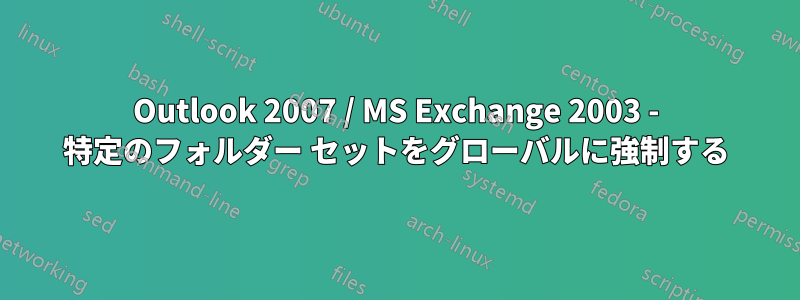
Exchange 2003 サーバーに接続されているクライアントは 150 台あります。すべての Outlook 2007 クライアントに特定のフォルダー セットを設定し、ユーザーがそれらを削除できないようにしたいと考えています。
これに関連するグループ ポリシー設定を探してみましたが、関連するものはないようです。Google ではこの件に関して何も見つかりません。
それは不可能ですか? これについてアイデアや経験をお持ちの方はいらっしゃいますか?
答え1
これは管理フォルダーと呼ばれ、Exchange 2007 で導入され、Exchange 2010 では保持タグに取って代わられて廃止されましたが、まだ存在しています。2013/365/2016 についてはわかりません。
Exchange 2003 にはネイティブ オプションはありません。サードパーティ ツールを見つけるか、10 年前のプラットフォームからアップグレードするだけです。
答え2
CDO/MAPI は Exchange 2003 でのみ使用できます。例は多くありませんが、以下を確認してください。方法:CDO 1.21 と ACL.dll を使用してフォルダー レベルのアクセス許可を設定する
うまく動作するかどうかはわかりません (ただし、これは Microsoft のブログからのもので、Microsoft の従業員によって書かれています)
編集済み: フォルダーを作成するには、CDO の例を使用します。出典: msdn.microsoft.com/ja-jp/library/ms878640(v=exchg.65).aspx
The following examples show how to create a folder in the Exchange store. The function in each example performs the following steps:
The function attempts to create a folder at this URL. If an error occurs, the function fails.
If the function is successful, it sets the new folder's contentclass Field to the value "urn:content-classes:folder".
The function returns a reference to the Record object that is bound to the new folder.
VBScript
If WScript.Arguments.Count < 1 Then
WScript.Echo "Usage: cscript createfolder.wsf URL [content class]"
WScript.Quit
End If
Dim sUrl
Dim sContentClass
' Note: It is recommended that all input parameters be validated when they are
' first obtained from the user or user interface.
sUrl = WScript.Arguments(0)
sContentClass = WScript.Arguments(1)
Dim Rec
Wscript.Echo "Creating folder at URL: " & sUrl
Set Rec = CreateFolder(sUrl, sContentClass, Nothing)
Wscript.Echo "Succeeded."
Function CreateFolder( sUrl, sContentClass, Conn )
Dim Rec
Set Rec = CreateObject("ADODB.Record")
' Did caller pass a Connection object reference?
If Not ( VarType(Conn) = vbObject AND TypeName(Conn) = "Connection" ) Then
Set Conn = CreateObject("ADODB.Connection")
Conn.Provider = "ExOLEDB.DataSource"
Conn.Open sUrl
End If
If sContentClass = "" Then
sContentClass = "urn:content-classes:folder" ' The Default is urn:content-classes:folder.
End If
' Try to create the folder
Rec.Open sUrl, Conn, adModeReadWrite, adCreateCollection
Rec.Fields("DAV:contentclass") = sContentClass
Rec.Fields.Update
Set CreateFolder = Rec
End Function
EWS はフォルダー ACL を変更できますが、Exchange 2003 ではサポートされていません。少なくとも Exchange 2007 が必要です。
Set-MailboxFolderPermission も可能ですが、これも 2003 では使用できません。


