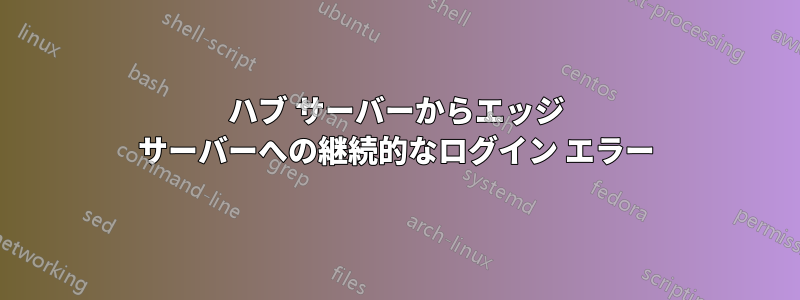
ハブ/CAS サーバー 1 台とエッジ サーバー 1 台で Exchange 2010 を実行していますが、セキュリティ イベント ログに奇妙な現象が発生していることに気付きました。エッジ サーバーで 30 秒ごとに、ハブ サーバーから発生するログイン エラーが発生します。
Log Name: Security
Source: Microsoft-Windows-Security-Auditing
Date: 9/24/2015 2:52:30 PM
Event ID: 4625
Task Category: Logon
Level: Information
Keywords: Audit Failure
User: N/A
Computer: MailEdge01.example.com
Description:
An account failed to log on.
Subject:
Security ID: NULL SID
Account Name: -
Account Domain: -
Logon ID: 0x0
Logon Type: 3
Account For Which Logon Failed:
Security ID: NULL SID
Account Name:
Account Domain:
Failure Information:
Failure Reason: The NetLogon component is not active.
Status: 0xc0000192
Sub Status: 0x80090325
Process Information:
Caller Process ID: 0x0
Caller Process Name: -
Network Information:
Workstation Name: -
Source Network Address: 192.168.1.56
Source Port: 25919
Detailed Authentication Information:
Logon Process: Schannel
Authentication Package: Microsoft Unified Security Protocol Provider
Transited Services: -
Package Name (NTLM only): -
Key Length: 0
This event is generated when a logon request fails. It is generated on the computer where access was attempted.
The Subject fields indicate the account on the local system which requested the logon. This is most commonly a service such as the Server service, or a local process such as Winlogon.exe or Services.exe.
The Logon Type field indicates the kind of logon that was requested. The most common types are 2 (interactive) and 3 (network).
The Process Information fields indicate which account and process on the system requested the logon.
The Network Information fields indicate where a remote logon request originated. Workstation name is not always available and may be left blank in some cases.
The authentication information fields provide detailed information about this specific logon request.
- Transited services indicate which intermediate services have participated in this logon request.
- Package name indicates which sub-protocol was used among the NTLM protocols.
- Key length indicates the length of the generated session key. This will be 0 if no session key was requested.
Event Xml:
<Event xmlns="http://schemas.microsoft.com/win/2004/08/events/event">
<System>
<Provider Name="Microsoft-Windows-Security-Auditing" Guid="{54849625-5478-4994-A5BA-3E3B0328C30D}" />
<EventID>4625</EventID>
<Version>0</Version>
<Level>0</Level>
<Task>12544</Task>
<Opcode>0</Opcode>
<Keywords>0x8010000000000000</Keywords>
<TimeCreated SystemTime="2015-09-24T19:52:30.469590700Z" />
<EventRecordID>113299</EventRecordID>
<Correlation />
<Execution ProcessID="580" ThreadID="816" />
<Channel>Security</Channel>
<Computer>MailEdge01.example.com</Computer>
<Security />
</System>
<EventData>
<Data Name="SubjectUserSid">S-1-0-0</Data>
<Data Name="SubjectUserName">-</Data>
<Data Name="SubjectDomainName">-</Data>
<Data Name="SubjectLogonId">0x0</Data>
<Data Name="TargetUserSid">S-1-0-0</Data>
<Data Name="TargetUserName">
</Data>
<Data Name="TargetDomainName">
</Data>
<Data Name="Status">0xc0000192</Data>
<Data Name="FailureReason">%%2306</Data>
<Data Name="SubStatus">0x80090325</Data>
<Data Name="LogonType">3</Data>
<Data Name="LogonProcessName">Schannel</Data>
<Data Name="AuthenticationPackageName">Microsoft Unified Security Protocol Provider</Data>
<Data Name="WorkstationName">-</Data>
<Data Name="TransmittedServices">-</Data>
<Data Name="LmPackageName">-</Data>
<Data Name="KeyLength">0</Data>
<Data Name="ProcessId">0x0</Data>
<Data Name="ProcessName">-</Data>
<Data Name="IpAddress">192.168.1.56</Data>
<Data Name="IpPort">25919</Data>
</EventData>
</Event>
IP アドレス 192.168.1.56 は、メイン ネットワークにあるハブ/CAS サーバーのアドレスです。エッジ サーバー (ドメイン参加サーバーではない) は DMZ にあります。
これは問題を引き起こしているようには見えず、どちらのホストにもメッセージは表示されません (セキュリティ ログ以外)。ファイアウォールを確認したところ、メッセージはポート 50636 の RPC 呼び出しと一致しているようです。エッジ サーバーとエッジ サブスクリプションの証明書の再作成はすでに試しました。
これは修正が必要な問題でしょうか、それともなぜこのようなことが起こるのか誰か分かるでしょうか?


