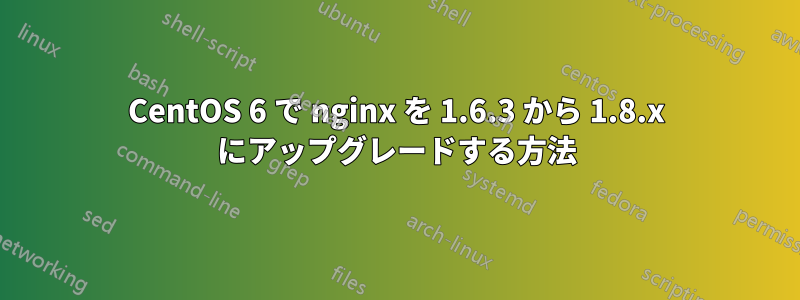
CentOS 6、nginx 1.6.3を使用しています
$nginx -v
nginx version: nginx/1.6.3
そして、nginxを1.8にアップグレードしたいのですが、add_header [always] ディレクティブ必要である
私はフォローしていたnginx18 パッケージアップグレードを実行しようとしましたが、次のエラーが発生しました
$yum list nginx*
Loaded plugins: fastestmirror, security
Loading mirror speeds from cached hostfile
* base: mirrors.service.networklayer.com
* epel: free.nchc.org.tw
* extras: mirrors.service.networklayer.com
* updates: mirrors.service.networklayer.com
* webtatic: uk.repo.webtatic.com
Installed Packages
nginx16.x86_64 1.6.3-1.w6 @webtatic
Available Packages
nginx18.x86_64 1.8.0-1.w6 webtatic
走るとyum install -y nginx18、
Transaction Check Error:
file /usr/sbin/nginx from install of nginx18-1.8.0-1.w6.x86_64 conflicts with file from package nginx16-1.6.3-1.w6.x86_64
file /usr/lib64/perl5/vendor_perl/auto/nginx/nginx.so from install of nginx18-1.8.0-1.w6.x86_64 conflicts with file from package nginx16-1.6.3-1.w6.x86_64
file /usr/lib64/perl5/vendor_perl/nginx.pm from install of nginx18-1.8.0-1.w6.x86_64 conflicts with file from package nginx16-1.6.3-1.w6.x86_64
file /usr/share/man/man3/nginx.3pm.gz from install of nginx18-1.8.0-1.w6.x86_64 conflicts with file from package nginx16-1.6.3-1.w6.x86_64
Error Summary
CentOS 6 で nginx を 1.6.3 から 1.8 にアップグレードする正しい手順を教えていただけませんか? 理想的には、yum removeサーバーのダウンタイムの原因となる nginx16 を指定してから nginx18 をインストールするのは避けてください。
答え1
nginx パッケージは複数のバージョンを同時にインストールするように設計されていないため、古いバージョンをアンインストールして新しいバージョンをインストールする必要があります。
$ yum remove nginx16
$ yum install nginx18
あるいは、
$ yum install yum-plugin-replace
$ yum replace nginx16 --replace-with=nginx18
$ service nginx restart
ただし、まずはテストサーバーでテストしたほうがよいでしょう。


