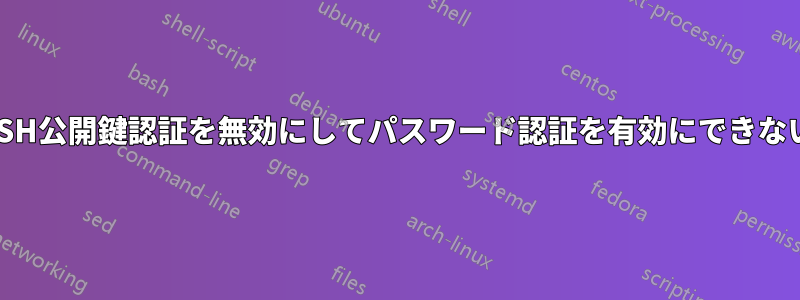
私は Google Compute Engine インスタンスを持っており、公開鍵認証を無効にし (はい、これは良くない考えだとわかっていますが、他の人が私を非難する前に、ちょっと我慢してください)、代わりにパスワード認証を有効にしたいと考えています。
いろいろ調べたところ、関連する構成はすべて正しく設定されています (少なくとも私が理解している限りでは) が、サーバーに接続しようとするとエラーが発生しますPermission denied (publickey).。
これまでの私の(関連する構成)は次のとおりです。
PermitRootLogin without-password
PermitRootLogin yes
RSAAuthentication no
PubkeyAuthentication no
PermitEmptyPasswords no # this is correct, I don't want it set to yes
PasswordAuthentication yes
私が使用している接続文字列 (ssh コマンド) は次のとおりです。
ssh -o PreferredAuthentications=password -o PubkeyAuthentication=no root@<some_host>
サーバーの関連 IP アドレスに<some_host>なります。何か間違っているのでしょうか? おそらく何かが欠けているのでしょうか (設定上)?
答え1
はい、@Hvisage のコメントのおかげで、なんとか問題を解決できました。
私のはsshd_config次のように変更されました (before --> after):
PermitRootLogin without-password --> yes
RSAAuthentication yes --> no
PubkeyAuthentication yes --> no
PasswordAuthentication no --> yes


