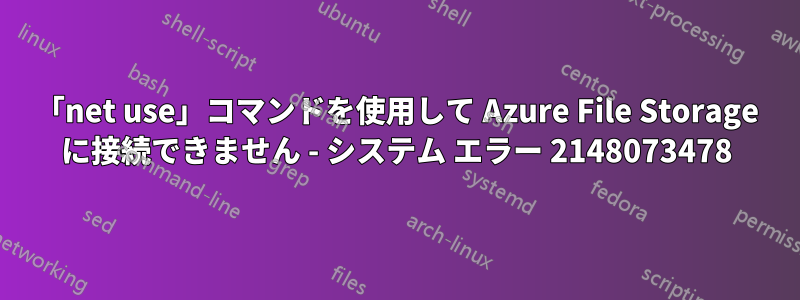
アップデート後Azure ファイル ストレージ 2015 年 9 月 28 日/29 日Azure Windows Server 2012R2 仮想マシンから Azure File Storage に接続できなくなりました。
「net use」コマンドを使用して、ファイル ストレージをネットワーク ドライブとして接続し、マップしようとします。
cmdkey /add:<storage-account-name>.file.core.windows.net /user:<storage-account-name> /pass:<storage-account-key>
net use <drive-letter>: \\<storage-account-name>.file.core.windows.net\<share-name>
しかし、次のエラーメッセージが表示されます:
CMDKEY: Credential added successfully.
net : System error 2148073478 has occurred.
At C:\BackupScripts\Map networkdrives.ps1:5 char:1
+ net use Y: \\<storage-account-name>.file.core.windows.net\<share-name>
+ ~~~~~~~~~~~~~~~~~~~~~~~~~~~~~~~~~~~~~~~~~~~~~~~~~~~~~~~~~~~~
+ CategoryInfo : NotSpecified: (System error 2148073478 has occurred.:String) [], RemoteException
+ FullyQualifiedErrorId : NativeCommandError
ただし、オンプレミスの Windows 10 マシンからまったく同じコマンドを使用して、ファイル ストレージに完全に接続できます。
私はすでに「クライアントで「セキュアネゴシエート」を無効にする」という回避策を試しました。https://support.microsoft.com/ja-jp/kb/2686098 よりしかし、それでは問題は解決しませんでした。
答え1
実稼働環境を再起動するのは良くなかったのですが、マシンを再起動することで問題は解決しました。


