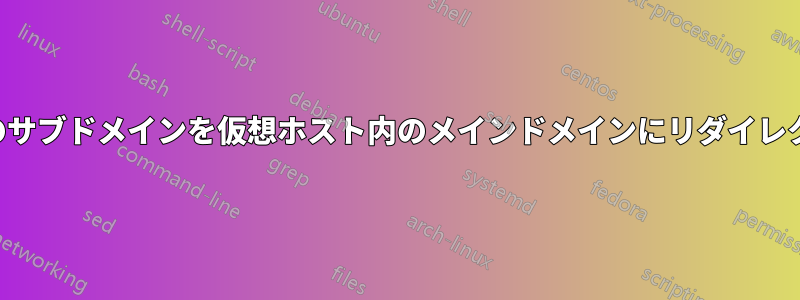
私は、仮想ホストにまだ記載されていないすべてのサブドメインを、空のサブドメインにリダイレクトしたいだけですServerName。このドメインの他のすべての仮想ホストの後に、これを httpd.conf に追加しようとしました。
<VirtualHost *:80>
ServerName *.example.com
RedirectPermanent / http://example.com/
</VirtualHost>
空のサブドメインのセクション (以前に読み込まれたもの) は次のようになります。
<VirtualHost *:80>
DocumentRoot /var/www/example/htdocs
ServerName example.com
<Directory /var/www/example/htdocs>
Options FollowSymLinks
AllowOverride All
Order Allow,Deny
Allow from all
</Directory>
</VirtualHost>
httpdサービスを再起動した後、ブラウザで にアクセスすると403 Forbiddenが表示されますabc.example.com。何が間違っているのでしょうか?説明されているように正規表現ベースのマッチングは必要ないと思っていました。他の回答ではこの簡単な作業のために。
答え1
メインブロックの下にブロックを追加するだけです仮想ホスト設定ファイル。サブドメインにはServerAliasワイルドカードを使用して指定します*。最後に、を使用してリダイレクト アドレスを指定しますRedirectPermanent。
Listen 80
<VirtualHost *:80>
ServerAdmin webmaster@localhost
DocumentRoot /var/www/html
ServerName example.com
<Directory /var/www/html/>
Options Indexes FollowSymLinks
AllowOverride All
Require all granted
</Directory>
ErrorLog ${APACHE_LOG_DIR}/error.log
CustomLog ${APACHE_LOG_DIR}/access.log combined
</VirtualHost>
<VirtualHost *:80>
DocumentRoot /var/www/html
ServerAlias *.example.com
RedirectPermanent / http://example.com/
</VirtualHost>
答え2
<VirtualHost *:80>
DocumentRoot "/var/www/example"
ServerName *.example.org
RedirectPermanent / http://example.com/
</VirtualHost>
<VirtualHost *:80>
DocumentRoot "/var/www/example/htdocs"
ServerName example.org
<Directory /var/www/example/htdocs>
Options FollowSymLinks
AllowOverride All
Order Allow,Deny
Allow from all
</Directory>
</VirtualHost>
エラー403の場合、デフォルトのドキュメントを設定していない可能性があります。そのため、フォルダーのコンテンツにアクセスしようとします。デフォルトのドキュメントには、たとえば次のように使用できます。
DirectoryIndex index.html Index.htm index.php


