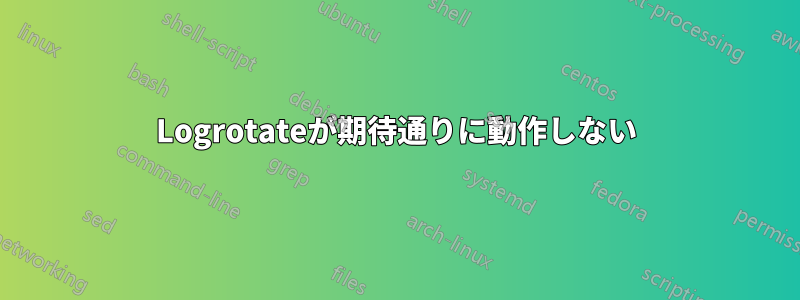
私の CentOS 6 インストールにおける httpd のデフォルトの logrotate ルールは次のようになります。
[root@myVM ~]# cat /etc/logrotate.d/httpd
/var/log/httpd/*log {
missingok
notifempty
sharedscripts
delaycompress
postrotate
/sbin/service httpd reload > /dev/null 2>/dev/null || true
endscript
}
また、デフォルトでは、logrotate cron は真夜中に 1 回実行されます。logrotate を変更して、現状どおりに動作するようにし、error.log のサイズが 100 MB に達した場合に圧縮されるようにしたいと考えています。
これを実現するために、次のことを試します。
(i)/etc/logrotate.d/httpd_error設定ファイルを作成する:
[root@myVM ~]# cat /etc/logrotate.d/httpd_error
/var/log/httpd/error_log {
missingok
notifempty
size 100M
sharedscripts
delaycompress
postrotate
/sbin/service httpd reload > /dev/null 2>/dev/null || true
endscript
}
/usr/sbin/logrotate /etc/logrotate.d/httpd_error(ii) 1分ごとに実行されるcronアクションを作成する
ただし、ログ ファイルを生成して手動で実行すると、次の結果が/usr/sbin/logrotate -d /etc/logrotate.d/httpd_error出力されます。
[root@myVM ~]# perl -e 'print "error error error" x 10000 for 1..1000 ;' > /var/log/httpd/error_log
[root@myVM ~]# ls -al /var/log/httpd/error_log
-rwxrwxrwx. 1 root root 170000000 2015-10-07 04:10 /var/log/httpd/error_log
[root@myVM ~]# /usr/sbin/logrotate -d /etc/logrotate.d/httpd_error
reading config file /etc/logrotate.d/httpd_error
reading config info for /var/log/httpd/error_log
Handling 1 logs
rotating pattern: /var/log/httpd/error_log 104857600 bytes (no old logs will be kept)
empty log files are not rotated, old logs are removed
considering log /var/log/httpd/error_log
log needs rotating
rotating log /var/log/httpd/error_log, log->rotateCount is 0
dateext suffix '-20151007'
glob pattern '-[0-9][0-9][0-9][0-9][0-9][0-9][0-9][0-9]'
renaming /var/log/httpd/error_log.1 to /var/log/httpd/error_log.2 (rotatecount 1, logstart 1, i 1),
renaming /var/log/httpd/error_log.0 to /var/log/httpd/error_log.1 (rotatecount 1, logstart 1, i 0),
renaming /var/log/httpd/error_log to /var/log/httpd/error_log.1
disposeName will be /var/log/httpd/error_log.1
running postrotate script
running script with arg /var/log/httpd/error_log : "
/sbin/service httpd reload > /dev/null 2>/dev/null || true
"
removing old log /var/log/httpd/error_log.1
error: error opening /var/log/httpd/error_log.1: No such file or directory
何が間違っているのでしょうか?
関連がある場合、私のはlogrotate.conf次のようになります。
[root@myVM ~]# cat /etc/logrotate.conf
# see "man logrotate" for details
# rotate log files weekly
weekly
# keep 4 weeks worth of backlogs
rotate 4
# create new (empty) log files after rotating old ones
create
# use date as a suffix of the rotated file
dateext
# uncomment this if you want your log files compressed
#compress
# RPM packages drop log rotation information into this directory
include /etc/logrotate.d
# no packages own wtmp and btmp -- we'll rotate them here
/var/log/wtmp {
monthly
create 0664 root utmp
minsize 1M
rotate 1
}
/var/log/btmp {
missingok
monthly
create 0600 root utmp
rotate 1
}
答え1
/usr/sbin/logrotate -d /etc/logrotate.d/httpd_errorここでの間違いは、回転が含まれていない構成部分 ( ) だけを実行しようとしていることです。 を無視していますlogrotate.conf。
使用:
/usr/sbin/logrotate -d /etc/logrotate.conf
実際に回転設定が取得されます。


